HP M1319f Support Question
Find answers below for this question about HP M1319f - LaserJet MFP B/W Laser.Need a HP M1319f manual? We have 11 online manuals for this item!
Question posted by czeminf on June 6th, 2014
How Do You Scan Using M1319f Printer
The person who posted this question about this HP product did not include a detailed explanation. Please use the "Request More Information" button to the right if more details would help you to answer this question.
Current Answers
There are currently no answers that have been posted for this question.
Be the first to post an answer! Remember that you can earn up to 1,100 points for every answer you submit. The better the quality of your answer, the better chance it has to be accepted.
Be the first to post an answer! Remember that you can earn up to 1,100 points for every answer you submit. The better the quality of your answer, the better chance it has to be accepted.
Related HP M1319f Manual Pages
HP LaserJet M1319 MFP Series - Software Technical Reference - Page 6
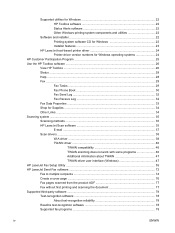
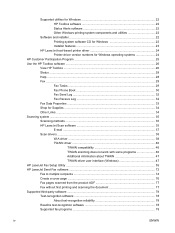
...22 Installer features 23
HP LaserJet host-based printer driver 24 Printer-driver version numbers for Windows operating systems 24
HP Customer Participation Program 25 Use the HP Toolbox software ...... ...34 Scanning system ...35 Scanning methods ...35 HP LaserJet Scan software 35 E-mail ...37 Scan drivers ...38 WIA driver ...38 TWAIN driver ...46
TWAIN compatibility 46 TWAIN scanning does not...
HP LaserJet M1319 MFP Series - Software Technical Reference - Page 9


... communication ...174 Overview ...174 USB port connections 174 Device conflicts in Windows 174 Open the Windows Device Manager 174 Check for product conflicts 175 Guidelines for troubleshooting and resolving product conflicts ...... 175 Installed product 175 E-mail ...176 HP Scan ...176 Hewlett-Packard LaserJet M1319 MFP Series Printer Install Notes 177 Introduction ...177 Purpose of this...
HP LaserJet M1319 MFP Series - Software Technical Reference - Page 13
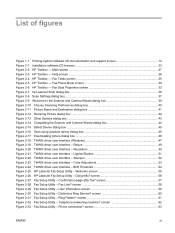
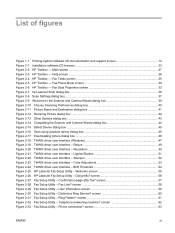
...14 Completing the Scanner and Camera Wizard dialog box 44 Figure 2-15 Select Device dialog box ...45 Figure 2-16 Scan using (product name) dialog box 45 Figure 2-17 Downloading picture dialog box ... - Resize 49 Figure 2-20 TWAIN driver user interface - Welcome screen 55 Figure 2-26 HP LaserJet Fax Setup Utility - Confirmation page after fax? Help screen ...28 Figure 2-4 HP Toolbox - ...
HP LaserJet M1319 MFP Series - Software Technical Reference - Page 23
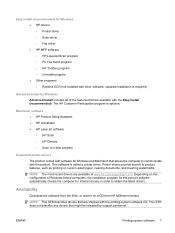
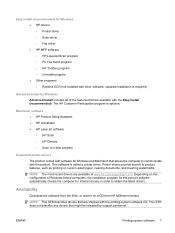
... shipped with the printing-system software CD.
ENWW
Printing-system software 7
Easy Install (recommended) for Windows ● HP drivers ◦ Printer driver ◦ Scan driver ◦ Fax driver ● HP MFP software ◦ HP LaserJet Scan program ◦ PC Fax Send program ◦ HP Toolbox program ◦ Uninstall program ● Other programs ◦ Readiris OCR...
HP LaserJet M1319 MFP Series - Software Technical Reference - Page 51
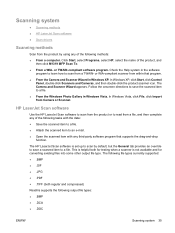
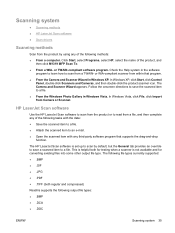
...type. HP LaserJet Scan software
Use the HP LaserJet Scan software to scan from the ...MFP Scan To. ● From a WIA-
The Camera and Scanner Wizard appears. This is helpful both regular and compressed)
Readiris supports the following methods: ● From a computer. Scanning system
● Scanning methods ● HP LaserJet Scan software ● Scan drivers
Scanning methods
Scan...
HP LaserJet M1319 MFP Series - Software Technical Reference - Page 54
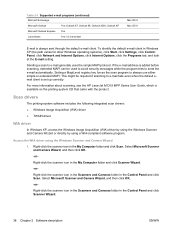
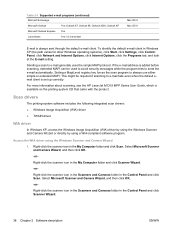
... is available on the printing-system CD that came with the product.
Sending a scan to always use either simple or extended MAPI. Right-click the scanner icon in the Scanners and Cameras...(WIA) driver by using the Windows Scanner and Camera Wizard or directly by using the Windows Scanner and Camera Wizard
1. For more information about scanning, see the HP LaserJet M1319 MFP Series User Guide, ...
HP LaserJet M1319 MFP Series - Software Technical Reference - Page 61


... product name, and then click Properties to make adjustments to continue. Click Scan to the scan settings. ENWW
Scanning system 45 Click Next to scan, and then click Preview.
Figure 2-16 Scan using (product name) dialog box appears. The Select Device dialog box appears. The Scan using (product name) dialog box
Select the type of item to continue.
5. 3. Figure...
HP LaserJet M1319 MFP Series - Software Technical Reference - Page 62
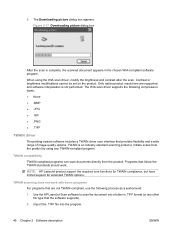
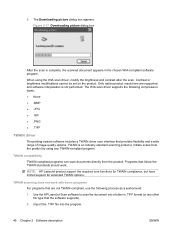
... WIA-compliant software program. The Downloading picture dialog box appears. TWAIN compatibility
TWAIN-compliant programs can scan documents directly from the product by using the WIA scan driver, modify the brightness and contrast after the scan. NOTE: HP LaserJet product support the required core functions for TWAIN compliance, but have limited support for extended TWAIN...
HP LaserJet M1319 MFP Series - Software Technical Reference - Page 64
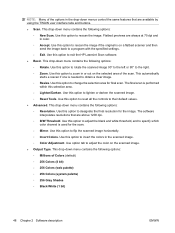
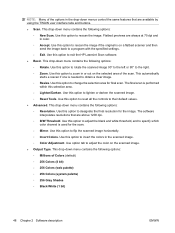
... 75 dpi and in or out on the selected area of the scan. Use this option to obtain a clear image.
◦ Resize. This automatically
starts a rescan if one is performed within this option to exit the HP LaserJet Scan software. ● Basic. Use this selection area.
◦ Lighten/Darken. This drop-down menu contains the...
HP LaserJet M1319 MFP Series - Software Technical Reference - Page 70
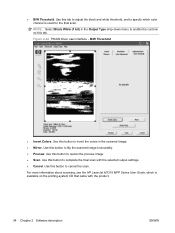
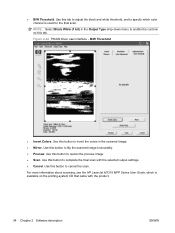
... Output Type drop-down menu to flip the scanned image horizontally. ● Preview. For more information about scanning, see the HP LaserJet M1319 MFP Series User Guide, which color channel is available on this button to cancel the scan. ● B/W Threshold. Use this button to complete the final scan with the product.
54 Chapter 2 Software description
ENWW...
HP LaserJet M1319 MFP Series - Software Technical Reference - Page 88
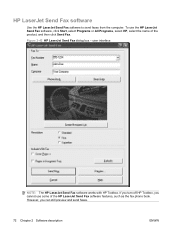
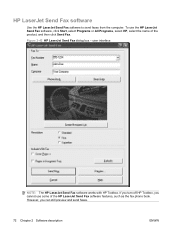
... HP Toolbox, you can still preview and send faxes.
72 Chapter 2 Software description
ENWW
However, you cannot use the HP LaserJet Send Fax software, click Start, select Programs or All Programs, select HP, select the name of the HP LaserJet Send Fax software features, such as the fax phone book. Figure 2-42 HP...
HP LaserJet M1319 MFP Series - Software Technical Reference - Page 90
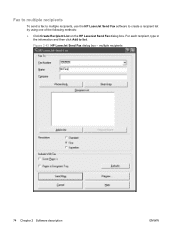
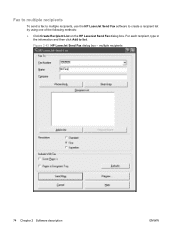
Fax to multiple recipients
To send a fax to multiple recipients, use the HP LaserJet Send Fax software to list. multiple recipients
74 Chapter 2 Software description
ENWW For each recipient, type in the information and then click Add to create a recipient list by using one of the following methods:
● Click Create Recipient List on...
HP LaserJet M1319 MFP Series - Software Technical Reference - Page 100
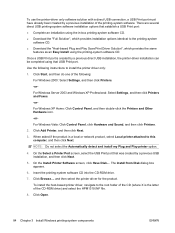
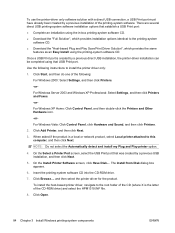
...
software CD. ● Download the "Host-based Plug and Play Scan/Print Driver Solution", which provides the same
features as an Easy Install using the printing-system software CD. For Windows Vista: Click Control Panel, click Hardware and Sound, and then click Printers.
2. When asked if the product is a local or network product...
HP LaserJet M1319 MFP Series - Software Technical Reference - Page 207


...languages, localized versions documentation 16 Macintosh CDs 142 Macintosh software
components 142 LaserJet Scan software 35 LaserJet Scanner program 140 legal statements 182 license agreement
Macintosh 147 Windows 91 ... ADF detection 140 initiate scan or fax 143
HP Extended Capabilities dialog box 93
HP LaserJet Scan software 35 HP LaserJet Scanner
program 140 HP Printer Utility, Macintosh 157 HP...
HP LaserJet M1319 MFP Series - Software Technical Reference - Page 31


...
You can view HP Toolbox software when the product is directly connected to your Web browser to go /easyprintercare. You can also use with the HP LaserJet Professional M1130/M1210 MFP Series printer.
Supported utilities for Macintosh
The following additional software is connected with the CUPS driver, provides full printing functionality and access to...
HP LaserJet M1319 MFP Series - Software Technical Reference - Page 55


...here override settings changed in to product features, such as it is installed by using a printer language). All Macintosh operating systems also have a lower priority and do not ... to communicate with the product (by default and recommended for most users. HP LaserJet Professional M1130/M1210 Printer series XPS print driver ● Recommended for print settings
Changes to print settings ...
HP LaserJet M1319 MFP Series - Software Technical Reference - Page 167


... a Web browser to access the product's EWS if the product is a way to device features. Supported printer drivers for Macintosh
The HP installer provides Postscript Printer Description (PPD) files, Printer Dialog Extensions (PDEs), and the HP Printer Utility for use the HP LaserJet Utility with the computer.
ENWW
Macintosh printing-system software 151 A printing dialog extension (PDE...
HP LaserJet M1319 MFP Series - Software Technical Reference - Page 168


...device and network activities. on the various menus.
2. Click Options & Supplies.
3.
From the Apple menu, click System
Preferences and then Print &
2. on the various menus. Select the product that you open a program and print. Change printer... Open the HP LaserJet Utility
Open the HP Printer Utility in the
4. To use the HP LaserJet Utility when the product uses a universal serial ...
User Guide - Page 16


... ● Windows Vista (32-bit) ● Mac OS X v10.3, v10.4, and later
Print and scan drivers only
● Windows XP (64-bit) ● Windows Vista (64-bit) ● Windows 2000... are several options for Windows
● HP drivers ◦ Printer driver ◦ Scan driver ◦ Fax driver
● HP MFP software ◦ HP LaserJet Scan program ◦ PC Fax Send program ◦ HP Toolbox ...
User Guide - Page 79
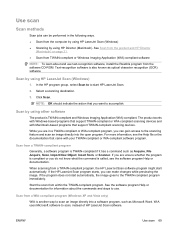
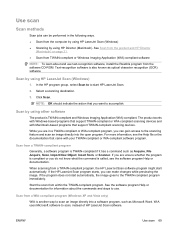
...
Generally, a software program is also known as Acquire, File Acquire, Scan, Import New Object, Insert from the computer by using HP LaserJet Scan (Windows) ● Scanning by using other software
The product is called, see the Help file or the documentation that support TWAIN-compliant scanning devices. ENWW
Use scan 69 Text-recognition software is TWAIN-compliant if it has...
Similar Questions
How To Fax And Scan Software M1319f Windows 7
(Posted by jajtitac 9 years ago)
How To Scan Documents With Hp Laserjet M1319f Mfp Mac
(Posted by foruwa 10 years ago)
How To Scan From Printer To Computer Using Hp Printer Cm2320fxi Mfp
(Posted by vancad0npen 10 years ago)
How Do I Scan Using A Hp Laserjet M1536dnf Mfp Pcl6
(Posted by vladtauru 10 years ago)

