HP M1319f Support Question
Find answers below for this question about HP M1319f - LaserJet MFP B/W Laser.Need a HP M1319f manual? We have 11 online manuals for this item!
Question posted by sugumar on March 6th, 2012
I Can't Able To Take The Pdf Sacn In My Laser Jet M1319f Mfp But I Can Take Prin
I can't able to take the pdf sacn in my laser jet m1319f mfp But i can take print and jpg scan, Im trying to uninstall driver and try But nothing will happen please tell me the solution thanks
Current Answers
There are currently no answers that have been posted for this question.
Be the first to post an answer! Remember that you can earn up to 1,100 points for every answer you submit. The better the quality of your answer, the better chance it has to be accepted.
Be the first to post an answer! Remember that you can earn up to 1,100 points for every answer you submit. The better the quality of your answer, the better chance it has to be accepted.
Related HP M1319f Manual Pages
HP LaserJet M1319 MFP - Scan Tasks - Page 4
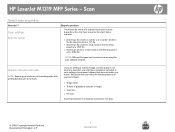
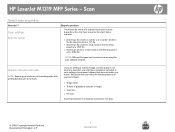
... not what you expected, you are not interchangeable with printing dpi (dots per inch (ppi).
© 2008 Copyright Hewlett-Packard Development Company, L.P.
1 www.hp.com Scan
Select scan properties
How do I?
If you might have selected a resolution or color setting in the scanner software that does not match your needs. HP LaserJet M1319 MFP Series -
HP LaserJet M1319 MFP Series - Software Technical Reference - Page 6
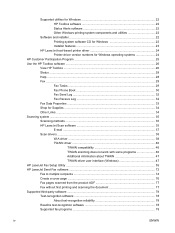
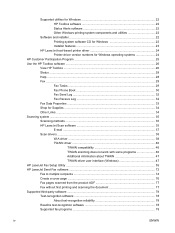
... programs 46 Additional information about TWAIN 47 TWAIN driver user interface (Windows 47 HP LaserJet Fax Setup Utility ...55 HP LaserJet Send Fax software ...72 Fax to multiple recipients 74 Create a cover page ...76 Fax pages scanned from the product ADF 77 Fax without first printing and scanning the document 77 Supported third-party software ...78...
HP LaserJet M1319 MFP Series - Software Technical Reference - Page 9


... Port communication ...174 Overview ...174 USB port connections 174 Device conflicts in Windows 174 Open the Windows Device Manager 174 Check for product conflicts 175 Guidelines for troubleshooting and resolving product conflicts ...... 175 Installed product 175 E-mail ...176 HP Scan ...176 Hewlett-Packard LaserJet M1319 MFP Series Printer Install Notes 177 Introduction ...177 Purpose of...
HP LaserJet M1319 MFP Series - Software Technical Reference - Page 18


...
The product is available in the following configuration. HP LaserJet M1319 MFP ● Prints letter-size pages at speeds up to 19 pages per minute (ppm) and A4-size pages at speeds up to 18 ppm. ● Tray 1 holds up to 250 sheets of print media or up to 10 envelopes. ● The priority...
HP LaserJet M1319 MFP Series - Software Technical Reference - Page 19


ENWW
Product features 3 Product features
Print
Copy Scan Fax Memory Paper handling
Printer driver features Interface connections Economical printing Supplies
Accessibility
● Prints letter-size pages at speeds up to 19 ppm and A4-size pages at speeds up to 18 ppm. ● Prints at 600 dots per inch (dpi) and FastRes 1200 dpi. ● Includes adjustable...
HP LaserJet M1319 MFP Series - Software Technical Reference - Page 22
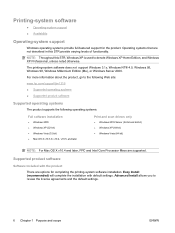
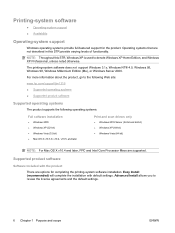
...bit) ● Windows Vista (32-bit) ● Mac OS X v10.3.9, v10.4, v10.5, and later
Print and scan drivers only
● Windows 2003 Server (32-bit and 64-bit) ● Windows XP (64-bit) &#...Chapter 1 Purpose and scope
ENWW NOTE: Throughout this STR provide varying levels of functionality. The printing-system software does not support Windows 3.1x, Windows NT® 4.0, Windows 95, Windows ...
HP LaserJet M1319 MFP Series - Software Technical Reference - Page 36


...9679; Software and installer ● HP LaserJet host-based printer driver
Supported operating systems for Internet access in order to product features, such as printing on custom-sized paper, resizing documents, ...● Windows 2000 ● Windows XP (32-bit) ● Windows Vista (32-bit)
Print and scan drivers only
● Windows 2003 Server (32-bit and 64-bit) ● Windows XP (64-bit...
HP LaserJet M1319 MFP Series - Software Technical Reference - Page 37
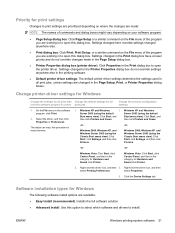
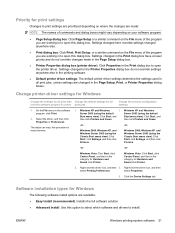
..., and
then click Printers and Faxes.
Installs the full software solution. ● Advanced Install. ENWW
Windows printing-system software 21
this option to select which software and drivers to open the printer driver. Click the Device Settings tab. Settings changed in the category for print settings
Changes to open this dialog box. Windows XP and Windows...
HP LaserJet M1319 MFP Series - Software Technical Reference - Page 40


... then select Printers and Faxes.
-or-
Click Properties.
4. HP LaserJet host-based printer driver
The HP LaserJet host-based printer driver provides access to printer-driver version numbers varies, depending on the CD. For additional information about the printing-system software components, see the Hewlett-Packard LaserJet M1319 MFP Install Notes on the operating system. Click Start, and...
HP LaserJet M1319 MFP Series - Software Technical Reference - Page 99


... on a computer that the product is powered on the product before installing the printing-system software. Follow the onscreen prompts.
6. Click Install.
4. Printer-driver only installation instructions (Microsoft Add Printer Wizard)
NOTE: The printer-driver only software solution provides print-only functionality through
a USB port and is running a supported Windows operating system, and...
HP LaserJet M1319 MFP Series - Software Technical Reference - Page 195
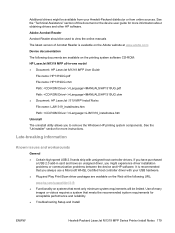
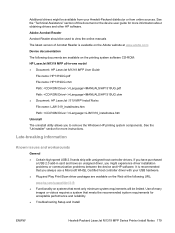
... and Play Print/Scan driver packages are available on the printing system software CD-ROM: HP LaserJet M1319 MFP all-in card and have purchased
a USB 2.0 add-in -one model ● Document: HP LaserJet M1319 MFP User Guide
File name: HP1319UG.pdf File name: HP1319UG.chm Path: :\\MANUALS\HP1319UG.pdf Path: :\\MANUALS\HP1319UG.chm ● Document: HP LaserJet 1319 MFP Install Notes...
HP LaserJet M1319 MFP Series - Software Technical Reference - Page 198


... of Adobe Systems Incorporated.
182 Chapter 6 Engineering details
ENWW
Browse to remove all of the HP printing system components. Open your device user guide or the in the HP LaserJet M1319 MFP Series program group, click the HP LaserJet M1319 MFP Uninstall icon.
2. Legal statements
Trademark notices
Adobe ®, Acrobat ®, and Adobe ® PostScript ® 3(TM...
HP LaserJet M1319 MFP Series - Software Technical Reference - Page 131


... XXXX product and select Delete to initiate the uninstall process. ENWW
Uninstall software 115
From the File menu select Server Properties.
5. In the Print Server Properties window click the Drivers tab.
6. 2. Windows 7: Click Start, click Control Panel, and then click Devices and Printers.
3. Locate the driver named XPS HP LaserJet Professional XXXX and then click the Remove...
HP LaserJet M1319 MFP Series - Software Technical Reference - Page 182
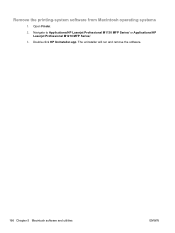
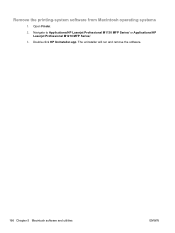
Remove the printing-system software from Macintosh operating systems
1. The uninstaller will run and remove the software.
166 Chapter 5 Macintosh software and utilities
ENWW Double-click HP Uninstaller.app. Navigate to Applications/HP Laserjet Professional M1130 MFP Series/ or Applications/HP Laserjet Professional M1210 MFP Series/.
3. Open Finder.
2.
User Guide - Page 16


...) ● Windows Vista (32-bit) ● Mac OS X v10.3, v10.4, and later
Print and scan drivers only
● Windows XP (64-bit) ● Windows Vista (64-bit) ● Windows...9679; HP drivers ◦ Printer driver ◦ Scan driver ◦ Fax driver
● HP MFP software ◦ HP LaserJet Scan program ◦ PC Fax Send program ◦ HP Toolbox program ◦ Uninstall program
●...
User Guide - Page 158


... Properties.
These examples illustrate problems that would affect all of the pages that follow list the typical cause and solution for laser printers. Problem Print is flawed. The paper path might not meet HP specifications.
Try different paper, such as high-quality paper that is damaged. See www.hp.com/support/ljm1319 or the...
User Guide - Page 165


...you can take to protect your computer.
NOTE: Verify that came in the
past. ● Try using a different USB cable. See www.hp.com/ support/ljm1319 or the support flyer that ...has printed in the product box. Other devices are a few simple steps you have encountered an error. Copy problems
Prevent copy problems
The following are running on the computer. Contact HP. Cause
Solution
...
User Guide - Page 169


... print media on page 71.
performing.
The scanner might ● not be dirty. Clean the scanner.
Cause
Solution
The original might be a second-generation ● photo or picture.
●
●
The image that appears on the screen might be an accurate representation of the quality of the scan.
●
To eliminate the patterns, try...
User Guide - Page 175
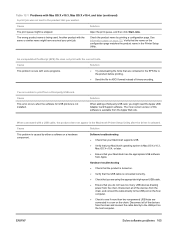
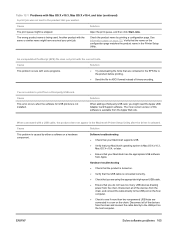
...print job.
Cause This problem occurs with some programs.
Solution
● Try downloading the fonts that you are unable to print from the Apple Web site. Solution...devices from the chain.
Another product with the same or similar name might have too many USB devices... Printer Setup Utility after the driver is not installed. Cause
Solution
The print queue might need the Apple USB...
User Guide - Page 176


Table 12-1 Problems with Mac OS X v10.3, Mac OS X v10.4, and later (continued) When connected with a USB cable, the product does not appear in the Macintosh Printer Setup Utility after the driver is a nonpowered USB hub.
166 Chapter 12 Problem solve
ENWW Cause
Solution
NOTE: The iMac keyboard is selected.
Similar Questions
Can Hewlett-packard Laserjet M1319f Mfp Print Wirelessly?
(Posted by corug 9 years ago)
How To Temporarily Enlarge Font On Hp Laser Jet M1319f Mfp
(Posted by aryTarkov 10 years ago)
Hp Laser Jet M1136 Mfp Having A Problem As Error E - 8 What Would Be Solution
(Posted by excellentjamnagar 11 years ago)

