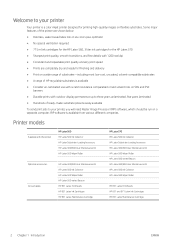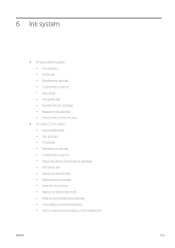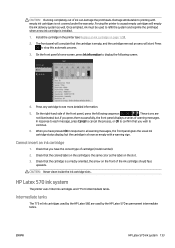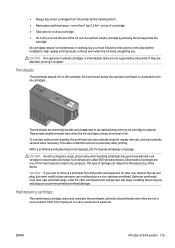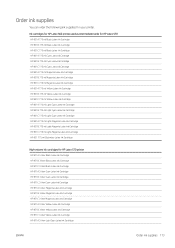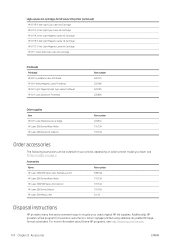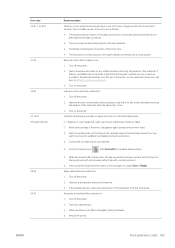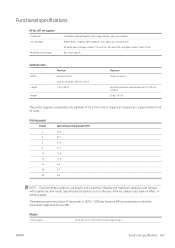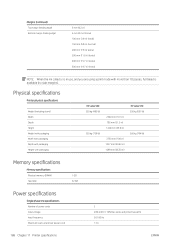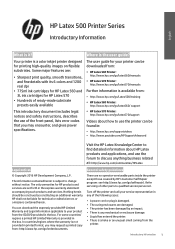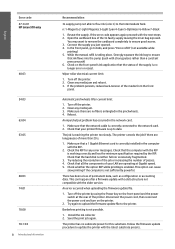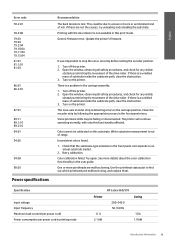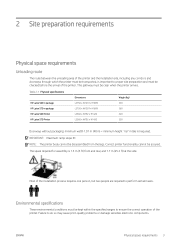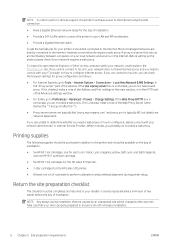HP Latex 570 Support Question
Find answers below for this question about HP Latex 570.Need a HP Latex 570 manual? We have 8 online manuals for this item!
Question posted by ruthleehope on January 4th, 2022
Hp Latex 570 Error 19.32.10
My HP Latex 570 printer is showing an error 19.32.10...Any ideas on what this is and how to resolve ?
Current Answers
Answer #1: Posted by SonuKumar on January 4th, 2022 9:11 AM
https://www.dtechsupport.co.uk/knowledgebase/latex-error-16-42-10/
https://support.hp.com/in-en/product/troubleshooting/hp-latex-570-printer/10722009
https://lkc.hp.com/forum/printers/hp-latex-570-error-message
Please respond to my effort to provide you with the best possible solution by using the "Acceptable Solution" and/or the "Helpful" buttons when the answer has proven to be helpful.
Regards,
Sonu
Your search handyman for all e-support needs!!
Related HP Latex 570 Manual Pages
Similar Questions
How To Resolve Error Code 19.12.10 With Hp Latex 570
(Posted by Anonymous-175234 1 month ago)
Hi, My Hp Latex 335 Is Showing The Erro Code 46:03 How Do I Clear It
hi, my Hp latex 335 is showing the erro code 46:03 how do i clear it
hi, my Hp latex 335 is showing the erro code 46:03 how do i clear it
(Posted by tapiwa 2 months ago)
Error 46:03
Latex 570 front panel error code 46:03 What is causing this?
Latex 570 front panel error code 46:03 What is causing this?
(Posted by mikeryba 1 year ago)
Printer Hp Désignejet Error 22.0:10
my peintre designejet Is giving an error code 22.0:10, what Is it means ans how to solve it
my peintre designejet Is giving an error code 22.0:10, what Is it means ans how to solve it
(Posted by sostechnologygroup 8 years ago)
Hp L25500 Printer Show Front Panel Message Scanning System Error
(Posted by mustak2009 12 years ago)