HP LaserJet Pro P1606 Support Question
Find answers below for this question about HP LaserJet Pro P1606.Need a HP LaserJet Pro P1606 manual? We have 3 online manuals for this item!
Question posted by hulabob on July 29th, 2014
How To Solve The Problem Of Hp Laserjet P1606dn Printing Blank Pages
The person who posted this question about this HP product did not include a detailed explanation. Please use the "Request More Information" button to the right if more details would help you to answer this question.
Current Answers
There are currently no answers that have been posted for this question.
Be the first to post an answer! Remember that you can earn up to 1,100 points for every answer you submit. The better the quality of your answer, the better chance it has to be accepted.
Be the first to post an answer! Remember that you can earn up to 1,100 points for every answer you submit. The better the quality of your answer, the better chance it has to be accepted.
Related HP LaserJet Pro P1606 Manual Pages
HP LaserJet Professional P1560 and P1600 Series Printer - Service Manual - Page 13


... controlled components 13 Table 1-8 Photo sensors, motor, and solenoid 32 Table 3-1 Basic problem solving ...114 Table 3-2 Status-light legend ...128 Table 3-3 Control-panel lights ...129 Table...specifications1 ...192 Table B-2 HP LaserJet Professional P1560 and P1600 Printer series (average in watts)123 192 Table B-3 HP LaserJet Professional P1560 and P1600 Printer series12 192 Table B-4 ...
HP LaserJet Professional P1560 and P1600 Series Printer - Service Manual - Page 132


... Formatter PCA on page 87. Close the print-cartridge door. The main motor is defective.
No power to a correctly grounded power source, the LEDs on .
2.
When turned on, the LEDs on and the motor rotates, but the main motor does not rotate. The cable is not "ready."
114 Chapter 3 Solve problems
ENWW
Replace the...
HP LaserJet Professional P1560 and P1600 Series Printer - Service Manual - Page 136
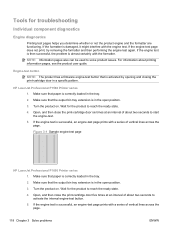
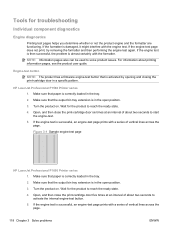
... button that is successful, an engine-test page prints with the engine test. HP LaserJet Professional P1560 Printer series 1. Open, and then close the print-cartridge door five times at an interval of vertical lines across the page.
118 Chapter 3 Solve problems
ENWW Figure 3-1 Sample engine test page
HP LaserJet Professional P1600 Printer series 1. Turn the product on .
If...
HP LaserJet Professional P1560 and P1600 Series Printer - Service Manual - Page 162


Install a new genuine HP print cartridge.
144 Chapter 3 Solve problems
ENWW
Light print or faded
● The print cartridge is too light or EconoMode might not meet Hewlett-Packard's paper specifications (for example, the paper is too moist or too rough). ● If the whole page is light, the print density adjustment is nearing end of life. ● Redistribute...
HP LaserJet Professional P1560 and P1600 Series Printer - Service Manual - Page 164


...page, the problem will probably correct itself after a few more printed pages.
● In your printer driver, make sure the appropriate paper type is selected. ● Place the product in quiet mode, and send the print job
again. See the product user guide. ● Install a new genuine HP print...
146 Chapter 3 Solve problems
● If toner smears appear on the leading edge of the paper, ...
HP LaserJet Professional P1560 and P1600 Series Printer - Service Manual - Page 173
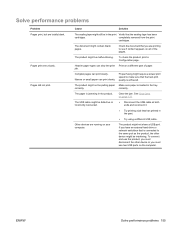
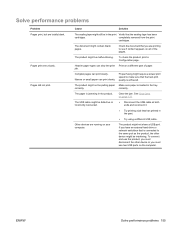
....
● Disconnect the USB cable at both ends and reconnect it.
● Try printing a job that has printed in the print Verify that you are totally blank.
Solve performance problems
Problem Pages print, but are printing to see if content appears on all of paper. Pages did not print. The document might not share a USB port. Heavier paper types can slow the...
HP LaserJet Professional P1560 and P1600 Series Printer - Service Manual - Page 211


... 193 bystander position
Declared per ISO 9296
Sound pressure level - HP LaserJet P1606dn product printing on A4-size paper in simplex mode;
See www.hp.com/go/ljp1560_regulatory or www.hp.com/go/ljp1600_regulatory for current information.
2 Configuration tested: HP LaserJet P1566 product printing on A4-size paper in simplex mode
Environmental specifications
Table B-4 Environmental...
HP LaserJet Professional P1560 and P1600 Series Printer - Service Manual - Page 221
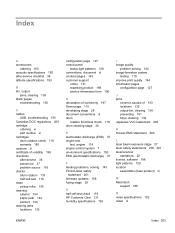
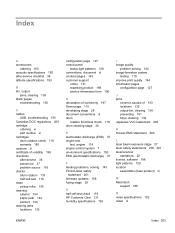
... Finnish laser safety
statement 201 firmware updates 158 fusing stage 29
H half self-test check 119 HP Customer Care 131 humidity specifications 193
I image quality
problem-solving 144 image-formation system
testing 119 improve print quality 144 information pages
configuration page 127
J jams
common causes of 133 locations 133 output-bin, clearing 138 preventing 141 trays...
HP LaserJet Professional P1560 and P1600 Series Printer - Service Manual - Page 222


... repacking product 189 service information form 190
204 Index
ENWW See print quality
P packaging product 189 pages
blank 155 not printing 155 printing slowly 155 pages, skewed 143 paper handling problem-solving 143 paper input trays feeding problems, solving 143 paper jams. See jams paper path, cleaning 144 part number print cartridge xi whole-unit replacement xi parts assemblies (base product...
HP LaserJet Professional P1560 and P1600 Printer series - User Guide - Page 11


...problems ...100 Solve common Windows problems 100 Solve common Macintosh problems 100
Appendix A Supplies and accessories Order parts, accessories, and supplies 104 Part numbers ...104 Paper-handling accessories 104 Print cartridges ...104 Cables and interfaces ...104
Appendix B Service and support Hewlett-Packard limited warranty statement 106 HP's Premium Protection Warranty: LaserJet print...
HP LaserJet Professional P1560 and P1600 Printer series - User Guide - Page 35
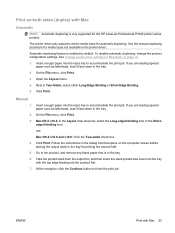
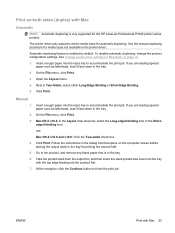
... Macintosh on page 19.
1. See Change printer-driver settings for automatic duplexing. On the File menu, click Print.
3. If you are loading special paper such as letterhead, load it face-down in the tray.
2. Use the manual duplexing procedure for media sizes not available in the tray for the HP LaserJet Professional P1600 printer series product...
HP LaserJet Professional P1560 and P1600 Printer series - User Guide - Page 40


...problems, see Solve connectivity problems on page 98. You can connect to networks through the HP internal networking port. Click the HP Smart Install tab.
28 Chapter 4 Connect the product
ENWW
Connect to a network
The HP LaserJet Professional P1600 printer...Connect the Ethernet cable to the Ethernet port on page 52.
2. See Print information pages on the back of the product. ● Verify...
HP LaserJet Professional P1560 and P1600 Printer series - User Guide - Page 86
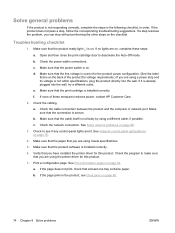
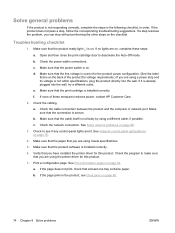
..., contact HP Customer Care.
2.
Make sure that the line voltage is correct for the product power configuration. (See the label that you are using the printer driver for this product.
7.
b. See Solve network problems on . b. b. c. Verify that the product ready light is on page 98.
3. d.
c. Print a configuration page. a. If the page jams in order. Solve general problems
If the...
HP LaserJet Professional P1560 and P1600 Printer series - User Guide - Page 92
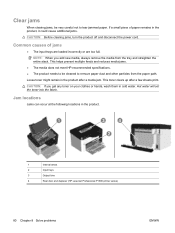
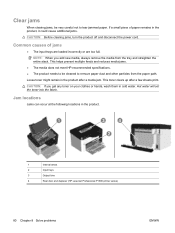
...or hands, wash them in the product after a few sheets print. This helps prevent multiple feeds and reduces media jams.
● The media does not meet HP-recommended specifications. ● The product needs to be very ...
1
3
4
2
1
Internal areas
2
Input trays
3
Output bins
4
Rear door and duplexer (HP LaserJet Professional P1600 printer series)
80 Chapter 8 Solve problems
ENWW
HP LaserJet Professional P1560 and P1600 Printer series - User Guide - Page 102


...too smooth, or it is made for laser printers.
Adjust the media guides to side. The...or Verify that to 6% moisture content. Contact HP Customer Care.
Use paper that is embossed ...printing on page 105 or the support flyer that you are using and try printing again. mode.
The media guides might be incorrectly adjusted. More than the media size.
90 Chapter 8 Solve problems...
HP LaserJet Professional P1560 and P1600 Printer series - User Guide - Page 104


.... ● Check the product's environment. Adjust the density setting. ● Install a new genuine HP print cartridge.
92 Chapter 8 Solve problems
ENWW Try printing with new media.
● The media lot is uneven or the media has moist spots on page 56.
● The print cartridge might be too high. The manufacturing processes can increase the amount of...
HP LaserJet Professional P1560 and P1600 Printer series - User Guide - Page 109


... product might contain blank pages. If you are printing to see if content appears on all of paper.
The product might be malfunctioning. To check the product, print a Configuration page. The paper is loaded in the tray
correctly. The USB cable might be defective or incorrectly connected. Solve performance problems
Problem Pages print but are running on page 80.
● Disconnect...
HP LaserJet Professional P1560 and P1600 Printer series - User Guide - Page 137
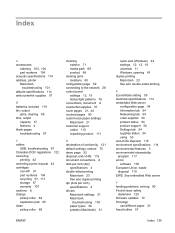
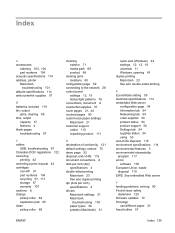
... specifications 114 address, printer Macintosh,
troubleshooting 101 altitude specifications 114 anticounterfeit supplies 57
B batteries included 119 bin, output
jams, clearing 85 bins, output
capacity 37 features 4 blank pages troubleshooting 97
C cables
USB, troubleshooting 97 Canadian DOC regulations 122 canceling
printing 42 canceling a print request 42 cartridges
non-HP 57 part numbers 104...
HP LaserJet Professional P1560 and P1600 Printer series - User Guide - Page 139
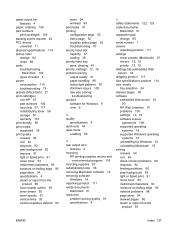
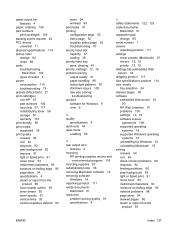
... product 114 size, media tray selection 34 skewed pages 90 software embedded Web server 15,
20 HP Web Jetadmin 15 problems 100 settings 12, 19 software license
agreement 108 ...print tasks 41 printing configuration page 52 demo page 52 supplies status page 52 troubleshooting 97 priority input slot capacity 37 loading 38 priority input tray jams, clearing 81 priority, settings 12, 19 problem-solving...
HP LaserJet Professional P1560 and P1600 Printer series - User Guide - Page 140
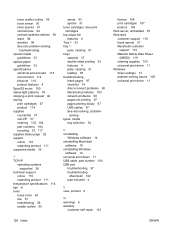
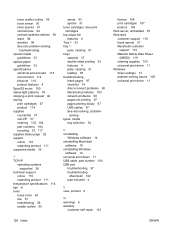
... Tray 1 23 tray 1 jams, clearing 81 trays capacity 37 double-sided printing 23 features 4 jams, clearing 81 loading 38 troubleshooting blank pages 97 checklist 74 direct-connect problems 98 Macintosh problems 100 network problems 98 pages not printing 97 pages printing slowly 97 USB cables 97 See also solving;
troubleshooting special media
guidelines 33 special paper
guidelines 33 specifications...
Similar Questions
How To Print From Different Trays On Hp Laserjet P1606dn
(Posted by yamrat 10 years ago)
Why Is Hp Officejet 6000 Printing Test Page At Every Start Up
(Posted by royma 10 years ago)
Printing Envelopes Hp Laserjet Pro P1606
I just got a new HP LaserJet Pro P 1606dn printer and for the life of me I cannot figure out how to ...
I just got a new HP LaserJet Pro P 1606dn printer and for the life of me I cannot figure out how to ...
(Posted by michaelboorstein 12 years ago)

