HP LaserJet Pro P1606 Support Question
Find answers below for this question about HP LaserJet Pro P1606.Need a HP LaserJet Pro P1606 manual? We have 3 online manuals for this item!
Question posted by yamrat on February 7th, 2014
How To Print From Different Trays On Hp Laserjet P1606dn
The person who posted this question about this HP product did not include a detailed explanation. Please use the "Request More Information" button to the right if more details would help you to answer this question.
Current Answers
There are currently no answers that have been posted for this question.
Be the first to post an answer! Remember that you can earn up to 1,100 points for every answer you submit. The better the quality of your answer, the better chance it has to be accepted.
Be the first to post an answer! Remember that you can earn up to 1,100 points for every answer you submit. The better the quality of your answer, the better chance it has to be accepted.
Related HP LaserJet Pro P1606 Manual Pages
HP LaserJet Professional P1560 and P1600 Series Printer - Service Manual - Page 23
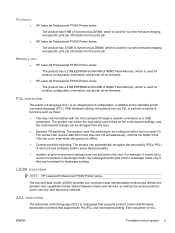
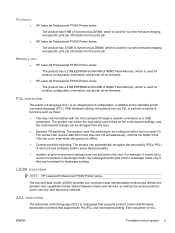
... DRAM, which is used for run -time firmware imaging and specific print job information for the print job.
LEDM overview
NOTE: HP LaserJet Professional P1600 Printer series
The low-end data model (LEDM) provides one I/O simultaneously, until the I/O buffer is used for landscape printing.
HP LaserJet Professional P1600 Printer series
◦ The product has 32 MB of ACL
ENWW...
HP LaserJet Professional P1560 and P1600 Series Printer - Service Manual - Page 136
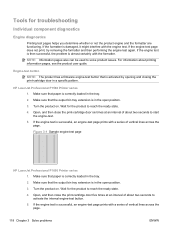
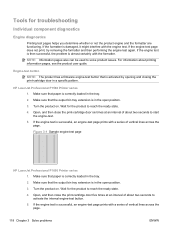
... Make sure that the output bin tray extension is correctly loaded in the tray.
2. If the engine test is successful, an engine-test page prints with a series of vertical lines across... engine-test button that paper is in a specific pattern. HP LaserJet Professional P1560 Printer series 1. Open, and then close the print-cartridge door five times at an interval of about two seconds...
HP LaserJet Professional P1560 and P1600 Series Printer - Service Manual - Page 145
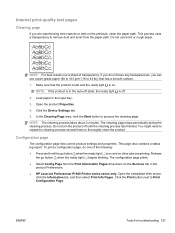
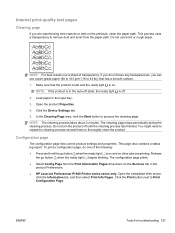
... in the
product Preferences. ● HP LaserJet Professional P1600 Printer series series only: Open the embedded Web server,
click the Information tab, and then select Print Info Pages. NOTE: The cleaning process...times to remove dust and toner from the Print Information Pages drop-down on the Services tab in the input tray. 3. Click the Print button next to process the cleaning page. NOTE...
HP LaserJet Professional P1560 and P1600 Series Printer - Service Manual - Page 178
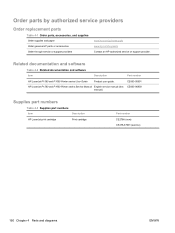
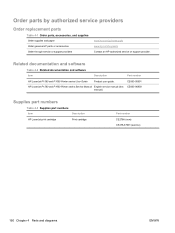
... service or support providers
www.hp.com/go/suresupply www.hp.com/buy/parts Contact an HP-authorized service or support provider.
HP LaserJet P1560 and P1600 Printer series Service Manual English service manual (this manual)
CE663-90901 CE663-90939
Supplies part numbers
Table 4-3 Supplies part numbers
Item
Description
HP LaserJet print cartridge
Print cartridge
Part number CE278A (new...
HP LaserJet Professional P1560 and P1600 Series Printer - Service Manual - Page 210
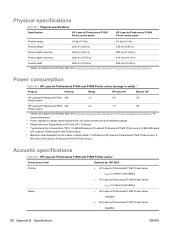
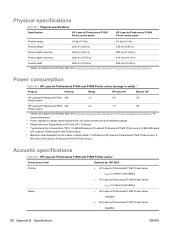
...)
382 mm (15.04 in Ready Mode = 5 BTU/Hour (HP LaserJet Professional P1560 Printer series); 8
BTU/Hour (HP LaserJet Professional P1600 Printer series)
Acoustic specifications
Table B-3 HP LaserJet Professional P1560 and P1600 Printer series12
Sound power level
Declared per ISO 9296
Printing
● HP LaserJet Professional P1560 Printer series
◦ LWAd= 6.4 Bels (A) [64 dB(A)] ●...
HP LaserJet Professional P1560 and P1600 Series Printer - Service Manual - Page 211


... www.hp.com/support/ljp1560series or www.hp.com/support/ljp1600series. HP LaserJet P1606dn product printing on preliminary data. Table B-3 HP LaserJet Professional P1560 and P1600 Printer series12 (continued)
Sound power level
Declared per ISO 9296
Printing
● HP LaserJet Professional P1560 Printer series
◦ LpAm=53 dB (A)
● HP LaserJet Professional P1600 Printer series...
HP LaserJet Professional P1560 and P1600 Printer series - User Guide - Page 14
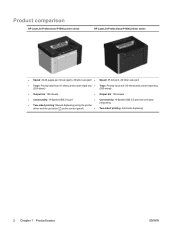
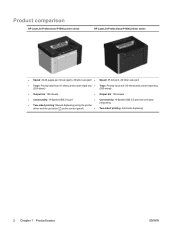
Product comparison
HP LaserJet Professional P1560 printer series
HP LaserJet Professional P1600 printer series
● Speed: 22 A4 pages per minute (ppm), 23 letter-size ppm ● Speed: 25 A4 ppm, 26 letter-size ppm
● Trays: Priority input slot (10-sheet) and a main-input tray ● Trays: Priority input slot (10-sheet) and a main-input tray
(250-sheet)
(250-sheet...
HP LaserJet Professional P1560 and P1600 Printer series - User Guide - Page 15


...
Duplex
Recycling Energy savings HP Smart Web Printing
Save paper by using the HP return process. It gives you the control you see onscreen.
Recycle print cartridges by using duplex printing as your default print setting. ● The HP LaserJet Professional P1560 printer series supports manual duplexing. ● The HP LaserJet Professional P1600 printer series supports automatic and...
HP LaserJet Professional P1560 and P1600 Printer series - User Guide - Page 16


...A main-input tray for letterhead, envelopes, labels, transparencies,
custom-sized media, postcards, and heavy paper.
● Priority input slot for letterhead, envelopes, labels, transparencies, custom-sized media, postcards, and heavy paper.
● A 125-sheet top output bin. ● Print on both sides
◦ HP LaserJet Professional P1560 printer series: Manual duplexing.
◦ HP LaserJet...
HP LaserJet Professional P1560 and P1600 Printer series - User Guide - Page 18


Product views
Front and left side view
Figure 1-1 HP LaserJet Professional P1560 and P1600 printer series
1 2
7
3
4
6 5
1 Output bin 2 Output tray extension 3 Priority input slot 4 Main-input tray 5 Power button 6 Cartridge door lift-tab 7 Control panel
6 Chapter 1 Product basics
ENWW
HP LaserJet Professional P1560 and P1600 Printer series - User Guide - Page 20


..., press the cancel button .
8 Chapter 1 Product basics
ENWW NOTE: See Interpret control-panel light patterns on . Figure 1-3 HP LaserJet Professional P1560 and P1600 printer series control panel
1 2 3 4 5 6
1 Toner light : When the print cartridge is on page 76 for a description of the product, the toner light blinks.
2 Attention light : Indicates that there is flashing, press...
HP LaserJet Professional P1560 and P1600 Printer series - User Guide - Page 22
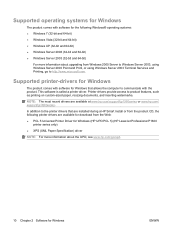
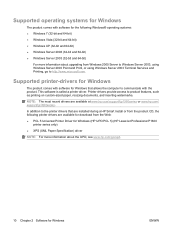
... for Windows (HP UPD PCL 5) (HP LaserJet Professional P1600
printer series only) ● XPS (XML Paper Specification) driver
NOTE: For more information about the UPD, see www.hp.com/go/upd.
10 Chapter 2 Software for download from Windows 2000 Server to Windows Server 2003, using Windows Server 2003 Point and Print, or using Windows Server 2003...
HP LaserJet Professional P1560 and P1600 Printer series - User Guide - Page 23
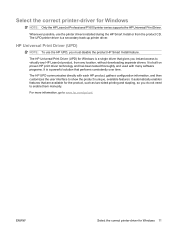
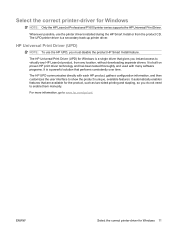
... a powerful solution that performs consistently over time. ENWW
Select the correct printer-driver for Windows
NOTE: Only the HP LaserJet Professional P1600 printer series supports the HP Universal Print Driver. HP Universal Print Driver (UPD)
NOTE: To use the printer drivers installed during the HP Smart Install or from any location, without downloading separate drivers.
Whenever possible...
HP LaserJet Professional P1560 and P1600 Printer series - User Guide - Page 27
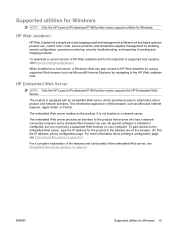
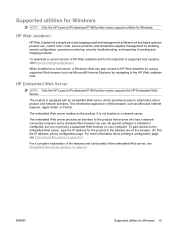
... Web browser (such as Microsoft Internet Explorer, Apple Safari, or Firefox.
This information appears in the address line of printing and imaging products. Supported utilities for Windows
NOTE: Only the HP LaserJet Professional P1600 printer series supports utilities for Windows 15 When installed on a network server. The embedded Web server provides an interface to...
HP LaserJet Professional P1560 and P1600 Printer series - User Guide - Page 30
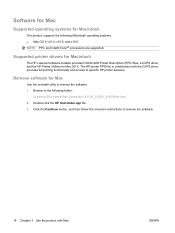
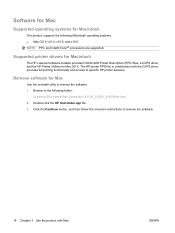
... 3 Use the product with the CUPS driver, provides full printing functionality and access to specific HP printer features. Supported printer drivers for Macintosh
The HP LaserJet software installer provides PostScript® Printer Description (PPD) files, a CUPS driver, and the HP Printer Utilities for Mac OS X. Double-click the HP Uninstaller.app file. 3. Browse to remove the software...
HP LaserJet Professional P1560 and P1600 Printer series - User Guide - Page 35
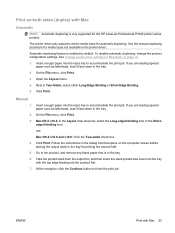
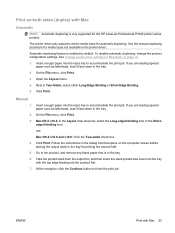
....
5. Automatic duplexing feature is only supported for the HP LaserJet Professional P1600 printer series product. To disable automatic duplexing, change the product configuration settings. Click Print. On the File menu, click Print.
3. Follow the instructions in the dialog box that is in the tray for automatic duplexing. Print on both sides (duplex) with the top edge feeding...
HP LaserJet Professional P1560 and P1600 Printer series - User Guide - Page 59
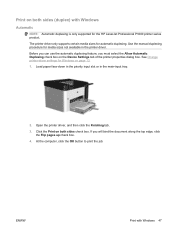
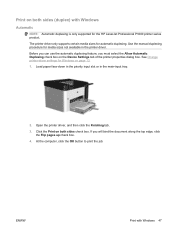
... pages up check box. 4. See Change printer-driver settings for the HP LaserJet Professional P1600 printer series product. If you must select the Allow Automatic Duplexing check box on the Device Settings tab of the printer properties dialog box. At the computer, click the OK button to print the job. Print on both sides check box. The...
HP LaserJet Professional P1560 and P1600 Printer series - User Guide - Page 65
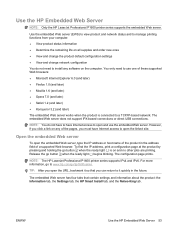
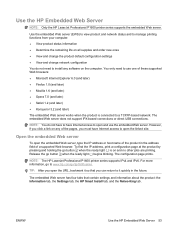
... later) ● Konqueror 3.2 (and later)
The embedded Web server works when the product is on the computer.
The configuration page prints.
Use the HP Embedded Web Server
NOTE: Only the HP LaserJet Professional P1600 printer series supports the embedded Web server.
You only need to open the linked site.
Open the embedded Web server
To...
HP LaserJet Professional P1560 and P1600 Printer series - User Guide - Page 92
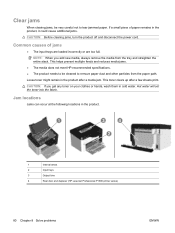
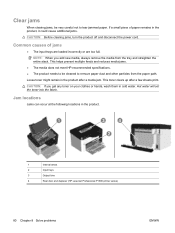
... your clothes or hands, wash them in the product.
1
3
4
2
1
Internal areas
2
Input trays
3
Output bins
4
Rear door and duplexer (HP LaserJet Professional P1600 printer series)
80 Chapter 8 Solve problems
ENWW Common causes of paper remains in the product after a few sheets print. CAUTION: If you add new media, always remove the media from the paper...
HP LaserJet Professional P1560 and P1600 Printer series - User Guide - Page 116


...-handling accessories
Item Pickup roller Separation pad assembly
Description Pickup roller for main-input tray Separation pad for main-input tray
Part number RL1-1497-000CN RM1-4227-000CN
Print cartridges
Item HP LaserJet print cartridge
Description Standard-black print cartridge
Part number
See one the following list of accessories was current at the time of the...
Similar Questions
How To Solve The Problem Of Hp Laserjet P1606dn Printing Blank Pages
(Posted by hulabob 9 years ago)
How To Print Configuration Map Hp Laserjet Pro 400 Mfp M425dn
(Posted by orenok78alamdn1 10 years ago)

