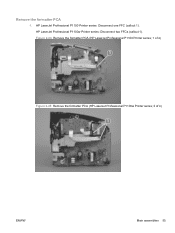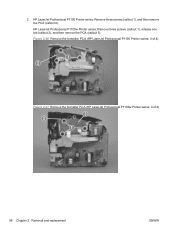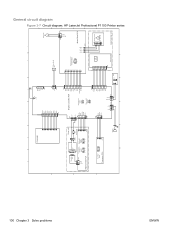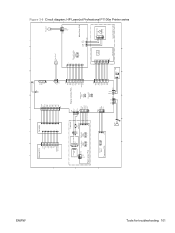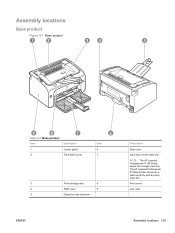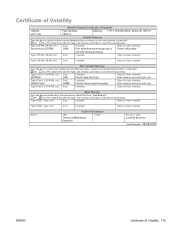HP LaserJet Pro P1102 Support Question
Find answers below for this question about HP LaserJet Pro P1102.Need a HP LaserJet Pro P1102 manual? We have 3 online manuals for this item!
Question posted by Anonymous-96385 on January 29th, 2013
Stuck Printer Cartridge Can Not Remove
Current Answers
Answer #1: Posted by tintinb on January 30th, 2013 10:53 AM
1. Visit
http://www.helpowl.com/manuals/HP/LaserJetProP1102/108002
2. Select from the following links
- HP LaserJet Professional P1100 Series Printer - Service Manual
- HP LaserJet Professional P1100 Printer series - User Guide
- HP LaserJet P1100 Printer series - Getting Started Guide
3. Enter the captcha code
4. Click the Submit Form button
5. Download the manual
If you have more questions, please don't hesitate to ask here at HelpOwl. Experts here are always willing to answer your questions to the best of our knowledge and expertise.
Regards,
Tintin
Related HP LaserJet Pro P1102 Manual Pages
Similar Questions
The printer driver does not seem to exist. I have found the one for classic and all the mac os syste...
How can i get rid of vertical lines (4 across page) on HP Laser Jet P1102?