HP LaserJet Pro P1102 Support Question
Find answers below for this question about HP LaserJet Pro P1102.Need a HP LaserJet Pro P1102 manual? We have 3 online manuals for this item!
Question posted by amML20 on April 13th, 2014
Hp Laserjet P1102w Will Not Print Front Door Open
The person who posted this question about this HP product did not include a detailed explanation. Please use the "Request More Information" button to the right if more details would help you to answer this question.
Current Answers
There are currently no answers that have been posted for this question.
Be the first to post an answer! Remember that you can earn up to 1,100 points for every answer you submit. The better the quality of your answer, the better chance it has to be accepted.
Be the first to post an answer! Remember that you can earn up to 1,100 points for every answer you submit. The better the quality of your answer, the better chance it has to be accepted.
Related HP LaserJet Pro P1102 Manual Pages
HP LaserJet Professional P1100 Series Printer - Service Manual - Page 16


... door (2 of 2 49 Remove the face-down cover (1 of 2 50 Remove the face-down cover (2 of 2 51 Remove the rear cover (1 of 2) ...52 Remove the rear cover (2 of 2) ...53 Remove the formatter PCA (HP LaserJet Professional P1100 Printer series; 1 of 4 55 Remove the formatter PCA (HP LaserJet Professional P1100w Printer series; 2 of 4 55 Remove the formatter PCA (HP LaserJet...
HP LaserJet Professional P1100 Series Printer - Service Manual - Page 23


... product has 8 MB of Synchronous DRAM, which is used for run -time firmware imaging and specific print job information for the print job. Memory use PJL to the standard printer command language (PCL).
Firmware
●
●
HP LaserJet Professional P1100 Printer series
◦ The product has 2 MB of Synchronous DRAM, which is used for run -time...
HP LaserJet Professional P1100 Series Printer - Service Manual - Page 48


... tray, main-input tray, or priority input slot
NOTE: The HP LaserJet Professional P1100 Printer series has a single input tray. NOTE: To find the following jams: ● Pickup stationary jam ● Delivery delay jam ● Delivery stationary jam ● Fuser wrapping jam ● Door open jam ● Residual media jam
30 Chapter 1 Theory of paper...
HP LaserJet Professional P1100 Series Printer - Service Manual - Page 62


Figure 2-12 Remove the left cover (2 of 5)
1 2
3
44 Chapter 2 Removal and replacement
ENWW Figure 2-11 Remove the left cover (3 of 5)
2
1
3. Open the cartridge door, release one tab (callout 1) and then remove the left plate (callout 2). HP LaserJet Professional P1100w Printer series: Remove the light pipe (callout 1), wireless button (callout 2), and the cancel button (callout 3)....
HP LaserJet Professional P1100 Series Printer - Service Manual - Page 98


...; Cartridge door assembly. See Right cover on page 50. ● Rear cover. See Face-down cover.
See Output bin tray extension on page 40. ● Output bin tray extension. Engine controller PCA
NOTE: Some photos in this section show a product similar to the HP LaserJet Professional P1100 Printer series or the HP LaserJet Professional P1100w Printer series...
HP LaserJet Professional P1100 Series Printer - Service Manual - Page 106


... into the outlet and the product.
3. The formatter is open. Replace the engine controller PCA. The print-cartridge door is defective. Close the print-cartridge door.
The product turns on the control panel light up, but the motor does not rotate. For the HP LaserJet Professional P1100w Printer series, the control-panel buttons are working correctly. Replace the...
HP LaserJet Professional P1100 Series Printer - Service Manual - Page 108


... on page 57
90 Chapter 3 Solve problems
ENWW
Table 3-1 Basic problem solving (continued)
Problem
Cause
Solution
The product prints the engine test or the configuration page (HP LaserJet Professional P1100w Printer series only), but does not print jobs from a computer. See Wireless PCA on page 130.
There is defective.
See Formatter PCA on page 54...
HP LaserJet Professional P1100 Series Printer - Service Manual - Page 116


...
12 3 4 5
6
Description Power switch Power receptacle
7
11 10 9 8
Item 1
2 3 4 5 6
Description Pressure roller
Fuser film assembly Delivery roller Photosensitive drum Print cartridge Laser/scanner
Item 7
8 9 10 11
98 Chapter 3 Solve problems
Description Priority input slot (HP LaserJet Professional P1100w Printer series only) Pickup roller Separation pad Feed roller Transfer roller
ENWW
HP LaserJet Professional P1100 Series Printer - Service Manual - Page 118
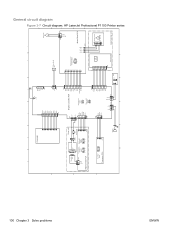
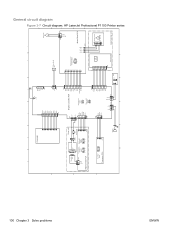
HP LaserJet Professional P1100 Printer series
+24P2 MTRPWM
+24P2 ACC DEC GND ENWW
100 Chapter 3 Solve problems
6
5
Formatter
1 2 3...GND /PWSNS /POSNS +3.3U J552
J551 GND /PISNS +3.3U
J571
GND
2
GND
Engine Controller PCA GND
+24P2
4
+24P2 +24P2
6
8
Cartridge-door switch
SW501
1
2
+5R ACC DEC /MTRPWM MFG
10
Power switch SW502
1
2
J542
/BDIR +3.3U GND CNT1 CNT0 GND
VDO /VDO GND
...
HP LaserJet Professional P1100 Series Printer - Service Manual - Page 119
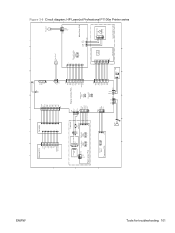
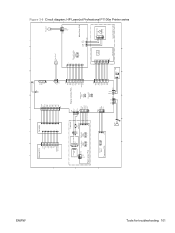
...GND /PISNS +3.3U
J571
GND
2
GND
Engine Controller PCA GND
+24P2
4
+24P2
6
+24P2
+5R
8
10
Cartridge-door switch
SW501
1
2
ACC DEC /MTRPWM MFG
Power switch SW502
1
2
J542
/BDIR +3.3U GND CNT1 CNT0 GND
VDO...Drive PCA
8
1234
Scanner motor M2 M
1234 J1
A
Laser/scanner unit
Figure 3-8 Circuit diagram; HP LaserJet Professional P1100w Printer series
+24P2 MTRPWM
+24P2 ACC DEC GND
HP LaserJet Professional P1100 Series Printer - Service Manual - Page 154


... 4-2 Related documentation and software Item HP LaserJet P1100 Printer series User Guide HP LaserJet P1100 Printer series Service Manual
Description
Part number
Product user guide. CE651-90901
English service manual (this CE651-90953 manual)
Supplies part numbers
Table 4-3 Supplies part numbers
Item
Description
HP LaserJet print cartridge
Print cartridge
Part number CE285A (new) CE285...
HP LaserJet Professional P1100 Series Printer - Service Manual - Page 157
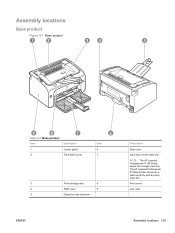
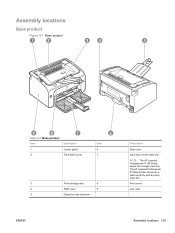
... 139 Assembly locations
Base product
Figure 4-1 Base product
1
2
34
5
9
8
7
Table 4-6 Base product
Item
Description
1
Control panel
2
Face-down cover
6
Item 6 7
3
Print-cartridge door
8
4
Right cover
9
5
Output bin tray extension
Description
Rear cover
Input tray or main-input tray
NOTE: The HP LaserJet Professional P1100 Printer series has a single input tray.
HP LaserJet Professional P1100 Series Printer - Service Manual - Page 186


... for all standard voltages. 3 Default time from Ready Mode to HP Auto Off = 5 minutes 4 Typical Electricity Consumption (TEC) = 0.505 kWh/week (HP LaserJet Professional P1100 Printer series); 0.704 kWh/week
(HP LaserJet Professional P1100w Printer series) 5 Maximum heat dissipation for current information. 2 Configuration tested: HP LaserJet P1102w product printing on preliminary data.
HP LaserJet Professional P1100 Series Printer - Service Manual - Page 194
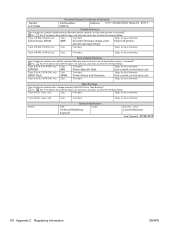
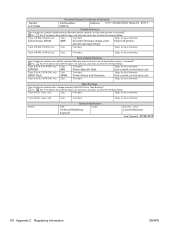
...printer
job info during printing
T ype (S R AM, DR AM, etc): S ize:
F unction:
Steps to clear memory:
T ype (S R AM, DR AM, etc): S ize:
F unction:
Steps to clear memory:
Name:
Author Information
T itle:
E mail:
Technical Marketing
Engineer
B us ines s Unit:
LaserJet...
LJ P1102w
CE657A
Volatile Memory
Does the device contain volatile memory (Memory whose contents are lost when...
HP LaserJet Professional P1100 Printer series - User Guide - Page 14


... from multiple Web pages and then edit and print exactly what you need for printing meaningful information while minimizing waste. Energy savings
Save energy with product Auto-Off mode. It gives you the control you see onscreen.
Product comparison
HP LaserJet Professional P1100 Printer series
HP LaserJet Professional P1100w Printer series
● Speed: Up to select, store, and...
HP LaserJet Professional P1100 Printer series - User Guide - Page 16


Product views
Front and left side view
7
1 2
3
6
5
4
Table 1-1 HP LaserJet Professional P1100 Printer series 1 Output bin 2 Foldable output tray extension 3 Input tray 4 Short media extender tool 5 Power button 6 Print-cartridge door lift-tab 7 Control panel
4 Chapter 1 Product basics
ENWW
HP LaserJet Professional P1100 Printer series - User Guide - Page 19
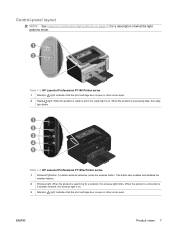
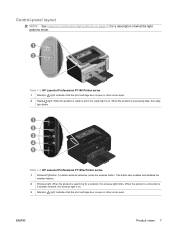
... 70 for a description of what the light patterns mean.
1 2
Table 1-3 HP LaserJet Professional P1100 Printer series 1 Attention light: Indicates that the print cartridge door is searching for a network, the wireless light blinks. When the product is on . 3 Attention light: Indicates that the print cartridge door is open or other errors exist. 2 Ready light: When the product is ready...
HP LaserJet Professional P1100 Printer series - User Guide - Page 28


... dialog box. Software for Mac
Supported operating systems for Macintosh
The product supports the following folder: Library/Printers/hp/laserjet/P1100_P1560_P1600Series/
2. Browse to open this dialog box.
Settings changed in the Print dialog box have a lower priority and do not override changes made :
NOTE: The names of commands and dialog boxes might override settings changed...
HP LaserJet Professional P1100 Printer series - User Guide - Page 30
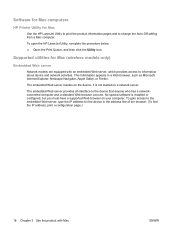
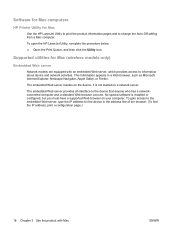
... Mac computers
HP Printer Utility for Mac (wireless models only)
Embedded Web server
Network models are equipped with Mac
ENWW
The embedded Web server resides on the device. Supported utilities for Mac
Use the HP LaserJet Utility to print the product information pages and to information about device and network activities. To open the HP LaserJet Utility, complete...
HP LaserJet Professional P1100 Printer series - User Guide - Page 39


...item. 5.
To open the embedded Web server, type the IP address into the address line of characters and digits. Open the embedded Web...and then click the Programs or All Programs menu item. 3. Print a configuration page, and locate the IP address.
● ... a Web browser. 3. Click the HP menu item, and then click the HP LaserJet Professional P1100 Printer series menu
item. 4.
View or ...
Similar Questions
I Use A Hp Laserjet Enterprise 700 M712dn. On A 230 X 165 Size.
HelloI use a hp Laserjet Enterprise 700 M712dn.to print on a 230 x 165 size.It is not possible to ch...
HelloI use a hp Laserjet Enterprise 700 M712dn.to print on a 230 x 165 size.It is not possible to ch...
(Posted by youssefjelassi 1 year ago)
Hp Laserjet P1102w 52.0 Hw Scanner Error. What To Do?
(Posted by keesebskamp 11 years ago)
Does Hp Laserjet Pro 400 Collate On A Print Job?
(Posted by barbara68700 11 years ago)
Hp Laserjet P1102w Continuing Problem Finding A Driver For Mac Os Panther
Thanks for the answer. I have installed classic driver but the panther is no where to be found. The ...
Thanks for the answer. I have installed classic driver but the panther is no where to be found. The ...
(Posted by avondalej 11 years ago)

