HP LaserJet Pro P1100 Support Question
Find answers below for this question about HP LaserJet Pro P1100.Need a HP LaserJet Pro P1100 manual? We have 3 online manuals for this item!
Question posted by rajpereobi on March 24th, 2012
Driver Not Installing
The person who posted this question about this HP product did not include a detailed explanation. Please use the "Request More Information" button to the right if more details would help you to answer this question.
Current Answers
There are currently no answers that have been posted for this question.
Be the first to post an answer! Remember that you can earn up to 1,100 points for every answer you submit. The better the quality of your answer, the better chance it has to be accepted.
Be the first to post an answer! Remember that you can earn up to 1,100 points for every answer you submit. The better the quality of your answer, the better chance it has to be accepted.
Related HP LaserJet Pro P1100 Manual Pages
HP LaserJet Printers - USB Walk Up Printing - Page 2


... access files in how the device functions with the printer. When a user installs a USB storage device into a printer that the printer detects. These files cannot be the first supported partition...device. For a list of the folders and printable files stored on the latest HP LaserJet printers and MFPs. The supported file formats for host USB please go /ipgsolutions .
SUPPORTED...
HP LaserJet Professional P1100 Series Printer - Service Manual - Page 13


... assemblies (3 of 3) ...149 Table 4-12 PCAs ...151 Table 4-13 Alphabetical parts list ...152 Table 4-14 Numerical parts list ...155 Table B-1 Physical specifications1 ...168 Table B-2 HP LaserJet Professional P1100 Printer series (average in watts)123 168 Table B-3 HP LaserJet Professional P1100 Printer series12 168 Table B-4 Environmental specifications ...169
ENWW
xi
HP LaserJet Professional P1100 Series Printer - Service Manual - Page 16


...LaserJet Professional P1100 Printer series; 1 of 4 55 Remove the formatter PCA (HP LaserJet Professional P1100w Printer series; 2 of 4 55 Remove the formatter PCA (HP LaserJet Professional P1100 Printer series; 3 of 4 56 Remove the formatter PCA (HP LaserJet Professional P1100w Printer series; 4 of 4 56 Remove the wireless PCA ...57 Remove the laser... wire harness installation 71 Remove ...
HP LaserJet Professional P1100 Series Printer - Service Manual - Page 17


HP LaserJet Professional P1100 Printer series 100 Figure 3-8 Circuit diagram; Figure 2-55 Remove the main motor (2 of 7 73 Figure 2-... 75 Figure 2-60 Remove the main motor (7 of 7 75 Figure 2-61 Main-motor drive belt: correctly installed 76 Figure 2-62 Main-motor drive belt: incorrectly installed 76 Figure 2-63 Remove the pickup solenoid (1 of 5 77 Figure 2-64 Remove the pickup solenoid (2 of...
HP LaserJet Professional P1100 Series Printer - Service Manual - Page 23


... print job information for the print job. Each sequence of NAND Flash Memory, which is used for product configuration information and printer driver firmware.
The product can use
● HP LaserJet Professional P1100 Printer series
◦ The product has a 2 KB EEPROM and 64 MB of NAND Flash Memory, which is sent to the product in...
HP LaserJet Professional P1100 Series Printer - Service Manual - Page 108


... defective. Remove and then reinstall the product software.
The printer driver is not connected correctly.
The cable is not installed correctly. Select the correct printer driver. Disconnect the other devices, switches, or hubs. Reconnect the cable. Replace the wireless PCA.
For the HP LaserJet Professional P1100w Printer series, the wireless connection has been lost. Reset the...
HP LaserJet Professional P1100 Series Printer - Service Manual - Page 118
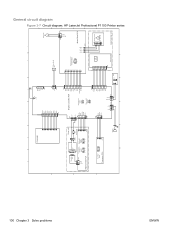
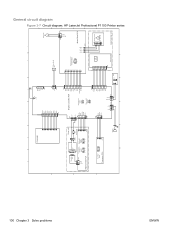
... M
12
SL
21
J901 11 10 9 8 7 6 5 4 3 2 1
Main-motor rotation number sensor PS901
123
12 J902
C
Motor Drive PCA
4 3 21
J903
B
9
BD sensor
7
6
5
4
3
2
1
1
J3 TAG
2
J801
Laser Drive PCA
8
1234
Scanner motor M2 M
1234 J1
A
Laser/scanner unit
General circuit diagram
Figure 3-7 Circuit diagram; HP LaserJet Professional P1100 Printer series
+24P2 MTRPWM
+24P2 ACC DEC GND
HP LaserJet Professional P1100 Series Printer - Service Manual - Page 134


... too smooth, or it is set at one side Turn the paper over.
Try another kind of short-grain construction or it is made for laser printers. Use high-quality paper that you are using and try printing again.
Remove all paper from the input tray, straighten the stack, and then load...
HP LaserJet Professional P1100 Series Printer - Service Manual - Page 138
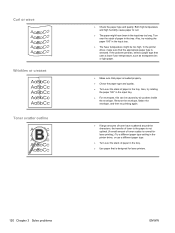
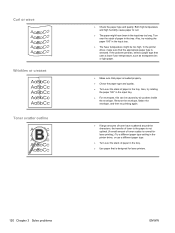
..., such as transparencies or light paper.
● Make sure that paper is normal for laser printers.
120 Chapter 3 Solve problems
ENWW Curl or wave Wrinkles or creases Toner scatter outline
● Check the paper type and quality. In the printer driver, make sure that is selected. Also, try printing again.
● If large amounts...
HP LaserJet Professional P1100 Series Printer - Service Manual - Page 155
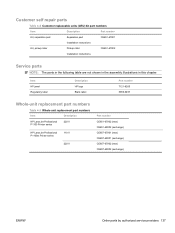
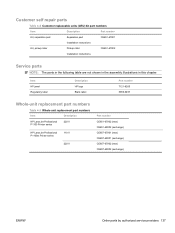
..., separation pad
Separation pad
CE651-67901
Installation instructions
Kit, pickup roller
Pickup roller
CE651-67902
Installation instructions
Service parts
NOTE: The parts in...numbers
Table 4-5 Whole-unit replacement part numbers
Item
Description
HP LaserJet Professional P1100 Printer series
220 V
HP LaserJet Professional P1100w Printer series
110 V
220 V
Part number CE651-67002 (new...
HP LaserJet Professional P1100 Series Printer - Service Manual - Page 191


...2001 +A11 IEC 60825-1:1993 +A1 +A2 / EN 60825-1:1994 +A1 +A2 (Class 1 Laser/LED Product) GB4943-2001
EMC:
CISPR22:2005 / EN55022:2006 +A1:2007 - This Device complies ...this device must accept any interference received, including interference that the product
Product Name:
HP LaserJet P1100 Printer Series
Regulatory Model:2) Product Options: Toner Cartridges:
BOISB-0901-00 All CE285A, CE284A,...
HP LaserJet Professional P1100 Printer series - User Guide - Page 14


Product comparison
HP LaserJet Professional P1100 Printer series
HP LaserJet Professional P1100w Printer series
● Speed: Up to ...port and 802.11b/g
wireless networking ● Duplexing: Manual duplexing (using the printer driver)
● Duplexing: Manual duplexing (using the printer driver)
Environmental features
Recycling
Reduce waste by using the HP return process.
It gives...
HP LaserJet Professional P1100 Printer series - User Guide - Page 28


... for Mac
Supported operating systems for Macintosh
The product supports the following folder: Library/Printers/hp/laserjet/P1100_P1560_P1600Series/
2. Supported printer drivers for Macintosh
The HP LaserJet software installer provides PostScript® Printer Description (PPD) files, a CUPS driver, and the HP Printer Utilities for Mac
Use the uninstall utility to remove the software.
1.
HP LaserJet Professional P1100 Printer series - User Guide - Page 37


... Embedded Web Server. Press and hold the product cancel button until the ready light blinks, and then release the button to install the printer driver on the computer. ● If the HP Smart Install program does not start automatically, browse the CD contents and run the program. If you cannot find the HP Smart...
HP LaserJet Professional P1100 Printer series - User Guide - Page 42
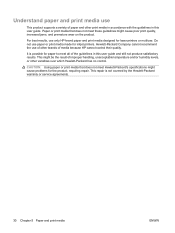
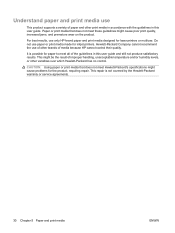
For best results, use paper or print media made for inkjet printers. Do not use only HP-brand paper and print media designed for the ...-Packard has no control.
This repair is possible for paper to meet Hewlett-Packard's specifications might cause problems for laser printers or multiuse. Understand paper and print media use
This product supports a variety of paper and other print media in...
HP LaserJet Professional P1100 Printer series - User Guide - Page 43


Use the following guidelines to obtain the best results. CAUTION: HP LaserJet products use in laser printers. HP laser paper is heavier
approved for use in laser printers.
● Do not use self-stick adhesives or
other synthetic materials.
● Use only labels...paper
Do
Do not
● Store envelopes flat.
● Do not use in the printer driver to obtain satisfactory results.
HP LaserJet Professional P1100 Printer series - User Guide - Page 80
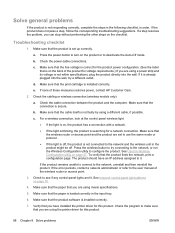
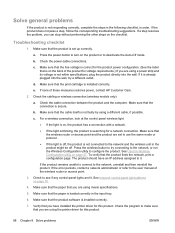
... Care.
2. d. Make sure that the print cartridge is not faulty by using the printer driver for this product.
68 Chapter 8 Solve problems
ENWW For a wireless connection, look at... or run the Wireless Configuration utility to it is secure. The product should have installed the printer driver for this product. Make sure that you can stop without performing the other steps on...
HP LaserJet Professional P1100 Printer series - User Guide - Page 93
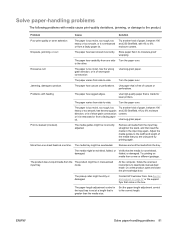
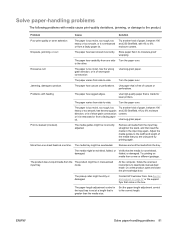
... over . The media tray might be overloaded.
Excessive curl Jamming, damage to -side.
The media might be wrinkled, folded, or Verify that is made for laser printers.
See Service and support on
media from side-to product
The paper is too moist, has the wrong grain direction, or is skewed (crooked).
Solve...
HP LaserJet Professional P1100 Printer series - User Guide - Page 97
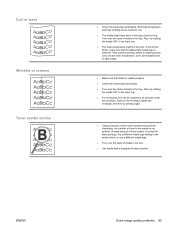
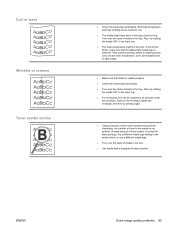
...transparencies or light media.
● Make sure that media is designed for laser printing.) Try a different media type setting in the printer driver, or use a different media type.
● Turn over the stack...176; in the tray. ● Use media that the appropriate media type is normal for laser printers. Also, try printing again.
● If large amounts of toner have scattered around the...
HP LaserJet Professional P1100 Printer series - User Guide - Page 124
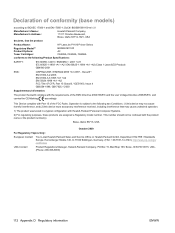
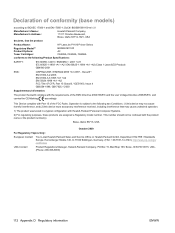
...this device must accept any interference received, including interference that the product
Product Name:
HP LaserJet P1100 Printer Series
Regulatory Model:2) Product Options: Toner Cartridges:
BOISB-0901-00 All CE285A, CE284A,...2001 +A11 IEC 60825-1:1993 +A1 +A2 / EN 60825-1:1994 +A1 +A2 (Class 1 Laser/LED Product) GB4943-2001
EMC:
CISPR22:2005 / EN55022:2006 +A1:2007 - This number should not...
Similar Questions
How To Install Laser Printer Hp P1005 Driver .pdf
(Posted by franpjo 9 years ago)
Hp Laserjet P1100w Will Not Install On Windows7
(Posted by breAJBMU 10 years ago)
How To Install Laser Printer P1006 On Windows 7
(Posted by novlmuzyc 10 years ago)
Installation Into Linux
how to install a laserjet professional p1100 into linux laptop ?
how to install a laserjet professional p1100 into linux laptop ?
(Posted by iapassos 12 years ago)
Difference Between Hp P1100 And Hp P1100w
Head office told us to buy HP P1100W printer. The HP P1100 is cheaper. What features would be missin...
Head office told us to buy HP P1100W printer. The HP P1100 is cheaper. What features would be missin...
(Posted by dennisru 12 years ago)

