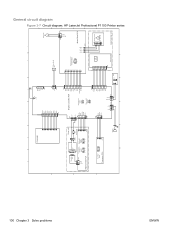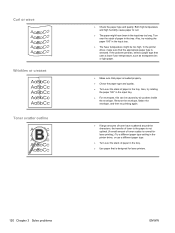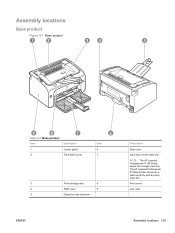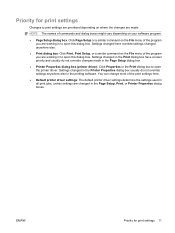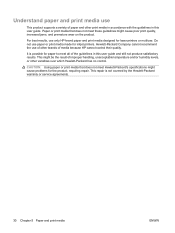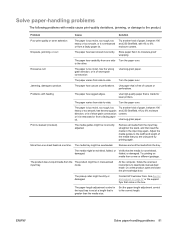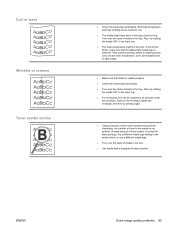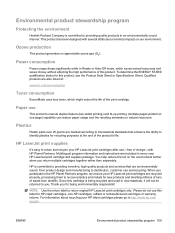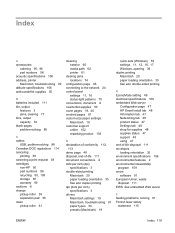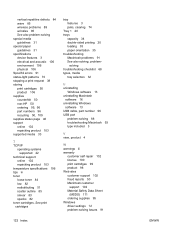HP LaserJet Pro P1100 Support Question
Find answers below for this question about HP LaserJet Pro P1100.Need a HP LaserJet Pro P1100 manual? We have 3 online manuals for this item!
Question posted by jbanerjee on January 29th, 2013
Double-sided Printing
Current Answers
Answer #1: Posted by umairhp on January 29th, 2013 4:05 AM
2. Open the printer driver, and then click the Properties or Preferences button.
3. Click the Finishing tab.
4. Click the Print On Both Sides (manually) check box. If you will bind the document along the
top edge, click the Flip pages up check box.
5. Click the OK button to print the first side of the job.
6. Retrieve the printed stack from the output bin, and, maintaining the paper orientation, place it with the printed-side facing down in the input tray.
7. At the computer, click the Continue button to print the second side of the job.
Related HP LaserJet Pro P1100 Manual Pages
Similar Questions
I want Wireless Mac remote printing, iMac10.6.8, laptop 10.6.8, newiPad. I researched manuals and su...
Head office told us to buy HP P1100W printer. The HP P1100 is cheaper. What features would be missin...