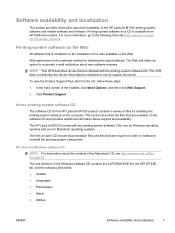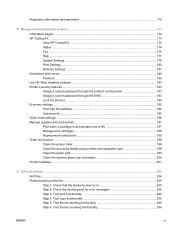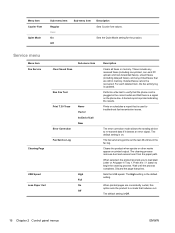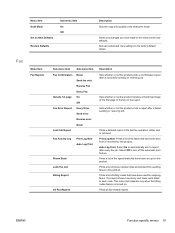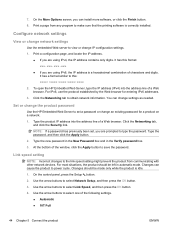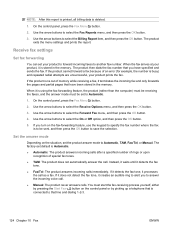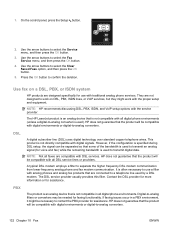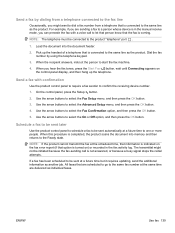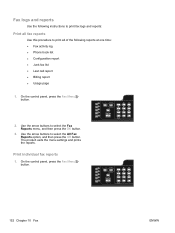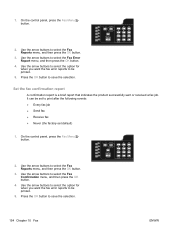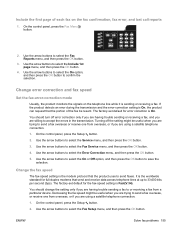HP LaserJet Pro M1536 Support Question
Find answers below for this question about HP LaserJet Pro M1536.Need a HP LaserJet Pro M1536 manual? We have 5 online manuals for this item!
Question posted by abbebyers on September 6th, 2012
Fax Confirmation
Requests for more information
What Brand/Model is your fax machine?
Current Answers
Answer #1: Posted by jlippincott on September 6th, 2012 2:19 PM
The brother we use has a report button available and then I just scroll down to the transmission and push the menu button for it to print the confirmation for the last fax sent.
Or you can go and puch the button for menu and scroll to the Fax setup and look for reports or confirmation and you can change your setting there. be careful, as to wether you set up a daily printout or a per fax printout.
Related HP LaserJet Pro M1536 Manual Pages
Similar Questions
How can I print a fax confirmation sheet on the HP MFP M132 fax machine?Also is there a way to also ...
HP color laserjet cm 6030f mfp printer is giving error replace fuser kit This supply has reached end...
Just purchaed an HP Officejet Pro 8600. I can print documents fine and pictures pasted into a power ...