HP LaserJet Pro M1536 Support Question
Find answers below for this question about HP LaserJet Pro M1536.Need a HP LaserJet Pro M1536 manual? We have 5 online manuals for this item!
Question posted by Kereni on March 3rd, 2014
How Do I Send A Fax On Hp M1530 Without Storing It
The person who posted this question about this HP product did not include a detailed explanation. Please use the "Request More Information" button to the right if more details would help you to answer this question.
Current Answers
There are currently no answers that have been posted for this question.
Be the first to post an answer! Remember that you can earn up to 1,100 points for every answer you submit. The better the quality of your answer, the better chance it has to be accepted.
Be the first to post an answer! Remember that you can earn up to 1,100 points for every answer you submit. The better the quality of your answer, the better chance it has to be accepted.
Related HP LaserJet Pro M1536 Manual Pages
HP LaserJet Pro M1530 - Software Technical Reference - Page 6


... 50 TrueType Font Download option 50 PostScript Language Level 50
iv
ENWW WIA driver ...26 HP LaserJet Fax Setup Utility ...28 HP LaserJet Send Fax software ...29
Fax to multiple recipients 30 Create a cover page ...30 Fax pages scanned from the product document feeder 30 Fax without first printing and scanning the document 30 Font support ...31 Basic fonts ...31...
HP LaserJet Pro M1530 - Software Technical Reference - Page 13


... 4-3 Figure 4-4 Figure 4-5 Figure 4-6 Figure 4-7 Figure 4-8 Figure 4-9
Installation software CD - flatbed 26 HP LaserJet Send Fax dialog box - user interface 29 Installer screen - PCL 6 printer driver 48 Paper/Quality tab ...52 Effects tab ...57 Finishing tab ...63 Services tab ...68 HP PCL 6 printer driver Device Settings tab 69 Printing Shortcuts tab ...76 About tab ...78
ENWW
xi
HP LaserJet Pro M1530 - Software Technical Reference - Page 27


2 Windows software description
● Windows printing-system software ● Driver configuration for Windows ● HP Driver Diagnostic Printer Check Tool ● HP Customer Participation Program ● Scan software ● HP LaserJet Fax Setup Utility ● HP LaserJet Send Fax software ● Font support
ENWW
13
HP LaserJet Pro M1530 - Software Technical Reference - Page 28


...on the hardware it detects from the computer.
Scrubber Utility
A standalone utility used by the HP ToolboxFX.
HP ToolboxFX
Provides an interface to send faxes from the host computer.
HP LaserJet Send Fax software
Provides the ability to manage the product. Use HP ToolboxFX to the scan functions on the desktop.
Uninstaller
Removes files and folders that were installed...
HP LaserJet Pro M1530 - Software Technical Reference - Page 29


... and does not contain the wide range of the product includes Readiris Professional software.
The HP PCL 6 printer driver is localized into the program. To install the HP PCL 5 UPD, use the Microsoft Add Printer wizard.
● The HP LaserJet Send Fax driver
● Scan drivers
◦ Windows Image Acquisition (WIA) driver for Windows XP and...
HP LaserJet Pro M1530 - Software Technical Reference - Page 43


.... HP LaserJet Send Fax software
Use the HP LaserJet Send Fax software to send faxes from the product control panel, such as the fax phone book. However, you cannot use the HP LaserJet Send Fax software, click Start, select Programs or All Programs, select HP, select the name of the HP LaserJet Send Fax software features, such as in the following: ● Fax to send the fax. Figure 2-5 HP...
HP LaserJet Pro M1530 - Software Technical Reference - Page 44


...you add new entries inHP ToolboxFX, click Refresh on the HP LaserJet Send Fax dialog box to see the HP LaserJet M1530 MFP Series User Guide, which is the ability to create... stored entries in the fax phone book in HP ToolboxFX, click Edit to send a Microsoft Word document, open HP ToolboxFX.
The HP LaserJet Send Fax software starts with the product. NOTE: For more information about faxing,...
HP LaserJet Pro M1530 - Software Technical Reference - Page 103


...-bit and 64-bit The recommended software includes the following components: ● HP LaserJet Help and Learn Center ● HP Toolbox FX ● HP LaserJet PCL 6 print driver ● HP Web Registration ● HP Scan Application (multifunction products only) ● HP Send Fax Application (multifunction products only)
ENWW
Installation notes 89 LATE-BREAKING INFORMATION ● IV. LEGAL...
HP LaserJet Pro M1530 - Software Technical Reference - Page 104


...software may be available from your device includes the following components:: ● HP LaserJet PCL 6 print driver ● HP Scan Application (multifunction products only) ● HP LaserJet Send Fax Application (multifunction products only) ● HP LaserJet Fax Setup Utility (multifunction products only) ● HP LaserJet Fax Driver (multifunction products only)
For information about...
HP LaserJet Pro M1530 - Software Technical Reference - Page 112


... 70 Front to fit 58 Services tab 68 timeout settings 74 TrueType font settings 49 Watermarks settings 59 HP Scan (Windows) 19 HP Scan software 20 HP Send Fax program 29 HP ToolboxFX Fax Setup Utility screen 28 features 14 Send Fax software 29 HP Utility, Mac about 82 HTM files viewing 3
I input trays. See trays install notes 5 Installable Options...
HP LaserJet Pro M1530 - Software Technical Reference - Page 114


...
17 Copy Count 48 Device Settings tab 69 Document...Send as Bitmaps, HP postscript
level 3 emulation printer driver 50 Send as Bitmap HP postscript level 3 emulation
printer driver 50 Services tab
printer drivers 68 settings
drivers, Mac 81 parameters (fax data-store)
88 Setup Wizard, fax 28 sizes, paper
Print on both sides settings, printer drivers 64
printer driver settings 53 software
HP LaserJet...
HP LaserJet Pro M1530 - User Guide - Page 13


Appendix B Service and support ...239 Hewlett-Packard limited warranty statement 240 HP's Premium Protection Warranty: LaserJet print cartridge limited warranty statement 241 Data stored on the print cartridge ...242 End User License Agreement ...243 Customer support ...245 ... Restriction on Hazardous Substances statement (Turkey 258 Additional statements for telecom (fax) products 259
ENWW
xi
HP LaserJet Pro M1530 - User Guide - Page 26


... TAM
Sets the type of the product.
The product will be dialed
automatically when sending faxes from the product. If the call is a voice call, an audible synthesized ring...fax call .
● Fax/Tel: The product must occur before the fax modem answers. Your Fax Number Sets the identifying information that come through the telephone line. The following options are answered by the fax device...
HP LaserJet Pro M1530 - User Guide - Page 34
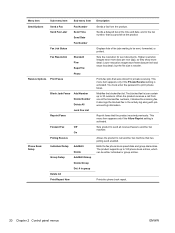
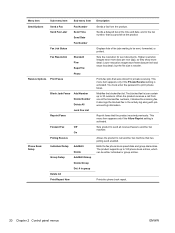
... faxes that were stored for sent documents. Prints the phone book report.
20 Chapter 2 Control panel menus
ENWW Edits the fax phone book speed dials and group-dial entries.
Prints fax jobs that the product received previously. Sets product to send all received faxes to print private faxes. When the product receives a call another fax machine.
Sends a delayed fax at...
HP LaserJet Pro M1530 - User Guide - Page 180
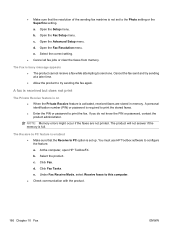
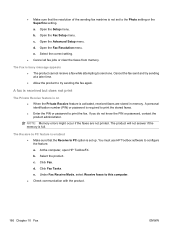
... HP ToolboxFX. d. Select the correct setting.
● Cancel all fax jobs or clear the faxes from memory. d.
● Make sure that the Receive to PC option is required to print the stored faxes. ● Enter the PIN or password to try sending at a later time. ● Allow the product to print the fax. Cancel the fax send and try sending...
HP LaserJet Pro M1530 - User Guide - Page 197
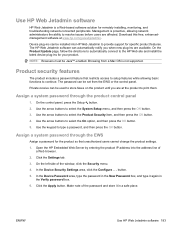
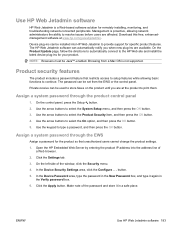
... and type it in
the Verify password box. 6. ENWW
Use HP Web Jetadmin software 183 Device plug-ins can be used to store faxes on the product until you when new plug-ins are affected. ...and then press the OK button. 4. On the left side of the password and store it again in a safe place. In the Device Security Settings area, click the Configure . . .
Click the Settings tab. 3. ...
HP LaserJet Pro M1530 - User Guide - Page 278


...fax 122 defaults, restoring 207 defects, repeating 228 delaying fax sending 139 deleting faxes from memory 131 demo page, printing 172 device polling 180 device status Macintosh Services tab 37 dial-tone detection settings 120 dialing fax...4 Documentation tab, HP ToolboxFX 177 dots per inch (dpi) fax 122 double-sided printing (duplexing) Mac 36 dpi (dots per inch) fax 122 faxing 13 scanning 104 ...
HP LaserJet Pro M1530 - User Guide - Page 279


... 105 group-dial entries
creating 118 deleting 118 editing 118 sending faxes to 136
H help
printing options (Windows) 62 Help tab, HP ToolboxFX 177 HP Customer Care 245
HP Embedded Web Server 27 HP fraud hotline 188 HP Scan (Windows) 102 HP ToolboxFX
device information 178 Documentation tab 177 Fax tab 175 Help tab 177 Network Settings tab 181 opening...
HP LaserJet Pro M1530 - User Guide - Page 281


..., 142 phones, connecting extra 112 phones, downstream sending faxes from 139 photos copying 96 scanning 107 physical specifications 248 pickup roller change 193 clean 198 pixels per inch (ppi), scanning resolution 104 polling faxes 130 polling, device 180 portrait orientation selecting, Windows 73 ports locating 5 PostScript driver, HP ToolboxFX settings 181 PostScript Printer Description (PPD...
HP LaserJet Pro M1530 - User Guide - Page 283
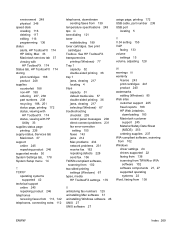
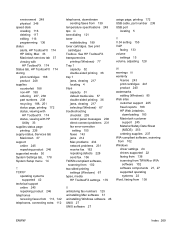
... receive fax 162 repeating defects 228 send fax 156 TWAIN-compliant software, scanning from 102 two-sided printing settings (Windows) 67 types, media HP ToolboxFX settings 179
U unblocking fax numbers 125... HP ToolboxFX 174 HP Utility, Mac 33 Macintosh services tab 37 viewing with
HP ToolboxFX 174 Status tab, HP ToolboxFX 174 storing
print cartridges 188 product 248 supplies counterfeit 188 non-HP ...
Similar Questions
Cannot Receive Or Send Fax Hp Laserjet 1536dnf Mfp
(Posted by hopesem 10 years ago)
Fatal Error Cannot Send Fax Hp Color Laserjet Pro Cm1415fnw
(Posted by myjanua 10 years ago)
Cant Send Fax Hp Laserjet M1522
(Posted by Ivaxairpl 10 years ago)
How To Set Up Hp Laserjet M1530 To Send Faxes On My Mac
(Posted by ph3sirga 10 years ago)
Hp M1530 Mfp Can't Receive Fax, Can Send.
HP M1530 MFP can't receive fax, can send.
HP M1530 MFP can't receive fax, can send.
(Posted by tsd3 11 years ago)

