HP LaserJet Pro M1536 Support Question
Find answers below for this question about HP LaserJet Pro M1536.Need a HP LaserJet Pro M1536 manual? We have 5 online manuals for this item!
Question posted by charoc on August 12th, 2014
How To Remove The Password Of The Control Panel Of Hp Laserjet 1536dnf Mfp
The person who posted this question about this HP product did not include a detailed explanation. Please use the "Request More Information" button to the right if more details would help you to answer this question.
Current Answers
There are currently no answers that have been posted for this question.
Be the first to post an answer! Remember that you can earn up to 1,100 points for every answer you submit. The better the quality of your answer, the better chance it has to be accepted.
Be the first to post an answer! Remember that you can earn up to 1,100 points for every answer you submit. The better the quality of your answer, the better chance it has to be accepted.
Related HP LaserJet Pro M1536 Manual Pages
HP LaserJet Pro M1530 - Software Technical Reference - Page 11


... through bidirectional communication1 16 Examples of supported e-mail programs 24 Available scan settings ...25 Default fonts ...31 Additional PS emulation fonts ...34 HP PCL6 printer driver custom paper sizes 54 Font Attribute settings for new and preset watermarks 61 Page orientation ...65 HP LaserJet M1530 MFP Series media sources and destinations 86
ENWW
ix
HP LaserJet Pro M1530 - Software Technical Reference - Page 28


... in a folder on the product. These settings are saved in the computer.
HP LaserJet Fax Setup Utility
Allows the user to send faxes from the host computer.
Scrubber Utility
A standalone utility used remove all logs are used by the HP ToolboxFX.
Use HP ToolboxFX to E-mail utility is not successful for any reason (for performing...
HP LaserJet Pro M1530 - Software Technical Reference - Page 34
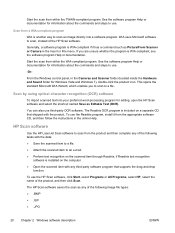
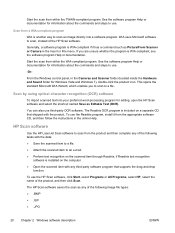
..., if Readiris text-recognition
software is another way to a file.
From the Windows control panel, in the Insert or File menu. Scan by using optical character recognition (OCR) software...7), double-click the product icon. HP Scan software
Use the HP LaserJet Scan software to use the HP Scan software, click Start, select Programs or All Programs, select HP, select the name of the following...
HP LaserJet Pro M1530 - Software Technical Reference - Page 41


... the following file types: ● .BMP ● .JPG ● .GIF ● .TIFF ● .FPX ● .PNG
NOTE: For more information about scanning, see the HP LaserJet M1530 MFP Series User Guide, which is performed. ENWW
Scan software 27 The WIA scan driver supports document feeder or flatbed scanning, but does not support duplex...
HP LaserJet Pro M1530 - Software Technical Reference - Page 42


... fax settings for both the software and the product control panel.
Run the utility even if you run other faxing features, such as the fax cover page. HP recommends that came with the product.
28 Chapter 2 Windows software description
ENWW The settings in the HP LaserJet Fax Setup Utility are used by clicking Start, selecting...
HP LaserJet Pro M1530 - Software Technical Reference - Page 43


... is more convenient and offers more choices than faxing from the product control panel, such as the fax phone book. However, you cannot use the HP LaserJet Send Fax software, click Start, select Programs or All Programs, select HP, select the name of the HP LaserJet Send Fax software features, such as in the following: ● Fax...
HP LaserJet Pro M1530 - Software Technical Reference - Page 44


... Print, and then select HP LaserJet M1530 MFP Fax from the product document feeder by selecting Cover Page.
NOTE: Cover page templates are entered automatically into the coverpage template. For example, if you have stored entries in the fax phone book in HP ToolboxFX, click Phone Book on the product control panel. ● Enter the data...
HP LaserJet Pro M1530 - Software Technical Reference - Page 52
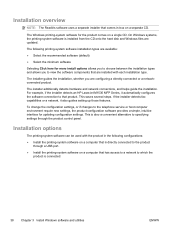
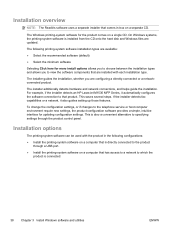
...software on a computer that is directly connected to the product
through the product control panel. The installer additionally detects hardware and network connections, and helps guide the installation....software for updating configuration settings. For example, if the installer detects an HP LaserJet M1530 MFP Series, it also guides setting up those features. Installation overview
NOTE: ...
HP LaserJet Pro M1530 - Software Technical Reference - Page 58


... it is running-not the whole operating system. Click this option to quickly install another HP LaserJet Device. Click this button to the Welcome Back! screen.
A pre-existing installation also changes ... 3 Install Windows software and utilities
ENWW Modify a pre-existing installation
If an HP LaserJet M1530 MFP Series has been installed, the initial Installer screen on the Web.
● ...
HP LaserJet Pro M1530 - Software Technical Reference - Page 86


...Click the Device Settings tab. 5. Remove external fonts
To remove external fonts: 1. Click Properties. 4. Select the fonts to close the HP Font ...Control Panel item, and then, in the Installed Fonts window. 7. The external fonts that has the desired driver name associated with it. 3. The Properties button appears. 6. HP postscript level 3 emulation printer driver Device...
HP LaserJet Pro M1530 - Software Technical Reference - Page 100
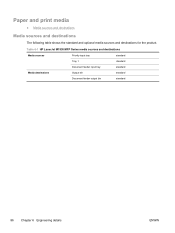
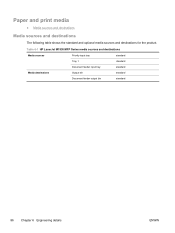
...; Media sources and destinations
Media sources and destinations
The following table shows the standard and optional media sources and destinations for the product. Table 6-1 HP LaserJet M1530 MFP Series media sources and destinations
Media sources Media destinations
Priority input tray Tray 1 Document feeder input tray Output bin Document feeder output bin
standard standard...
HP LaserJet Pro M1530 - User Guide - Page 11
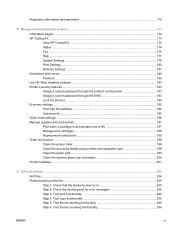
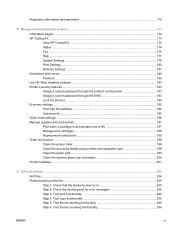
... ...177 System Settings ...178 Print Settings ...180 Network Settings ...181 Embedded Web server ...182 Features ...182 Use HP Web Jetadmin software ...183 Product security features ...183 Assign a system password through the product control panel 183 Assign a system password through the EWS 183 Lock the product ...184 Economy settings ...185 Print with EconoMode ...185 Archive print...
HP LaserJet Pro M1530 - User Guide - Page 16
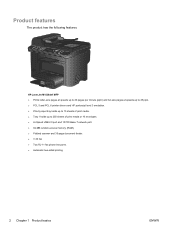
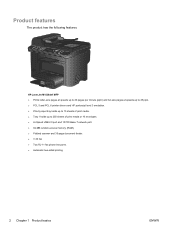
HP LaserJet M1536dnf MFP ● Prints letter-size pages at speeds up to 26 pages per minute (ppm) and A4-size pages at speeds up to 25 ppm. ● PCL 5 and PCL 6 printer drivers and HP postscript level 3 emulation. ● Priority input tray holds up to 10 sheets of print media. ● Tray 1 holds up...
HP LaserJet Pro M1530 - User Guide - Page 45
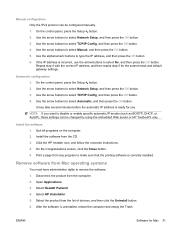
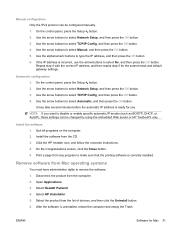
...the HP Installer icon, and follow the onscreen instructions. 4. Remove software from Mac operating systems
You must have administrator rights to select Network Setup, and then press the OK button. 3.
On the control panel, ...select No, and then press the OK button. Print a page from the list of devices, and then click the Uninstall button. 6. Use the arrow buttons to make sure ...
HP LaserJet Pro M1530 - User Guide - Page 58
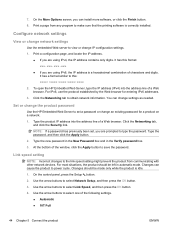
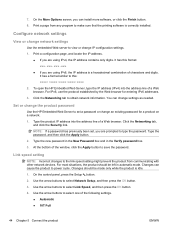
... change the product password
Use the HP Embedded Web Server to select Network Setup, and then press the OK button. 3.
Link speed setting
NOTE: Incorrect changes to the link speed setting might prevent the product from any program to make sure that the printing software is correctly installed. On the control panel, press the...
HP LaserJet Pro M1530 - User Guide - Page 62
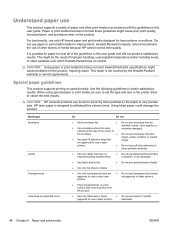
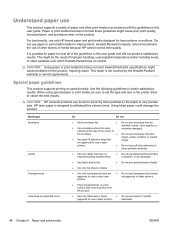
... obtain the best results.
CAUTION: HP LaserJet products use envelopes that have wrinkles or bubbles, or are damaged.
● Use labels that lie flat.
● Do not print partial sheets of labels.
● Use only full sheets of labels.
● Use only transparencies that have no control.
are approved for use in color...
HP LaserJet Pro M1530 - User Guide - Page 146
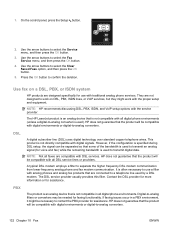
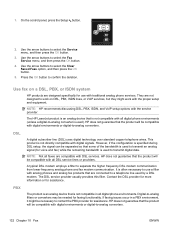
...buttons to -analog converter is often necessary to use with the service provider. The HP LaserJet product is an analog device that is used by a DSL modem. DSL
A digital subscriber line (DSL) ... On the control panel, press the Setup button.
2.
However, if the configuration is not compatible in a PBX environment, it might work on a DSL, PBX, or ISDN system
HP products are ...
HP LaserJet Pro M1530 - User Guide - Page 174


... functionality has not been disabled. Use the HP Embedded Web Server, HP Toolbox software, or the control panel to set a password.
● If you do not know the password for the speed dial. a. e. Select ...Make sure that the phone line connection to use fax functions from the control panel
● The product might be password protected. a. b. c. Use the OK button to use speed dials
&#...
HP LaserJet Pro M1530 - User Guide - Page 188


...HP, click
HP LaserJet Pro M1530 MFP Series, and then click HP ToolboxFX. View a detailed description of the current product configuration, including the amount of pages that have been printed with the product, click Refresh status to the network. Status
The HP ToolboxFX Status tab contains links to find recycling information.
● Device... control-panel display. View HP ToolboxFX
Open HP ...
HP LaserJet Pro M1530 - User Guide - Page 192
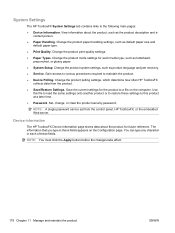
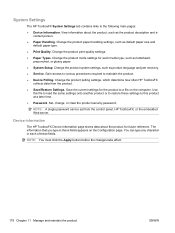
... determine how often HP ToolboxFX
collects data from the control panel, HP ToolboxFX, or the embedded Web server. Save the current settings for future reference. Device information
The HP ToolboxFX Device information page stores ...product or to restore these fields appears on the computer. NOTE: A single password can type any character in these settings to a file on the Configuration page....
Similar Questions
How Do You Print Envelopes On The Hp Laserjet 1536dnf Mfp
(Posted by donnaglobig 10 years ago)
Where Is The Password For Hp Laserjet 1536dnf Mfp
(Posted by pumoniq 10 years ago)
How To Remove The Supply Memory Warning Notice On Hp Laserjet 1536dnf Mfp
(Posted by megawgil 10 years ago)
How To Remove The Printer Cartridge Hp Laserjet M1212nf Mfp
(Posted by Pagrai 10 years ago)
How To Remove Fuser On A Hp Laserjet Cm2320nf Mfp
(Posted by fearfdmburg 10 years ago)

