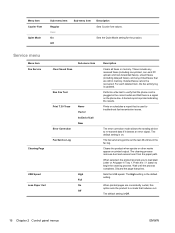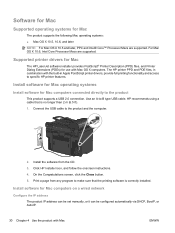HP LaserJet Pro M1536 Support Question
Find answers below for this question about HP LaserJet Pro M1536.Need a HP LaserJet Pro M1536 manual? We have 5 online manuals for this item!
Question posted by capscleaners on September 14th, 2015
Printer Error -30
printer does some docs and not others from main computer. Displays error-30 when not printing. Prints everything from 2nd computer so seems printer okay??
Current Answers
Answer #1: Posted by TechSupport101 on September 14th, 2015 11:24 AM
Well, what you can do is to first update the printer driver on the main computer and then download and run the 'Hp print and scan doctor' and see if neither resolves your issue.
Related HP LaserJet Pro M1536 Manual Pages
Similar Questions
Where To Get Staples For A Hp Laserjet M4345mfp Multifunction Device
(Posted by jrodrarmand 9 years ago)
Laserjet Pro M1536 Error Line On Page When Using Adf
(Posted by ruby6cin 10 years ago)