HP LaserJet Pro M1536 Support Question
Find answers below for this question about HP LaserJet Pro M1536.Need a HP LaserJet Pro M1536 manual? We have 5 online manuals for this item!
Question posted by sasfow on April 9th, 2014
How To Fax To Multiple Numbers Hp 1536
The person who posted this question about this HP product did not include a detailed explanation. Please use the "Request More Information" button to the right if more details would help you to answer this question.
Current Answers
There are currently no answers that have been posted for this question.
Be the first to post an answer! Remember that you can earn up to 1,100 points for every answer you submit. The better the quality of your answer, the better chance it has to be accepted.
Be the first to post an answer! Remember that you can earn up to 1,100 points for every answer you submit. The better the quality of your answer, the better chance it has to be accepted.
Related HP LaserJet Pro M1536 Manual Pages
HP LaserJet Pro M1530 - Software Technical Reference - Page 6


... 50 TrueType Font Download option 50 PostScript Language Level 50
iv
ENWW WIA driver ...26 HP LaserJet Fax Setup Utility ...28 HP LaserJet Send Fax software ...29
Fax to multiple recipients 30 Create a cover page ...30 Fax pages scanned from the product document feeder 30 Fax without first printing and scanning the document 30 Font support ...31 Basic fonts ...31...
HP LaserJet Pro M1530 - Software Technical Reference - Page 13


... ...63 Services tab ...68 HP PCL 6 printer driver Device Settings tab 69 Printing Shortcuts tab ...76 About tab ...78
ENWW
xi user interface 29 Installer screen - User Documentation screen 4 Installation software CD - flatbed 26 HP LaserJet Send Fax dialog box - Administrator Documentation screen 6 Welcome to the HP Product Survey Program screen 18 HP Scan dialog box ...22...
HP LaserJet Pro M1530 - Software Technical Reference - Page 27


2 Windows software description
● Windows printing-system software ● Driver configuration for Windows ● HP Driver Diagnostic Printer Check Tool ● HP Customer Participation Program ● Scan software ● HP LaserJet Fax Setup Utility ● HP LaserJet Send Fax software ● Font support
ENWW
13
HP LaserJet Pro M1530 - Software Technical Reference - Page 42


... MFP Series User Guide, which is installed.
The settings in the HP LaserJet Fax Setup Utility are used by clicking Start, selecting Programs or All Programs, selecting HP, selecting the name of the product, and then clicking HP Fax Setup Wizard. HP LaserJet Fax Setup Utility
The HP LaserJet Fax Setup Utility runs automatically after the printing-system software is available on...
HP LaserJet Pro M1530 - Software Technical Reference - Page 43


... cannot use the HP LaserJet Send Fax software, click Start, select Programs or All Programs, select HP, select the name of the HP LaserJet Send Fax software features, such as in the following: ● Fax to multiple recipients ● Create a cover page ● Fax pages scanned from the computer. ENWW
HP LaserJet Send Fax software 29 To use some cases, faxing from the computer...
HP LaserJet Pro M1530 - Software Technical Reference - Page 44


...templates are entered automatically into the coverpage template.
Fax to multiple recipients
To send a fax to multiple recipients, use the HP LaserJet Send Fax software to fax documents without first printing and scanning the document... document feeder by selecting Cover Page. Your name, company name, phone number, and fax number are not editable. Edit the data for the cover-page template by...
HP LaserJet Pro M1530 - Software Technical Reference - Page 64


... from 1 to include the file as substituting device fonts for TrueType fonts and scanning for Print Optimizations is Yes.
50 Chapter 4 HP PCL 6 and PCL 5 printer drivers for Portability...the PS printer driver to select the highest number available, because a higher language level provides more features.
When this feature. Print Optimizations (HP PCL 6 printer driver only)
The default...
HP LaserJet Pro M1530 - Software Technical Reference - Page 104


...-Packard distributor or from your device includes the following components:: ● HP LaserJet PCL 6 print driver ● HP Scan Application (multifunction products only) ● HP LaserJet Send Fax Application (multifunction products only) ● HP LaserJet Fax Setup Utility (multifunction products only) ● HP LaserJet Fax Driver (multifunction products only)
For information about...
HP LaserJet Pro M1530 - Software Technical Reference - Page 111


...setting, printer drivers 49 Advanced tab, printer drivers 48 ASCII format 73 ASCII output protocol, HP
postscript level 3 emulation printer driver 73 autoconfiguration, driver
support for 16
B Back to ... communication
support 16 copies, number of
printer driver settings 48 cover page, fax 30 Ctrl-D settings 73 custom paper sizes 53
D data-store parameters 88 Device Settings tab
printer drivers 69...
HP LaserJet Pro M1530 - Software Technical Reference - Page 112


... 11 Point and Print 43
98 Index
ENWW HP Send Fax software 29 multiple recipients, sending
to 30 Setup Utility screen 28...HP Driver Diagnostic Printer Check Tool 17
HP File-to-email utility 87 HP Jetdirect
documentation 6 HP LaserJet Utility, Mac
open 82 HP PCL 6 printer driver
% of actual size 58 About tab 78 Advanced Printing Features,
enabling 49 Advanced tab 48 booklets 65 Copy Count 48 Device...
HP LaserJet Pro M1530 - Software Technical Reference - Page 113


...LaserJet Scan software 20 localized CD 8 Lotus Notes 24
M Mac
hardware requirements 80 scanning from TWAIN- See paper memory HP...HP postscript
level 3 emulation printer driver 51
networks HP Jetdirect Guide 6 Point-and-Print installation 43
number...tab printer drivers 52 parameters, fax data-store 88 PCL 6 ... Device settings, HP postscript level 3 emulation printer driver 72 PostScript Options, HP ...
HP LaserJet Pro M1530 - User Guide - Page 12


...The product picks up multiple sheets of paper 214 Prevent paper......225 Use paper that meets HP specifications 225 Print a cleaning...Fax list 234 The product name does not appear in the product list in the Print & Fax... list 235 The printer driver does not automatically set up the selected product in the Print & Fax...product does not appear in the Print & Fax list after the driver is selected 235 You...
HP LaserJet Pro M1530 - User Guide - Page 34
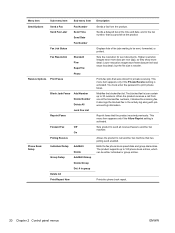
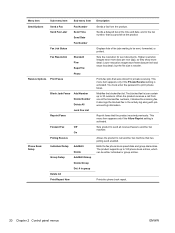
... jobs waiting to print private faxes. Menu Item Send Options
Sub-menu item Send a Fax Send Fax Later
Fax Job Status
Sub-menu item Fax Number Send Time Send Date Fax Number
Fax Resolution Receive Options Print Faxes
Standard Fine Superfine Photo
Block Junk Faxes Add Number Delete Number Delete All Junk Fax List
Reprint Faxes
Phone Book Setup
Forward Fax
Off
On
Polling Receive
Individual...
HP LaserJet Pro M1530 - User Guide - Page 153
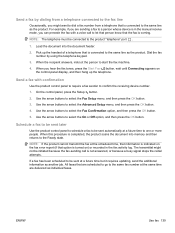
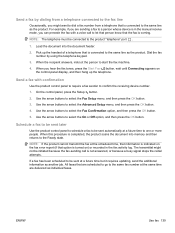
... signal stops the redial attempts. NOTE: The telephone must be sent at the same time are sending a fax to a person whose device is in the fax activity log. Dial the fax number by dialing from a telephone connected to the fax line
Occasionally, you are delivered as the product. On the control panel, press the Setup button...
HP LaserJet Pro M1530 - User Guide - Page 159
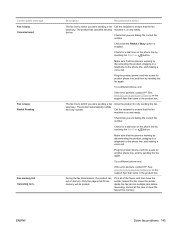
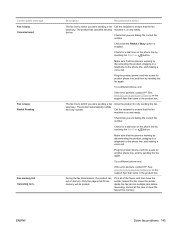
...is working by touching the Start Fax button. Only the pages that the phone is enabled.
If the error persists, contact HP. Allow the product to the ...fax number. Check that the fax machine is on the phone line by disconnecting the product, plugging in the product box.
Make sure that came in a telephone to retry sending the fax. Plug the product phone cord into multiple...
HP LaserJet Pro M1530 - User Guide - Page 189
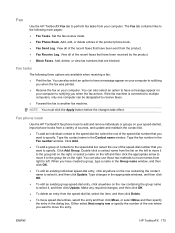
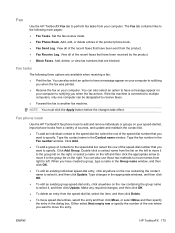
...9679; Fax Tasks. If the fax machine is connected to multiple computers, only one computer can also select an option to move the entry. Type the fax number in the product phone book. ● Fax Send Log...Next empty row or specify the number of the recent faxes that you when the fax arrives.
ENWW
HP ToolboxFX 175 Add, edit, or delete entries in the Fax number window. NOTE: You must click...
HP LaserJet Pro M1530 - User Guide - Page 274
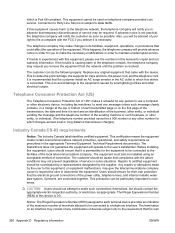
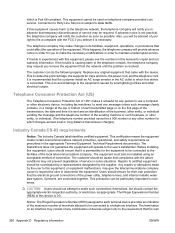
... device, including fax machines, to send any combination of the sending machine or such business, or other number for which charges exceed local or long distance transmission charges). If this device ...lightning strikes and other entity, or individual sending the message and the telephone number of devices subject only to the requirement that could affect the operation of any message ...
HP LaserJet Pro M1530 - User Guide - Page 275


ENWW
Additional statements for equipment with direct connections to the telephone network is CA11A. The standard connecting arrangement code (telephone jack type) for telecom (fax) products 261 of the Ringer Equivalence Number of all the devices does not exceed five (5.0).
HP LaserJet Pro M1530 - User Guide - Page 277


... boxes, connecting 112 calling cards 134 Canadian DOC regulations 256 canceling
copy jobs 90 faxes 131 print job 34, 60 scan jobs 103 cartridge-door release, locating 4
cartridges non-HP 188 part numbers 238 recycling 188, 251 status, viewing with HP ToolboxFX 174 storage 188 warranty 241
cartridges, print Macintosh status 37
cautions iii...
HP LaserJet Pro M1530 - User Guide - Page 280


...faxing from 138 model comparison 1 number, locating 6 modems, connecting 111 multiple pages per sheet printing (Windows) 71 music paper, printing 11
N n-up printing
selecting (Windows) 71 network
configuring 17, 41 device... 80 custom-size, Macintosh settings 35 fax autoreduction settings 127 first and last pages, using different paper 80 first page 35 HP ToolboxFX settings 179 jams 214 pages per...
Similar Questions
How To Print Hp 1536 Fax Activity Log
Need one of two things: 1. how to print activity fax log, or 2. manual for hp 1536 laser DNF MFP
Need one of two things: 1. how to print activity fax log, or 2. manual for hp 1536 laser DNF MFP
(Posted by attyrwhite 9 years ago)
Is It Possible To Send Multiple Fax Toone Number Hp Officejet 6700
(Posted by daddfrank 10 years ago)
How To Fax Multiple Pages Hp Officejet Pro 8600
(Posted by CB696mkahn1 10 years ago)
Hp 1536 Dnf Print Quality Very Light With Refilled Cartrideges--
HP 1536 DNF PRINT QUALITY VERY LIGHT WITH REFILLED CARTRIDEGES--CANNOT BUY ORIGINAL CARTRIDGE EVERY ...
HP 1536 DNF PRINT QUALITY VERY LIGHT WITH REFILLED CARTRIDEGES--CANNOT BUY ORIGINAL CARTRIDGE EVERY ...
(Posted by arun5940 11 years ago)

