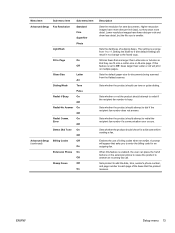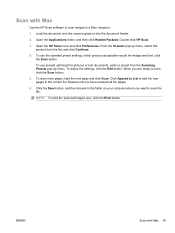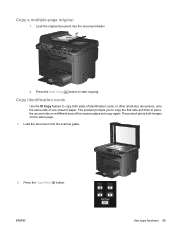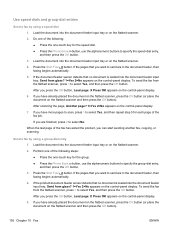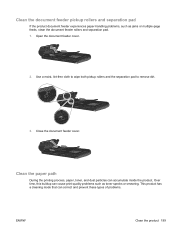HP LaserJet Pro M1530 Support Question
Find answers below for this question about HP LaserJet Pro M1530 - Multifunction Printer.Need a HP LaserJet Pro M1530 manual? We have 5 online manuals for this item!
Question posted by writetojessica on October 6th, 2012
Can You Scan Multiple Pages Through The Top Feeder?
The person who posted this question about this HP product did not include a detailed explanation. Please use the "Request More Information" button to the right if more details would help you to answer this question.
Current Answers
Answer #1: Posted by hzplj9 on October 14th, 2012 6:45 AM
I should think it ought to be possible as one can collate printed documents via the normal printer setup on your PC. I have attached a link to HP where all the drivers and support material is stored. You should be able to solve your problem from there.
https://support.hp.com/us-en?openCLC=true
Related HP LaserJet Pro M1530 Manual Pages
Similar Questions
Hp Deskjet F4200 Scan Multiple Pages?
HP Deskjet F4200 Scan Multiple Pages?
HP Deskjet F4200 Scan Multiple Pages?
(Posted by SANGALDELOFFICE 5 years ago)
How Do You Scan Multiple Pages Into One Pdf Document For Hp Lj M1530
(Posted by ccolrydo 10 years ago)
How To Scan Multiple Pages In Hp Lj M1530
(Posted by justach 10 years ago)
Hp Pro M1530 How To Scan Multiple Pages
(Posted by KeeKul 10 years ago)
How To Scan Multiple Pages Into The Hp Color Laserjet Cm2320nf Multifunction
printer (cc436a)
printer (cc436a)
(Posted by jerrjo 10 years ago)