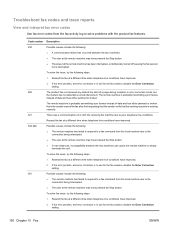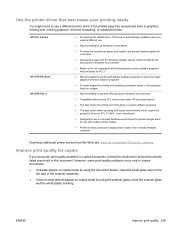HP LaserJet Pro M1530 Support Question
Find answers below for this question about HP LaserJet Pro M1530 - Multifunction Printer.Need a HP LaserJet Pro M1530 manual? We have 5 online manuals for this item!
Question posted by hancocke on June 2nd, 2014
Error Code 79
What does error code 79 mean? How is it fixed.
Current Answers
Answer #1: Posted by Brainerd on June 2nd, 2014 11:31 AM
Hi, please refer here:
https://community.hpe.com:443/?nobounce=
https://community.hpe.com:443/?nobounce=
I hope this helps you!
Please press accept to reward my effort or post again with more details if not satisfied.
Regards, Brainerd
Related HP LaserJet Pro M1530 Manual Pages
Similar Questions
Error Message 79 On Hp Laserjet Pro M1530 Mfp
I am recieving error message #79
I am recieving error message #79
(Posted by pamfey 9 years ago)
Where To Get Staples For A Hp Laserjet M4345mfp Multifunction Device
(Posted by jrodrarmand 9 years ago)
79 Error
it keeps giving me the error messge but the feeder is clear, yet printer will not perform.
it keeps giving me the error messge but the feeder is clear, yet printer will not perform.
(Posted by tanasavoy 10 years ago)
How To Remove The Printer Cartridge Hp Laserjet M1212nf Mfp
(Posted by Pagrai 10 years ago)
I Am Getting Error While Installation Of Hp Laserjet 1536nf Printer.Error Is (
Error showing while installtion of 1536nf on XP-2 OS.
Error showing while installtion of 1536nf on XP-2 OS.
(Posted by helpdeskthdbdelhi 11 years ago)