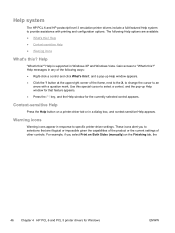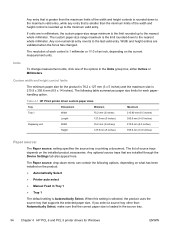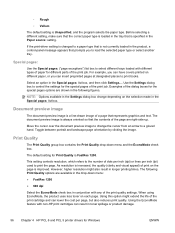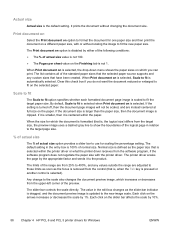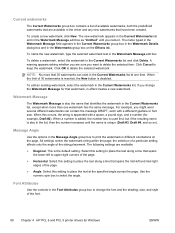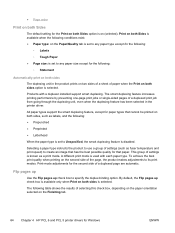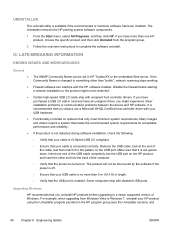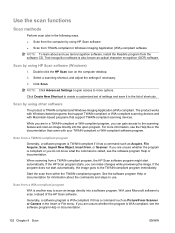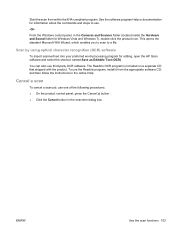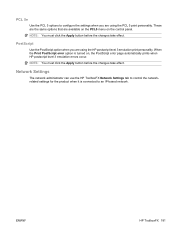HP LaserJet Pro M1530 Support Question
Find answers below for this question about HP LaserJet Pro M1530 - Multifunction Printer.Need a HP LaserJet Pro M1530 manual? We have 5 online manuals for this item!
Question posted by hiAl on January 1st, 2014
How To Use Network To Scan For Hp Lasetjet Pro M1530 Mfp
Current Answers
Answer #1: Posted by DreadPirateRoberts on January 23rd, 2014 11:14 AM
https://www.hpsmart.com/us/en/wireless-printing/connecting-your-wireless-printer
Setting up a basic home network
http://www8.hp.com/us/en/support-topics/network-internet-support/setup-home-network.html
Drivers, Software & Firmware for HP Install Network Printer Wizard
http://h20565.www2.hp.com/portal/site/hpsc/public/psi/swdHome/?sp4ts.oid=19656&ac.admitted=1382194872411.876444892.492883150
Troubleshooting network issues
http://www8.hp.com/us/en/support-topics/network-internet-support/network-internet-connections.html
Setting up Airprint for Apple devices
Related HP LaserJet Pro M1530 Manual Pages
Similar Questions
Hi, I'm running mac OS X 10.5.8 and can't get the software to recognize the printer during initial s...