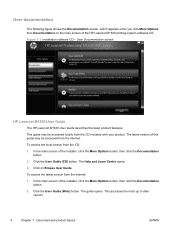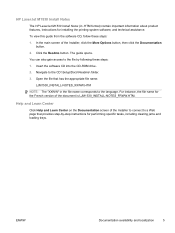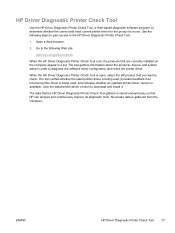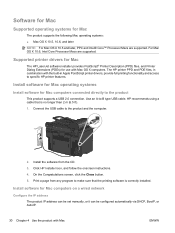HP LaserJet Pro M1530 Support Question
Find answers below for this question about HP LaserJet Pro M1530 - Multifunction Printer.Need a HP LaserJet Pro M1530 manual? We have 5 online manuals for this item!
Question posted by serged on May 27th, 2014
How Do I Stop A Copy When I Scan Please?
Current Answers
Answer #1: Posted by SoCalWoman on May 27th, 2014 3:41 PM
You can review the different scan settings available by going scrolling down to Chapter 2, Page 19, of the Software & Technical reference Manual for your model number.
Much appreciation to those who acknowledge our members for their contribution toward finding a solution.
~It always seems impossible until it is done~
Nelson Mandela
Answer #2: Posted by online24h on May 27th, 2014 4:09 AM
Download owners manual on the link below
http://www.helpowl.com/manuals/HP/LaserJetProM1530/66785
Hope that will be helpful
Hope this will be helpful "PLEASE ACCEPT"
Related HP LaserJet Pro M1530 Manual Pages
Similar Questions
Scan Document And Save As PDF.docx On Hp3070a Scanner/printer