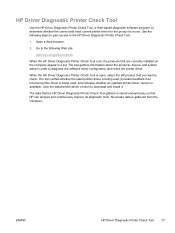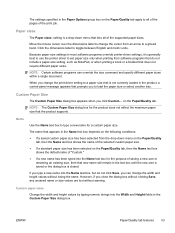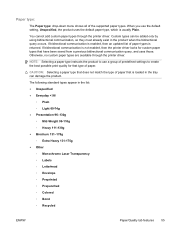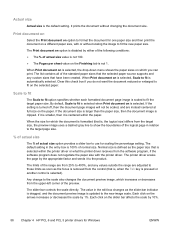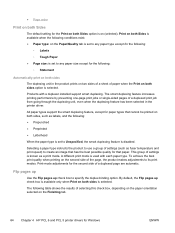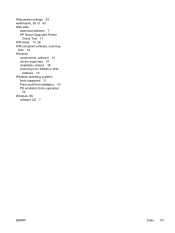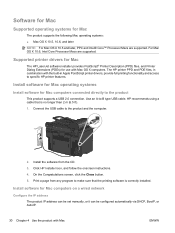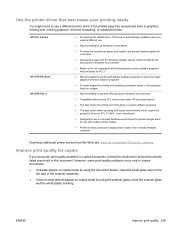HP LaserJet Pro M1530 Support Question
Find answers below for this question about HP LaserJet Pro M1530 - Multifunction Printer.Need a HP LaserJet Pro M1530 manual? We have 5 online manuals for this item!
Question posted by cmmena on March 8th, 2013
My Scanner Is Not Showing Up And Says It Needs A Driver
Current Answers
Answer #1: Posted by brilliantV on March 8th, 2013 12:11 PM
Select the driver based on your OS. On clicking on appropriate link you will be able to download the driver. You must then install it and your scanner will then surely show up.
Hope this helps!
You can visit my blog
http://thegreatlittleblog.blogspot.in/
It has everything must read articles, humour, info, amazing pics, how to.....
Give it a try coz its worth it!
Related HP LaserJet Pro M1530 Manual Pages
Similar Questions
How do I get rid of A line shows up when I print from my HP Laserjet PRO M1530
User has new laptop with win7x64 and needs her HP7400 scanner...can't find driver for her to use wit...
when i am intalling hp printer drivers suddenly i am facing a problem called "fatal error windows ca...