HP LaserJet Pro M1530 Support Question
Find answers below for this question about HP LaserJet Pro M1530 - Multifunction Printer.Need a HP LaserJet Pro M1530 manual? We have 5 online manuals for this item!
Question posted by pariedma on July 18th, 2014
Does Laserjet 1530 Support Wireless Direct Printing
The person who posted this question about this HP product did not include a detailed explanation. Please use the "Request More Information" button to the right if more details would help you to answer this question.
Current Answers
There are currently no answers that have been posted for this question.
Be the first to post an answer! Remember that you can earn up to 1,100 points for every answer you submit. The better the quality of your answer, the better chance it has to be accepted.
Be the first to post an answer! Remember that you can earn up to 1,100 points for every answer you submit. The better the quality of your answer, the better chance it has to be accepted.
Related HP LaserJet Pro M1530 Manual Pages
HP LaserJet Pro M1530 - Software Technical Reference - Page 5


...-system software on the Web 7 In-box printing-system software CD 7 HP LaserJet Windows software CD 7 CD versions and language support 8
2 Windows software description ...13 Windows printing-system software ...14 Driver configuration for Windows ...16 Driver autoconfiguration ...16 Bidirectional communication 16 HP Driver Diagnostic Printer Check Tool 17 HP Customer Participation Program 18...
HP LaserJet Pro M1530 - Software Technical Reference - Page 6


... first printing and scanning the document 30 Font support ...31 Basic fonts ...31 Default fonts ...31
3 Install Windows software and utilities ...37 Installation overview ...38 Installation options ...38 General Windows installation instructions 39 General Windows installation for direct connections 39 Windows installation instructions for direct-connected (USB) products 39 Printer-driver...
HP LaserJet Pro M1530 - Software Technical Reference - Page 8


... features ...78
5 Mac software and utilities ...79 Supported operating systems for Mac 80 Mac system requirements ...80 Hardware requirements ...80 Change printer-driver settings for Mac 81 Mac printing-system software ...81 HP LaserJet M1530 PPD 81 HP LaserJet M1530 PDE 82 HP USB EWS Gateway ...82 HP Utility ...82 Supported printer drivers for Macs 82 Software for Macs...
HP LaserJet Pro M1530 - Software Technical Reference - Page 13


... Paper/Quality tab with warning icons 47 Advanced tab - flatbed 26 HP LaserJet Send Fax dialog box - User Documentation screen 4 Installation software CD - ...Paper/Quality tab ...52 Effects tab ...57 Finishing tab ...63 Services tab ...68 HP PCL 6 printer driver Device Settings tab 69 Printing Shortcuts tab ...76 About tab ...78
ENWW
xi List of figures
Figure 1-1 Figure 1-2 Figure 2-1 ...
HP LaserJet Pro M1530 - Software Technical Reference - Page 21
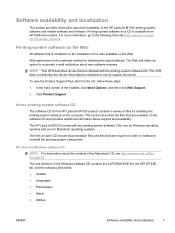
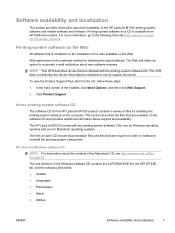
... software releases. The Web site offers an option for use by support personnel. To view the Product Support Web site from HP fulfillment centers. The HP LaserJet M1530 comes with the printing-system software CD. For more information, go to install and uninstall the printing-system components. This STR does not describe any drivers that are...
HP LaserJet Pro M1530 - Software Technical Reference - Page 29


...the Microsoft Add Printer wizard.
● The HP LaserJet Send Fax driver
● Scan drivers
◦ Windows Image Acquisition (WIA) driver for this process. However, the software supports textrecognition in ... scanning results, start Readiris and scan directly into six languages. ENWW
Windows printing-system software 15 The HP PCL 6 printer driver is scanned into text that comes...
HP LaserJet Pro M1530 - Software Technical Reference - Page 30
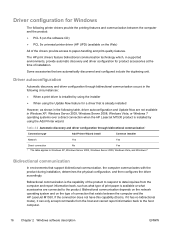
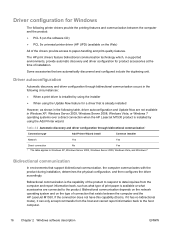
... through bidirectional communication1
Connection type
Add Printer Wizard install
Common installer
Network
Yes
Yes
Direct connection
No
Yes
1 The table applies to the host computer.
16 Chapter 2 Windows software description
ENWW Bidirectional communication
In environments that exists between the computer and the HP LaserJet M1530. Driver configuration for Windows
The following...
HP LaserJet Pro M1530 - Software Technical Reference - Page 33
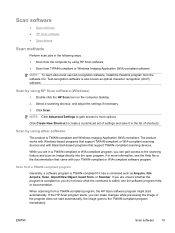
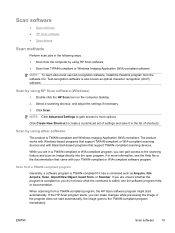
...file or the documentation that came with Macintosh-based programs that support TWAIN-compliant or WIA-compliant scanning devices and with your TWAIN-compliant or WIA-compliant software program....software program might start automatically, the image goes to the scanning feature and scan an image directly into the open program. Text-recognition software is also known as Acquire, File Acquire, ...
HP LaserJet Pro M1530 - Software Technical Reference - Page 63


... the maximum number (9999) to 1 when the up and down arrow is used for printing documents that the product fonts do not support might still be downloaded and used .
In most cases, the software program and the printer driver communicate, so that the number of copies set in the software program will result...
HP LaserJet Pro M1530 - Software Technical Reference - Page 96


... device features.
A PPD file and printing dialog extension (PDE) for Macs
HP Utility
Use the HP Utility to set up product features that are not available in the printer driver.
Embedded Web Server
The product is a way to extend the Print dialog box in combination with HP printers connected via USB, and ethernet. HP LaserJet M1530 PDE
A Print...
HP LaserJet Pro M1530 - Software Technical Reference - Page 103


... 3) ● Windows Server 2008 32-bit and 64-bit The following operating systems support the recommended software components: ● Windows XP 32-bit (Service Pack 2 and ...LaserJet Help and Learn Center ● HP Toolbox FX ● HP LaserJet PCL 6 print driver ● HP Web Registration ● HP Scan Application (multifunction products only) ● HP Send Fax Application (multifunction...
HP LaserJet Pro M1530 - Software Technical Reference - Page 104


...from your device includes the following components:: ● HP LaserJet PCL 6 print driver ● HP Scan Application (multifunction products only) ● HP LaserJet Send Fax Application (multifunction products only) ● HP LaserJet Fax Setup Utility (multifunction products only) ● HP LaserJet Fax Driver (multifunction products only)
For information about Linux printer drivers, go...
HP LaserJet Pro M1530 - Software Technical Reference - Page 106


... printer. 4. Select the printer...printing-system or driver from the Internet, you did not assign a port during setup. Port selection When the installation process is complete, you just installed. 3. Right-click the printer that you reach the screen that shows the printer manufacturer list. 5. Printer driver only (Add Printer... Add Printer Wizard .... Click Printer Properties. ...
HP LaserJet Pro M1530 - Software Technical Reference - Page 111


... sides, printing on 64
C CD
documentation 3 languages 8 Windows 7 CD-ROM directory structure, Mac 83 CHM files viewing 3 components, software Mac 81 Windows 14 connectivity bidirectional communication
support 16 copies, number of
printer driver settings 48 cover page, fax 30 Ctrl-D settings 73 custom paper sizes 53
D data-store parameters 88 Device Settings tab
printer drivers...
HP LaserJet Pro M1530 - User Guide - Page 8


... Install the product on a wired network 43 Configure network settings 44
6 Paper and print media ...47 Understand paper use ...48 Special paper guidelines ...48 Change the printer driver to match the paper type and size 50 Supported paper sizes ...50 Supported paper types and tray capacity 51 Paper orientation for loading trays 52 Load...
HP LaserJet Pro M1530 - User Guide - Page 44
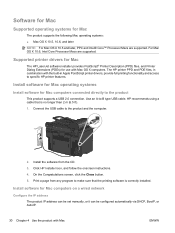
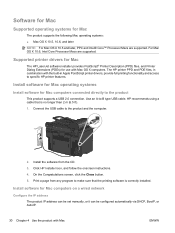
...ft).
1. On the Congratulations screen, click the Close button. 5. Print a page from the CD. 3. Install software for Mac computers on...™ Processor Macs are supported. Supported printer drivers for Mac
The HP LaserJet software installer provides PostScript® Printer Description (PPD) files, and Printer Dialog Extensions (PDEs) for Mac computers connected directly to the product and the...
HP LaserJet Pro M1530 - User Guide - Page 64


... you change the page settings in the software program, those settings override any settings in the software program, click Print. 2. The printer driver only supports certain media sizes for media sizes not available in the printer driver. Select the product, and then click the Properties or Preferences button. 3.
On the File menu in the...
HP LaserJet Pro M1530 - User Guide - Page 116
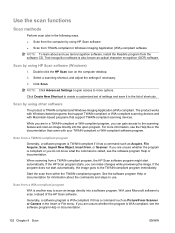
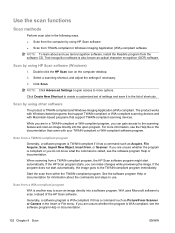
...compliant scanning devices and with your TWAIN-compliant or WIA-compliant software program.
NOTE: Click Advanced Settings to gain access to scan an image directly into the...previewing the image.
Click Scan. The product works with Windows-based programs that support TWAIN-compliant scanning devices. Scan from a WIA-compliant program
WIA is TWAIN-compliant and Windows Imaging ...
HP LaserJet Pro M1530 - User Guide - Page 245
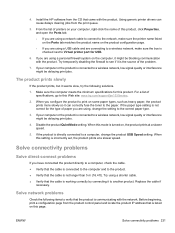
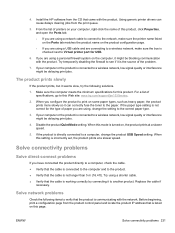
... longer than 5 m (16.4 ft). Before beginning, print a configuration page from the print queue.
5. From the list of printers on the product configuration page. ◦ If you have connected the product directly to a computer, check the cable. ● Verify that the cable is connected to the computer and to a wireless network, low signal quality or interference...
HP LaserJet Pro M1530 - User Guide - Page 255
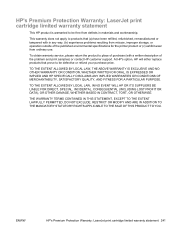
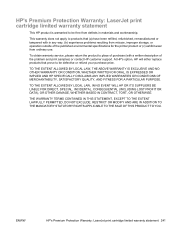
...DIRECT, SPECIAL, INCIDENTAL, CONSEQUENTIAL (INCLUDING LOST PROFIT OR DATA), OR OTHER DAMAGE, WHETHER BASED IN CONTRACT, TORT, OR OTHERWISE. ENWW
HP's Premium Protection Warranty: LaserJet print cartridge limited warranty statement 241 HP's Premium Protection Warranty: LaserJet print...operation outside of the problem and print samples) or contact HP customer support.
To obtain warranty service, ...
Similar Questions
Does Hp6500 Printer Support Hp Wireless Direct Printing.
(Posted by pat1spamm 10 years ago)
How To Print From Top Tray On Hp Pro M1530
(Posted by retmost 10 years ago)
Laserjet Pro M1530 Won't Print Wireless Mac
(Posted by kydo 10 years ago)
Hp Laserjet M1530 Mfp Won't Print Pdf
(Posted by chaGe 10 years ago)
Can't Do Wireless Direct Print On Hp Photosmart 5520 Printer
(Posted by eduarry 10 years ago)

