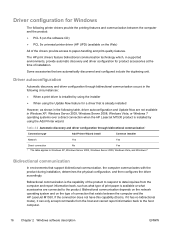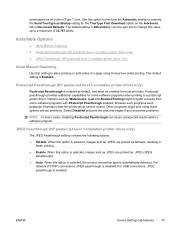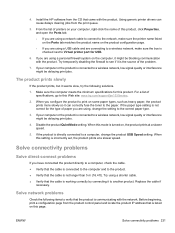HP LaserJet Pro M1530 Support Question
Find answers below for this question about HP LaserJet Pro M1530 - Multifunction Printer.Need a HP LaserJet Pro M1530 manual? We have 5 online manuals for this item!
Question posted by UserNsh on August 18th, 2014
How To Connect Hp M1530 To Wireless
The person who posted this question about this HP product did not include a detailed explanation. Please use the "Request More Information" button to the right if more details would help you to answer this question.
Current Answers
Related HP LaserJet Pro M1530 Manual Pages
Similar Questions
How Do I Connect Hp J6400 Wireless Printer To Computer With Windows 7
(Posted by kingkur 10 years ago)
What Kind Of Cable Do I Need To Connect Mac To Hp M1530
(Posted by raviCra 10 years ago)
Connected To The Wireless Network
How can I tell if I am connected to the wireless network. Manuals indicate i should see a light.wher...
How can I tell if I am connected to the wireless network. Manuals indicate i should see a light.wher...
(Posted by Anonymous-123403 10 years ago)
How To Connect Hp D110 Wireless Printer With Out The Disc
(Posted by 1931reidk 10 years ago)
Scan To Mail From Hp M1530
Hello, We have purchased a new HP m1530 printer. It is MFP but I can't find the scan to mail opti...
Hello, We have purchased a new HP m1530 printer. It is MFP but I can't find the scan to mail opti...
(Posted by tapooh 11 years ago)