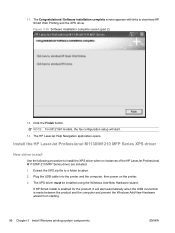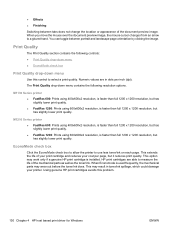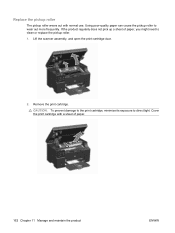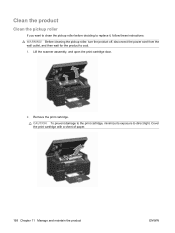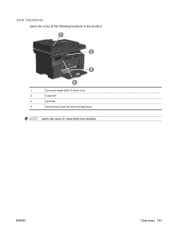HP LaserJet Pro M1212nf Support Question
Find answers below for this question about HP LaserJet Pro M1212nf - Multifunction Printer.Need a HP LaserJet Pro M1212nf manual? We have 6 online manuals for this item!
Question posted by connpet on September 2nd, 2013
How To Open To Change Ink Cartridge In Laserjet M1212n Mfp
The person who posted this question about this HP product did not include a detailed explanation. Please use the "Request More Information" button to the right if more details would help you to answer this question.
Current Answers
Related HP LaserJet Pro M1212nf Manual Pages
Similar Questions
Changed Ink Cartridges And Black Will Not Print But Colors Print.
changed ink cartridges, colors now print but black does not
changed ink cartridges, colors now print but black does not
(Posted by joseph19441 9 years ago)
How Do I Replace The Ink Cartridge Laserjet M1212nf Mfp
(Posted by stazzyvs 10 years ago)
How Do You Change Ink Cartridge On Hp Laserjet M1212nf Mfp Manual
(Posted by Laurmatri 10 years ago)
How To Change Ink Cartridge On Laserjet M1212nf Mfp
(Posted by netzopschwa 10 years ago)
How To Change Ink Cartridge In 3050 All In One J610 Series
nothing in book how to change ink cartridge in my wire less printer
nothing in book how to change ink cartridge in my wire less printer
(Posted by MGShaw01 11 years ago)