HP LaserJet Pro M1212nf Support Question
Find answers below for this question about HP LaserJet Pro M1212nf - Multifunction Printer.Need a HP LaserJet Pro M1212nf manual? We have 6 online manuals for this item!
Question posted by blitlanni on March 29th, 2014
Laserjet M1212nf How To Set To Receive A Fax Automatically
The person who posted this question about this HP product did not include a detailed explanation. Please use the "Request More Information" button to the right if more details would help you to answer this question.
Current Answers
There are currently no answers that have been posted for this question.
Be the first to post an answer! Remember that you can earn up to 1,100 points for every answer you submit. The better the quality of your answer, the better chance it has to be accepted.
Be the first to post an answer! Remember that you can earn up to 1,100 points for every answer you submit. The better the quality of your answer, the better chance it has to be accepted.
Related HP LaserJet Pro M1212nf Manual Pages
HP LaserJet M1319 MFP Series - Software Technical Reference - Page 9


...tab features ...144 Internet Services ...144 Print Information Pages 145 Device Settings ...146 Duplex Mode ...147 Jam Recovery ...147 Status Messages...LaserJet Utility ...151 Supported printer drivers for Macintosh 151 Priority for print settings for Macintosh 151 Change printer-driver settings for Macintosh 152 Software for Macintosh computers 152 HP LaserJet Utility 152 Open the HP LaserJet...
HP LaserJet M1319 MFP Series - Software Technical Reference - Page 48


....
Re-enter any appropriate job settings.
32 Chapter 1 Purpose and scope
ENWW See www.hp.com/support/ljm1210series or the support flyer that the receiving fax machine is ready.
The product ... [OK] No paper pickup Press [OK] Page too complex Press [OK]
Printer jam clear paper path
Settings cleared
Description
Recommended action
The product was unable to open the top cover and remove...
HP LaserJet M1319 MFP Series - Software Technical Reference - Page 66
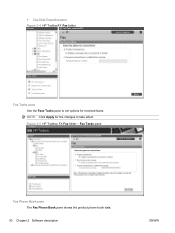
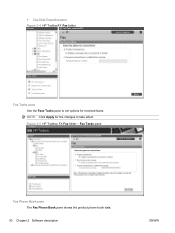
Figure 2-5 HP Toolbox FX Fax folder - Fax Tasks pane
Fax Phone Book pane The Fax Phone Book pane shows the product phone book data.
50 Chapter 2 Software description
ENWW NOTE: Click Apply for received faxes. ● Fax Data Properties pane Figure 2-4 HP ToolboxFX Fax folder
Fax Tasks pane Use the Faxe Tasks pane to set options for the changes to take effect.
HP LaserJet M1319 MFP Series - Software Technical Reference - Page 162


... product's Device Settings by following settings can be configured on the Device Settings tab. ● Duplex Mode ● Jam Recovery ● Status Messages
146 Chapter 4 HP host based print driver for Hardware and Sound click Printer.
-or- Right-click the driver icon, and then select Properties.
3.
Figure 4-13 Device Settings tab -
Click the Device Settings tab. M1212nf model shown...
HP LaserJet M1319 MFP Series - Software Technical Reference - Page 180


... utilities
ENWW
Setup instructions
This section contains information about the following topics: ● Setting up . Click the Email button to exit from a Finder window in the Applications folder within the HP LaserJet M1130/M1210 MFP Series folder. Click the Remove Device button to view the product user guide. 24. NOTE: After installing the...
HP LaserJet M1319 MFP Series - Software Technical Reference - Page 190


... HP Driver Diagnostic Printer Check Tool 44 HP Embedded Web Server 14 HP EWS about 45 HP LaserJet Utility, Macintosh about 15, 152 Configuration Settings list 15 open 15, 152 HP Toolbox description 14 downloading 14 supported browsers 14 supported operating
systems 14 HP ToolboxFX
browsers supported 47 Device Status pane 48 features 46...
HP LaserJet M1130/M1210 MFP User Guide - Page 10


... phone book ...104 Set fax settings ...105 Send fax settings ...105 Receive fax settings ...108 Set fax polling ...114 Use fax ...115 Fax software ...115 Cancel a fax ...115 Delete faxes from memory 115 Use fax on a DSL, PBX, or ISDN system 116 Use fax on a VoIP service 116 Fax memory ...117 Send a fax ...117 Receive a fax ...124 Solve fax problems ...126 Fax troubleshooting checklist 126...
HP LaserJet M1130/M1210 MFP User Guide - Page 31


... must occur before sending a fax. If it detects the fax tone, it processes the call . Sets the type of rings that must press the Send Fax
button or
use an extension ...faxes from older model fax machines that produce a double-ring or triple-ring pattern.
Shrinks faxes that they can receive faxes from the product.
ENWW
Control-panel menus 17 setup Answer mode
Automatic
TAM
Fax...
HP LaserJet M1130/M1210 MFP User Guide - Page 120


... Use the arrow buttons to tone-dialing or pulse-dialing mode. Set the redial-on , the product redials automatically if the receiving machine does not answer. Do not change this section to redial based...OK button.
106 Chapter 10 Fax (M1210 Series only)
ENWW Set autoredial and the time between redials
If the product was unable to send a fax because the receiving fax machine did not answer or ...
HP LaserJet M1130/M1210 MFP User Guide - Page 123
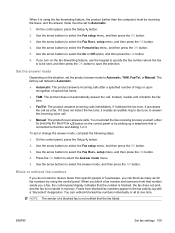
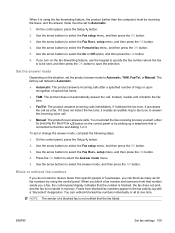
... that is connected to receive faxes from blocked fax numbers appear in memory. NOTE: The sender of special fax tones. ● TAM: The product does not automatically answer the call . ● Manual: The product never answers calls. Use the arrow buttons to select the Fax setup menu, and then press the OK button.
3. Set the answer mode...
HP LaserJet M1130/M1210 MFP User Guide - Page 124
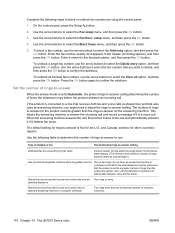
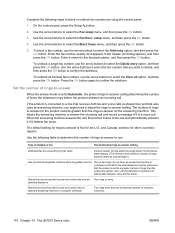
... machine answers the call, the product listens to the call and automatically answers it if it is set to a greater number of rings than the answering system. Also, use the distinctive-ring feature to differentiate between voice and fax calls.)
Shared line (receiving both fax and voice calls) with an attached answering machine or computer...
HP LaserJet M1130/M1210 MFP User Guide - Page 125
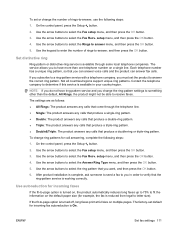
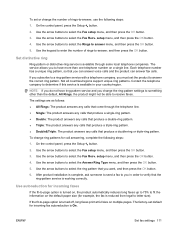
...settings to something other than one telephone number on multiple pages. Use the arrow buttons to letter size). Use autoreduction for incoming faxes
If the fit-to-page option is turned on, the product automatically reduces long faxes... have more than the default, All Rings, the product might not be able to receive faxes. Use the arrow buttons to -answer, and then press the OK button. Use the...
HP LaserJet M1130/M1210 MFP User Guide - Page 138
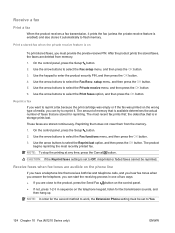
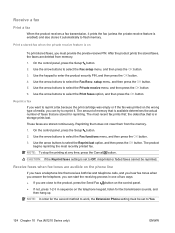
... it automatically to work, the Extension Phone setting must provide the private-receive PIN.
After the product prints the stored faxes, the faxes are stored continuously. Use the arrow buttons to select the Fax setup menu, and then press the OK button. 3. Receive a fax
Print a fax
When the product receives a fax transmission, it prints the fax (unless the private-receive feature...
HP LaserJet M1130/M1210 MFP User Guide - Page 147
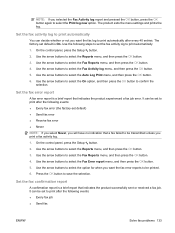
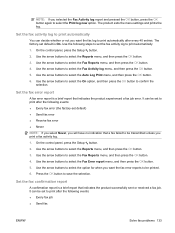
... the OK button. 3. Set the fax activity log to print automatically: 1. Use the arrow buttons to save the selection. The product exits the menu settings and prints the log. Set the fax confirmation report
A confirmation report is On. Set the fax error report
A fax error report is a brief report that indicates the product successfully sent or received a fax job. Press the...
HP LaserJet M1130/M1210 MFP User Guide - Page 150


Disable the detect-dial-tone setting. Do one of paper. Cause
The product automatically redials a fax number if the redial options are not arriving at the receiving fax machine. Cause
Solution
The receiving fax machine might be off or might have an error Call the recipient to On.
If the error persists, contact the system service provider.
The...
HP LaserJet M1130/M1210 MFP User Guide - Page 153
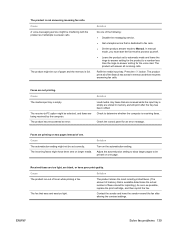
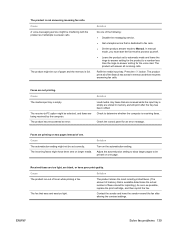
... the media input tray. Cause The media input tray is receiving faxes. Any faxes that is dedicated to fax calls.
● Set the product answer mode to determine whether the computer is empty. Cause The autoreduction setting might be set to automatic mode and lower the rings-to-answer setting for the product to a number less than the rings...
HP LaserJet M1130/M1210 MFP User Guide - Page 258


... extension phones
receiving faxes from 99 sending faxes from 122
F factory-set defaults, restoring 185 faded print 203 fax
ad hoc groups 119 answer mode 17, 109 autoreduction 111 blocking 109 canceling 115 contrast setting 107 delaying sending 122 deleting from a telephone 122 manually 118 pauses, inserting 105 prefixes, inserting 105 redial manually 119 redialing automatically,
settings 106...
HP LaserJet M1130/M1210 MFP User Guide - Page 259


...received 113 troubleshooting receiving 138 troubleshooting sending 135 using DSL, PBX, or ISDN 116 using VoIP 116 V.34 setting 135 volume settings 112 fax date, setup use control panel 100 use HP Fax Setup
Wizard 102 fax header, setup
use control panel 100 use HP Fax Setup
Wizard 102 fax ports, locating 9 fax reports, printing 15 Fax... safety statements 236, 237 LaserJet Scan (Windows) 88 letterhead...
HP LaserJet M1130/M1210 MFP User Guide - Page 261


... model comparison 2 serial number, locating 10
product registration 150 protocol settings, fax 135 pulse-dialing 106
Q quality
copy settings 79 copy, troubleshooting 207 print settings (Macintosh) 28 scans, troubleshooting 208 quick sets 57
R Readiris OCR software 89 receiving faxes
answer mode, setting 109 autoreduction settings 111 blocking 109 error report, printing 133 from extension phone 99...
HP LaserJet M1130/M1210 MFP User Guide - Page 262


..., 140 small documents
copying 75 smeared toner,
troubleshooting 204 software
embedded Web server 24 Readiris OCR 89 receiving faxes 125 scanning from TWAIN or
WIA 89 sending faxes 120 settings 22, 26 software license
agreement 222 supported operating
systems 22, 26 uninstalling for Windows 23 uninstalling Mac 26 Windows 24 Windows components 21 solving...
Similar Questions
Hp Laserjet M1212nf Mfp No Fax Detected When Receiving Faxes
(Posted by gggBill 10 years ago)
Laserjet M1212nf Mfp Receives Fax But Wont Print
(Posted by sdceasyg 10 years ago)
How To Get Hp Officejet To Receive Fax Automatically Without Having To Push
green start button to receive fax
green start button to receive fax
(Posted by hexkrux 10 years ago)
How Do I Set To Receive Faxes
I need to know how to set the printer how to receive faxes? Can not locate the manual.
I need to know how to set the printer how to receive faxes? Can not locate the manual.
(Posted by lq6037gm 10 years ago)

