HP LaserJet Pro M1212nf Support Question
Find answers below for this question about HP LaserJet Pro M1212nf - Multifunction Printer.Need a HP LaserJet Pro M1212nf manual? We have 6 online manuals for this item!
Question posted by Istratduff on August 19th, 2014
Laserjet M1212nf Cannot Delete Print Job
The person who posted this question about this HP product did not include a detailed explanation. Please use the "Request More Information" button to the right if more details would help you to answer this question.
Current Answers
There are currently no answers that have been posted for this question.
Be the first to post an answer! Remember that you can earn up to 1,100 points for every answer you submit. The better the quality of your answer, the better chance it has to be accepted.
Be the first to post an answer! Remember that you can earn up to 1,100 points for every answer you submit. The better the quality of your answer, the better chance it has to be accepted.
Related HP LaserJet Pro M1212nf Manual Pages
HP LaserJet M1319 MFP Series - Software Technical Reference - Page 21


... be opened by using one page on a sheet) and the manual two sided printing
features save paper.
● EconoMode printer driver feature saves toner.
● Auto-Off mode allows the product to the ready state when a button is pressed or a print job is received.
ENWW
Product features 5 Not available for a cable-type security lock...
HP LaserJet M1319 MFP Series - Software Technical Reference - Page 30


...-bit) ● Windows 7 (32-bit and 64-bit)
Supported printer drivers for Windows
● HP LaserJet Professional M1130/M1210 MFP Series Host-based print driver ● HP LaserJet Professional M1130/M1210 MFP Series XPS print driver
The printer drivers include online Help that has instructions for common printing tasks and also describes the buttons, check boxes, and...
HP LaserJet M1319 MFP Series - Software Technical Reference - Page 32


... of this product. Availability and localization
Download the printing-system software from the Web, or order it receives a print job. NOTE: This STR describes drivers that might be...is received.
Table 1-1 HP LaserJet Utility features
Item
Description
Print information Pages
Allows you to print the following table lists the availability of printing-system software components for Windows...
HP LaserJet M1319 MFP Series - Software Technical Reference - Page 42


... products, all of the user guide. ● Paper and print media (M1130 series)
◦ Load paper trays ● Print tasks
◦ Cancel a print job ◦ Open the printer driver ◦ Select a custom page size (M1130 series) ...the product software is installed from www.hp.com. HP LaserJet Help Navigation provides the following shortcut links to open the locally installed version of the installation...
HP LaserJet M1319 MFP Series - Software Technical Reference - Page 56


... then click Printers.
2. The steps can vary; this procedure is closed print jobs
Change the product configuration settings
1. Windows Vista and Windows 7: 1. Printer.
-or-...Printers and Faxes.
-or-
-or- select Properties.
3. Click the Device Settings tab.
40 Chapter 2 Software description
ENWW On the File menu in the Page Setup, Print or Printer Properties dialog boxes.
● Printer...
HP LaserJet M1319 MFP Series - Software Technical Reference - Page 133


... can select the paper input tray from any of the HP LaserJet Professional M1130/M1210 MFP Series Host based Print Driver for Windows XP (32-bit and 64-bit), Windows ...features ● Finishing tab features ● Services tab features ● Device Settings
ENWW
Introduction 117 4 HP host based print driver for Windows
Introduction
This chapter describes the features of them), settings that...
HP LaserJet M1319 MFP Series - Software Technical Reference - Page 155
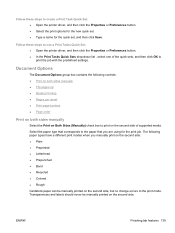
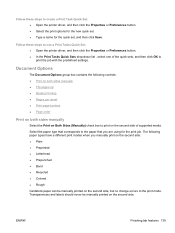
... when you are using for the quick set . ● Type a name for the print job.
Follow these steps to create a Print Task Quick Set. ● Open the printer driver, and then click the Properties or Preferences button. ● Select the print options for the new quick set , and then click Save. Transparencies and labels should...
HP LaserJet M1319 MFP Series - Software Technical Reference - Page 164


...LaserJet Cleaning Utility starts.
2. The cleaning process will work normally when it receives a print job.
148 Chapter 4 HP host based print driver for Print Density is five minutes. The product returns to the ready state when a button is pressed or a print job... is an energy-saving feature of the control-panel LEDs and the power button backlight LED are off device ...
HP LaserJet M1319 MFP Series - Software Technical Reference - Page 167


... made in the Page Setup dialog box.
● Default printer driver settings: The default printer driver settings determine the settings used in all print jobs, unless settings are changed in the Page Setup, Print, or Printer Properties dialog boxes.
● Printer control-panel settings: Settings changed at the printer control panel have a lower priority than changes made :
NOTE...
HP LaserJet M1319 MFP Series - Software Technical Reference - Page 168


... Printer Setup Utility. 2. Select the printer and then click the Open Print Queue... on the various menus.
2. Open the HP LaserJet Utility
Open the HP Printer Utility in the printer ...Availability
This STR provides information about device and network activities. Change printer-driver settings for Macintosh
Change the settings for all print jobs Change the default settings for ...
HP LaserJet M1130/M1210 MFP User Guide - Page 7


... ...14
3 Software for Windows Supported operating systems for Windows 22 Printer driver ...22 Priority for print settings ...22 Change printer-driver settings for Windows 23 Change the settings for all print jobs until the software program is closed 23 Change the default settings for all print jobs 23 Change the product configuration settings 23 Remove software for...
HP LaserJet M1130/M1210 MFP User Guide - Page 8


...product on a wired network 36 Configure network settings 37
6 Paper and print media Understand paper use ...40 Special paper guidelines ...40 Change the printer driver to match the paper type and size 42 Supported paper sizes ... Change the default paper-type setting (M1210 Series 51
7 Print tasks Cancel a print job ...54 Print with Windows ...55 Open the printer driver with Windows 55
vi
ENWW
HP LaserJet M1130/M1210 MFP User Guide - Page 36


.... Depending on custom-sized paper, resizing documents, and inserting watermarks. Supported operating systems for Windows
ENWW
NOTE: The most of the print settings here.
● Default printer driver settings: The default printer driver settings determine the settings used in all print jobs, unless settings are working in the Print dialog box to open this dialog box.
HP LaserJet M1130/M1210 MFP User Guide - Page 37


... then click Printers and Faxes. Find and select the product from the list. 3. Click the Change/Remove button to remove the software. Right-click the driver icon, and then select Properties. 3. Click the Device Settings tab. Click Start, Control Panel, and then Programs and Features. 2. Change the default settings for all print jobs until...
HP LaserJet M1130/M1210 MFP User Guide - Page 40


... the hard drive: Library/Printers/hp/laserjet/M1130_M1210Series/
2. Remove software ...printer driver settings: The default printer driver settings determine the settings used in all print jobs, unless settings are changed in the Page Setup, Print, or Printer Properties dialog boxes.
● Printer control panel settings: Settings changed anywhere else.
● Print dialog box: Click Print, Print...
HP LaserJet M1130/M1210 MFP User Guide - Page 41


... settings for Mac
Change the settings for all until the software program is closed print jobs
Change the product configuration settings
1.
These settings are saved in the left side of the window.
3. Click the Printer Setup button.
3. On the File menu, click thePrint Mac OS X 10.4
button. Change the settings that you want...
HP LaserJet M1130/M1210 MFP User Guide - Page 68


... than one process is running, pressing the Cancel button clears the process that the product is currently printing, cancel it by double-clicking the product icon in a print queue (computer memory) or print spooler, delete the job there.
◦ Windows XP, Server 2003, or Server 2008: Click Start, click Settings, and then click Printers and Faxes.
HP LaserJet M1130/M1210 MFP User Guide - Page 168


...returns to the ready state when a button is pressed or a print job is an energy-saving feature of this product. Windows XP, Windows ...4. Click Start, and then click Printers and Faxes.
c. Click the Device Settings tab.
154 Chapter 11 Manage and maintain the product
ENWW Economy settings
Print with EconoMode
This product has an EconoMode option for printing drafts of EconoMode. After a user...
HP LaserJet M1130/M1210 MFP User Guide - Page 228


... language code for instructions. A print job was installed incorrectly. Open print monitor and select Start Jobs. Print a configuration page to check the product name. The interface cable might be defective or of poor quality. The printer driver does not automatically set up the selected product in the Printer Setup Utility or Print & Fax list.
Delete the .GZ file from...
HP LaserJet M1130/M1210 MFP User Guide - Page 261


... redistributing toner 157 status, viewing 147 storage 156 warranty 221 print density 210 print job canceling 54 print media supported 43 print-cartridges replacing 159 printer drivers supported 22 printer drivers (Mac) changing settings 27 settings 28 printer drivers (Windows) changing settings 23 choosing 210 settings 55 printing configuration page 144 demo page 145 Macintosh 28 menu map 145...
Similar Questions
Print Jobs Stuck At Processing.
After I replaced the fuser, the printer doesn't print anymore. there's no error message but when I s...
After I replaced the fuser, the printer doesn't print anymore. there's no error message but when I s...
(Posted by nedsad85 8 years ago)
Laserjet M1212nf Cannot Print
(Posted by sychash 10 years ago)
Laserjet M1212nf Can Print Both Sides Automatically
(Posted by alexcorky 10 years ago)
Hp Laserjet M1212nf Mfp Does Not Recognize Print Job
(Posted by Mintpah 10 years ago)
Cancelling Print Job
On the HP Photosmart 7515 how do I cancel a print job, not just pause it?
On the HP Photosmart 7515 how do I cancel a print job, not just pause it?
(Posted by asglaw 11 years ago)

