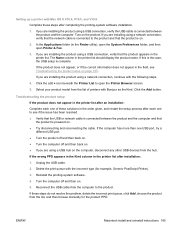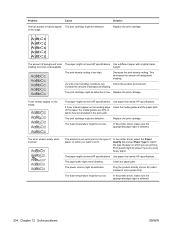HP LaserJet Pro M1212nf Support Question
Find answers below for this question about HP LaserJet Pro M1212nf - Multifunction Printer.Need a HP LaserJet Pro M1212nf manual? We have 6 online manuals for this item!
Question posted by nasanik on March 25th, 2015
Initializing Looping Again And Again
Current Answers
Answer #1: Posted by hzplj9 on March 26th, 2015 3:48 AM
https://support.hp.com/us-en/error?errorType=404.
I have also attached a link to all the HP error codes.
http://raq108.secure-access.net/aerror-code/
Related HP LaserJet Pro M1212nf Manual Pages
Similar Questions
I have a Officejet Pro L7700 hp wireless and am now running Windows 7. Printer has been functioning ...