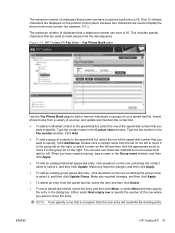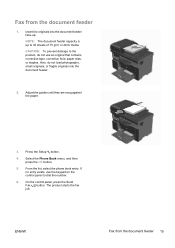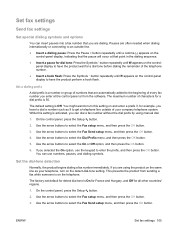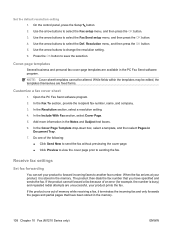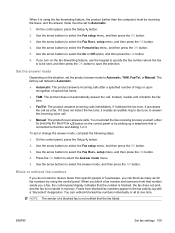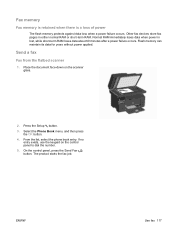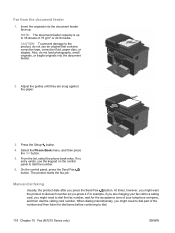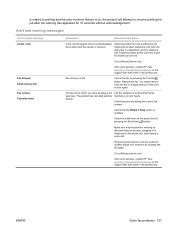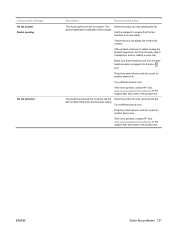HP LaserJet Pro M1212nf Support Question
Find answers below for this question about HP LaserJet Pro M1212nf - Multifunction Printer.Need a HP LaserJet Pro M1212nf manual? We have 6 online manuals for this item!
Question posted by bobohtyra on September 29th, 2014
How To Dial Fax Number And Pause On Laserjet M1212nf
The person who posted this question about this HP product did not include a detailed explanation. Please use the "Request More Information" button to the right if more details would help you to answer this question.
Current Answers
Related HP LaserJet Pro M1212nf Manual Pages
Similar Questions
How To Enter Speed Dial Fax Numbers In Hp Laserjet 1536
(Posted by CorRick 10 years ago)
How Do You Block A Fax Number On Hp M1212nf
(Posted by pstpps54 10 years ago)
How To Confirm Fax Sent With Laserjet M1212nf
(Posted by sstSOU 10 years ago)
How Do You Send A Fax Using Hp Laserjet M1212nf Mfp
(Posted by mboan 10 years ago)
What To Do If Machine Does Not Dial Fax Number Stored
the machine stores the fax and the number shous up in the window but machine does not dial the numbe...
the machine stores the fax and the number shous up in the window but machine does not dial the numbe...
(Posted by cactusoaks 10 years ago)