HP LaserJet Pro M1212nf Support Question
Find answers below for this question about HP LaserJet Pro M1212nf - Multifunction Printer.Need a HP LaserJet Pro M1212nf manual? We have 6 online manuals for this item!
Question posted by pstpps54 on January 26th, 2014
How Do You Block A Fax Number On Hp M1212nf
The person who posted this question about this HP product did not include a detailed explanation. Please use the "Request More Information" button to the right if more details would help you to answer this question.
Current Answers
There are currently no answers that have been posted for this question.
Be the first to post an answer! Remember that you can earn up to 1,100 points for every answer you submit. The better the quality of your answer, the better chance it has to be accepted.
Be the first to post an answer! Remember that you can earn up to 1,100 points for every answer you submit. The better the quality of your answer, the better chance it has to be accepted.
Related HP LaserJet Pro M1212nf Manual Pages
HP LaserJet M1319 MFP Series - Software Technical Reference - Page 6


... version numbers for Windows operating systems 42 HP Driver Diagnostic Printer Check Tool 44 Embedded Web Server M1210 Series only 45 HP ToolboxFX ...46 HP ToolboxFX overview ...46 Starting HP ToolboxFX 46 Structure ...46 Opening screen 47 System requirements ...47 HP ToolboxFX folders ...47 Device Status ...48 Help folder ...48 User Guide 49 Readme 49 Fax folder ...49 Fax Tasks...
HP LaserJet M1319 MFP Series - Software Technical Reference - Page 14


...13 Device Settings tab - Scale to Fit off (left) and on (right 133 Figure 4-8 Watermark Details dialog box ...135 Figure 4-9 Finishing tab ...138 Figure 4-10 Print on Letter; M1212nf model ...Welcome to the HP Smart Install Utility screen 97 Figure 3-37 HP Smart Install Printer Configuration screen 98 Figure 3-38 HP Smart Install currently Enabled screen 98 Figure 3-39 HP Smart Install currently...
HP LaserJet M1319 MFP Series - Software Technical Reference - Page 67
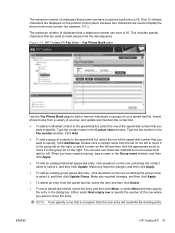
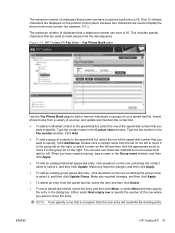
... To edit an existing individual speed-dial entry, click anywhere on the left . ENWW
HP ToolboxFX 51 This includes special characters that are displayed on your speed-dial list, import phone...to move it , and then click Update Group. The maximum number of characters that a name can have in the Fax number window. Type the fax number in a phone book entry is occupied, then the new entry...
HP LaserJet M1319 MFP Series - Software Technical Reference - Page 69
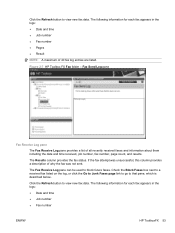
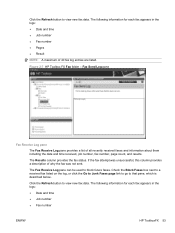
... the Refresh button to block future faxes.
Check the Block Faxes box next to a received fax listed on the log, or click the Go to Junk Faxes page link to go to view new fax data. The following information for each fax appears in the logs:
● Date and time
● Job number ● Fax number
ENWW
HP ToolboxFX 53 The following...
HP LaserJet M1319 MFP Series - Software Technical Reference - Page 131


... Windows XP, Windows Server 2003, and Windows Server 2008, click Start, click Control Panel, and then click Printers and Faxes (Windows XP Professional) or Printers and other hardware devices (Windows XP Home). Right-click the XPS HP LaserJet Professional XXXX product and select Delete to initiate the uninstall process. ENWW
Uninstall software 115
Click the entry...
HP LaserJet M1319 MFP Series - Software Technical Reference - Page 168


...device and network activities. Change the settings that you want to set up product features that you open a program and print.
On the Presets menu, click Save
as and type a name for the preset. 3.
Select the driver from HP... double-click Printer Setup Utility. 2. In System Preferences, click the Printer & Fax icon. 2. Click the Utility icon. To use the HP LaserJet Utility when the...
HP LaserJet M1319 MFP Series - Software Technical Reference - Page 190


...number, locating 10 models, feature comparison 3
N network port
locating 9
O online help
HP...HP Driver Diagnostic Printer Check Tool 44 HP Embedded Web Server 14 HP EWS about 45 HP LaserJet Utility, Macintosh about 15, 152 Configuration Settings list 15 open 15, 152 HP Toolbox description 14 downloading 14 supported browsers 14 supported operating
systems 14 HP ToolboxFX
browsers supported 47 Device...
HP LaserJet M1319 MFP Series - Software Technical Reference - Page 192
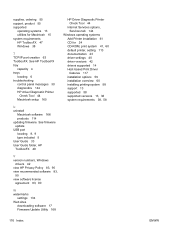
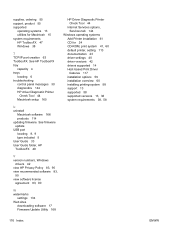
...HP driver Diagnostic Printer
Check Tool 44 Macintosh setup 165
HP Driver Diagnostic Printer Check Tool 44
Internet Services options, Services tab 144
Windows operating systems Add Printer installation 61 CD for Macintosh 15 system requirements HP... 5 User Guide 33 User Guide folder, HP ToolboxFX 49
V version numbers, Windows
drivers 42 view HP Privacy Policy 83, 90 view recommended software 83...
HP LaserJet M1130/M1210 MFP User Guide - Page 30


Select Off to automatically print a report after every 40 fax jobs.
Table 2-6 Fax setup menu
Menu Item
Sub-menu item
Sub-menu item
Fax header
Your fax number
Company name
Fax Send setup Def. Sets the resolution for each menu are blocked from the flatbed glass.
Sets whether the product should use when scanning and copying from sending...
HP LaserJet M1130/M1210 MFP User Guide - Page 32


... are stored in memory. It also logs the blocked fax in available memory can contain up to 30 numbers. Print Density
(Range of the blocked fax numbers, it deletes the incoming fax. Table 2-6 Fax setup menu (continued)
Menu Item
Sub-menu item
Sub-menu item
Stamp faxes
On
Off
Forward fax
On
Block faxes
Off Add entry
Delete entry
Clear all
Reprint...
HP LaserJet M1130/M1210 MFP User Guide - Page 114
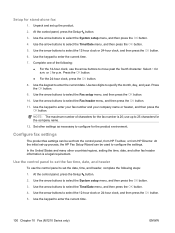
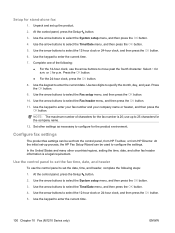
...the OK button. 5. Unpack and set from the control panel, from HP Toolbox, or from HP Director. Use the arrow buttons to set the fax time, date, and header
To use up the product. 2. Use ...button. 5. Use the arrow buttons to move past the fourth character. Use two digits to enter your fax number and your company name or header, and then press the
OK button. Use the keypad to specify ...
HP LaserJet M1130/M1210 MFP User Guide - Page 117


Import or export Microsoft Outlook contacts into the fax phone book
1. Open HP Toolbox.
2. HP Toolbox can import contact information from another program can store frequently dialed fax numbers (up to 100 entries). On the control panel, press the Setup button.
2. Enter the fax number and name, and then press the OK button. Use phone-book data from...
HP LaserJet M1130/M1210 MFP User Guide - Page 118


... name in the business entry and ":(H)" will be displayed. If an individual has both a home and a business fax number, two entries will be added to the name in the business entry and ":(H)" will be recovered. 1.
HP Toolbox imports the database last used by Goldmine. Use the arrow buttons to select the Phone Book...
HP LaserJet M1130/M1210 MFP User Guide - Page 123
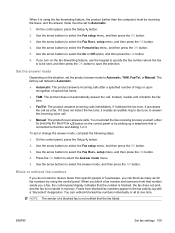
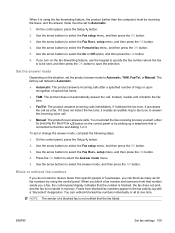
.... When it is using the control panel. If you block a fax number and someone from blocked fax numbers appear in memory. You must be sent, and then press the OK button to specify the fax number where the fax is not notified that the number is blocked, the fax does not print, and the fax is Automatic. ● Automatic: The product answers incoming...
HP LaserJet M1130/M1210 MFP User Guide - Page 124
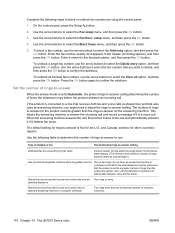
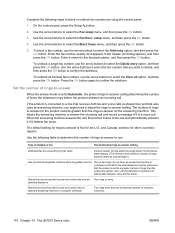
...then press the OK button.
Use the arrow buttons to select the Clear all blocked fax numbers, use the arrow buttons to select the Delete entry option, and then press ...To block a fax number, use the arrow buttons to select the Block faxes menu, and then press the OK button.
5. To unblock a single fax number, use the distinctive-ring feature to block or unblock fax numbers by ...
HP LaserJet M1130/M1210 MFP User Guide - Page 134


..., complete the following steps: 1. To send a fax by using HP Director complete the following steps: 1. Click Send Now.
All other software-related topics are covered in Windows XP), and then click Hewlett-Packard. 2. The fax software appears. 3. Send a fax from the PDF pop-up menu. 4. Enter the fax number of one or more recipients. 4. Load the...
HP LaserJet M1130/M1210 MFP User Guide - Page 135


... Microsoft Word (all operating systems) 1. Enter the fax number of one or more recipients. Click Send Now. ● Macintosh a. d. The fax software appears. 4. Include a cover page. (This step is optional.) d. Click the File menu, and then click Print. 3. c.
Send a fax from the printer driver drop-down list. b. Select Fax PDF from the PDF pop-up menu...
HP LaserJet M1130/M1210 MFP User Guide - Page 141
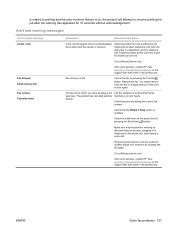
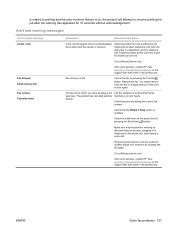
... or receiver.
Check for another phone line.
If the error persists, contact HP. error
Fax delayed Send memory full Fax is full. Plug the product phone cord into a jack for 10 seconds without...another phone line, and then try making a voice call . The fax line to which you are dialing the correct fax number. is related to printing and the auto-continue feature is working by...
HP LaserJet M1130/M1210 MFP User Guide - Page 142


... memory will be in the product box. See www.hp.com/support/ljm1210series or the support flyer that the fax machine is working by pressing the Send Fax button.
Print all pending faxes are dialing the correct fax number. Only the pages that fit into a jack for a fax job to the phone line, and making a voice call...
HP LaserJet M1130/M1210 MFP User Guide - Page 257


...numbers 218 acoustic specifications 228 ad hoc groups, sending faxes to 119 address, printer Macintosh,
troubleshooting 213 answer mode, setting 109 answering machines, connecting
fax settings 110 anticounterfeit supplies 156 autoreduction settings, fax... 92 blank pages troubleshooting 211 blank scans, troubleshooting 208 blocking faxes 109 booklets printing (Windows) 68 busy signals, redialing ...
Similar Questions
How To Reset Page Counts On Hp M1212nf
I would like to know how to reset the page counts on hp m1212nf - it doesn't reset by restoring the ...
I would like to know how to reset the page counts on hp m1212nf - it doesn't reset by restoring the ...
(Posted by Anonymous-135073 10 years ago)
How To Stop Pending Fax On Hp M1212nf
(Posted by commkha 10 years ago)
How Do I View Blocked Fax Numbers In The Hp Officejet 8600
(Posted by meRRHS 10 years ago)
How To Send Fax With Hp Printer And Fax Laserjet Pro M1212nf
(Posted by stBa 10 years ago)
How To Change Fax Number Hp Officejet 4500
(Posted by bobcheri 10 years ago)

