HP LaserJet Pro M1212nf Support Question
Find answers below for this question about HP LaserJet Pro M1212nf - Multifunction Printer.Need a HP LaserJet Pro M1212nf manual? We have 6 online manuals for this item!
Question posted by drahammmb on March 15th, 2014
How To Clear Paper Jam On Hp Laser Jet M1212nf?
The person who posted this question about this HP product did not include a detailed explanation. Please use the "Request More Information" button to the right if more details would help you to answer this question.
Current Answers
There are currently no answers that have been posted for this question.
Be the first to post an answer! Remember that you can earn up to 1,100 points for every answer you submit. The better the quality of your answer, the better chance it has to be accepted.
Be the first to post an answer! Remember that you can earn up to 1,100 points for every answer you submit. The better the quality of your answer, the better chance it has to be accepted.
Related HP LaserJet Pro M1212nf Manual Pages
HP LaserJet M1319 MFP Series - Software Technical Reference - Page 42


... the option appears only for that product in HP LaserJet Help Navigation. ● Product specifications ● Quick reference for control-panel buttons and lights ● Printer light patterns (M1130 series) ● Control-panel messages (M1210 series) ● Replace the print cartridge ● Clear a paper jam (M1130 series) ● Load paper trays (M1210 series) ● Print on my...
HP LaserJet M1319 MFP Series - Software Technical Reference - Page 43


...Print multiple pages per sheet ◦ Create a booklet (M1130 series) ◦ Print on special paper (M1130 series) ● Copy tasks (M1130 series) ◦ Make multiple copies ◦ ...following sections of the user guide. ● Clear a paper jam ● Interpret light patterns (M1130 series) ● Clear jams from the document feeder (M1210 series) ● Control-panel messages (...
HP LaserJet M1319 MFP Series - Software Technical Reference - Page 45


...
The input tray is required. The product did not pick up paper from You might need to print. Load the correct paper type and size into multiple files. You do not need to...the end of the product
Action
Ready light is on.
Clear the jam.
pickup roller. When the supply has reached this condition, the HP Premium Protection warranty for the product to replace the print cartridge...
HP LaserJet M1319 MFP Series - Software Technical Reference - Page 48


... Press [OK] Page too complex Press [OK]
Printer jam clear paper path
Settings cleared
Description
Recommended action
The product was unable to use the paper that is ready. Load the tray with the recipient that came in the input tray. Job output might be affected.
See www.hp.com/support/ljm1210series or the support flyer that the...
HP LaserJet M1319 MFP Series - Software Technical Reference - Page 58


NOTE: The options available for each option to the HP laser Jet M1130_M1210 user guide. To install additional drivers,
View User Guide....installer to the Product Support Website. All of choice and the operating system.
The HP Smart Installer installs the HP LaserJet Professional M1130/M1210 Printer series Host-based print driver, the recommended driver. Adobe Acrobat Reader is available at...
HP LaserJet M1319 MFP Series - Software Technical Reference - Page 63


... pane. Opening screen
The opening screen that HP LaserJet product appears when the toolbox is installed for a single HP LaserJet product, the Device Status page for printing, refreshing the page, ordering supplies, and getting help.
● Other Links pane. ● Toolbar. System requirements
HP ToolboxFX is visible in the HP ToolboxFX section depends on the following : ●...
HP LaserJet M1130/M1210 MFP User Guide - Page 54


... approved for use in laser printers. letterhead.
40 Chapter 6 Paper and print media
ENWW This might cause problems for the product, requiring repair.
Understand paper use
This product supports a variety of paper and other print media in accordance with the guidelines in this user guide and still not produce satisfactory results. HP laser paper is not covered by...
HP LaserJet M1130/M1210 MFP User Guide - Page 199


...it takes to print a job: ● The use of special paper (such as transparencies, heavy paper, and custom-size paper) ● Product processing and download time ● The complexity and ... (M1210 Series only) 185
This procedure also clears the fax phone book, and deletes any stored faxes in the product, clear the jam. Check the cable connection. The procedure then automatically...
HP LaserJet M1130/M1210 MFP User Guide - Page 201


...product is in the product. Attention light is not Install the print cartridge.
Clear the jam.
A door is blinking slowly.
pickup roller. Load the pages into the ... door is no longer acceptable. The product did not pick up paper from You might need to replace the print cartridge at this condition, the HP Premium Protection warranty for the product to clean or replace the
the...
HP LaserJet M1130/M1210 MFP User Guide - Page 204


... . If the error persists, contact HP.
Clearing some jams requires you to send or receive a fax.
The tray is open. error
Fax Send error
Jam in the product box. Job output ..., or confirm with plain paper of paper.
190 Chapter 12 Solve problems
ENWW
The product experienced an internal communication error.
If the error persists, contact HP.
Load the tray with Cleaning...
HP LaserJet M1130/M1210 MFP User Guide - Page 205
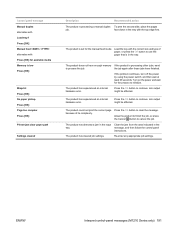
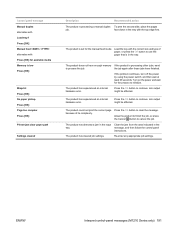
.... face down in the tray with Press [OK] for available media Memory is low Press [OK]
Misprint Press [OK] No paper pickup Press [OK] Page too complex Press [OK]
Printer jam clear paper path
Settings cleared
Description
Recommended action
The product is in the tray. The product does not have finished.
Job output might be affected...
HP LaserJet M1130/M1210 MFP User Guide - Page 206
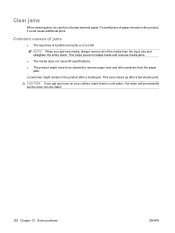
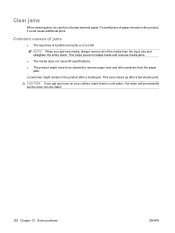
... multiple feeds and reduces media jams. ● The media does not meet HP specifications. ● The product might remain in the product after a few sheets print. Hot water will permanently set the toner into the fabric.
192 Chapter 12 Solve problems
ENWW Clear jams
When clearing jams, be cleaned to tear jammed paper.
Loose toner might need to...
HP LaserJet M1130/M1210 MFP User Guide - Page 216


...hp.com/support/ljm1130series or www.hp.com/support/ljm1210series or the support flyer that is made for laser printers.
Store paper flat in the input tray again. to deactivate manual-feed mode. Turn the paper over . Use paper...the width and length of paper, between 100 and 250 Sheffield, 4% to 6% moisture content.
Excessive curl Jamming, damage to product
The paper is too moist, has...
HP LaserJet M1130/M1210 MFP User Guide - Page 220


...down the page (in a print job, turn the product off for laser printers.
Clear any jams in which the images are printed. Turn over the stack of the ...HP specifications.
In your software program, change the tone (darkness) of paper in solid black) repeats farther down the page.
The paper might affect printing. Toner appears around the characters, the paper might not meet HP...
HP LaserJet M1130/M1210 MFP User Guide - Page 225


... is connected to the same port as the product, the other device or you are totally blank. Before beginning, print a configuration page.
Heavier paper types can print slowly. The product might be malfunctioning.
The USB cable might not be interfering. Clear the jam.
● Disconnect the USB cable at both ends and reconnect it...
HP LaserJet M1130/M1210 MFP User Guide - Page 227


... the PCL 5 or HP postscript level 3 emulation printer driver.
Delete the .GZ file from the following hard-drive folder:
● Mac OS X v10.4: Library/Printers/PPDs/Contents/ Resources/.lproj...
Make sure that you are using .
● Mac OS X v10.5 and v10.6: Library/Printers/PPDs/ Contents/Resources
If necessary, reinstall the software.
See the getting started guide for example, ...
HP LaserJet M1130/M1210 MFP User Guide - Page 257


...specifications 228 ad hoc groups, sending faxes to 119 address, printer Macintosh,
troubleshooting 213 answer mode, setting 109 answering machines, ... bin 4 cartridge-door release, locating 6 cartridges non-HP 156 part numbers 218 recycling 156, 231 replacing 159 ...glass 81, 93, 180 paper path 175 pickup roller 168 product 168 separation pad 172
clearing jams locations 193
collating copies 79...
HP LaserJet M1130/M1210 MFP User Guide - Page 259


... Macintosh, troubleshooting 213 manual configuration 37
ISDN faxing 116
J jams
common causes of 192 document feeder,
clearing 194 locations 193 output-bin, clearing 195 tray, clearing 197
K Korean EMC statement 236
L labels
printing (Windows) 61 landscape orientation
changing (Windows) 71 laser safety statements 236, 237 LaserJet Scan (Windows) 88 letterhead
printing (Windows) 60 license, software...
HP LaserJet M1130/M1210 MFP User Guide - Page 261


... 202 paper jams. See jams paper path, cleaning 175 paper size changing 42 changing (Windows) 59 custom (Windows) 59 paper type changing (Windows) 59 paper types changing 42 paper, covers printing (Windows) 63 paper, ordering 218 paper, special printing (Windows) 61 part numbers print cartridges 218 pauses, inserting 105 PBX faxing 116 phone book, fax deleting all entries 104 HP Toolbox...
HP LaserJet M1130/M1210 MFP User Guide - Page 263


...186 storing print cartridges 156 product 228 streaks, troubleshooting 204 supplies counterfeit 156 non-HP 156 ordering 150, 217, 218 part numbers 218 recycling 156, 231 status, viewing... cartridges transparencies printing (Windows) 61 tray capacity 4 jams, clearing 197 trays default media size 50 double-sided printing 29 locating 6 paper orientation 49 troubleshooting blank pages 211 blank scans 208...
Similar Questions
How To Clear Paper Jam Hp Deskjet 4500
(Posted by tdaLog 10 years ago)
How To Clear Paper Jam On Hp Laser Jet M1212nf Mfp
(Posted by Kamehvlbftx 10 years ago)
How To Clear Paper Jam Hp Laserjet M1212nf
(Posted by Phrados 10 years ago)
How To Clear Paper Jam Hp Laserjet M1212nf Mfp
(Posted by davsteve 10 years ago)

