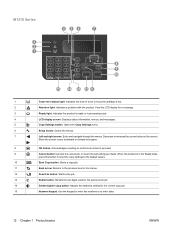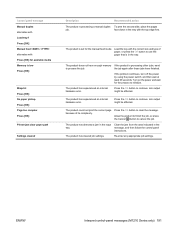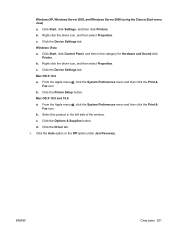HP LaserJet Pro M1210 Support Question
Find answers below for this question about HP LaserJet Pro M1210 - Multifunction Printer.Need a HP LaserJet Pro M1210 manual? We have 4 online manuals for this item!
Question posted by Brdoct on October 1st, 2014
Laserjet M1210 Used Supply In Use How To Clear
The person who posted this question about this HP product did not include a detailed explanation. Please use the "Request More Information" button to the right if more details would help you to answer this question.
Current Answers
Related HP LaserJet Pro M1210 Manual Pages
Similar Questions
How To Use Laserjet M1210 Mfp Scanner
(Posted by pkayliddle 9 years ago)
How To Use Scanner From Printer Hp M1210
(Posted by MMTgymm 10 years ago)
Can We Attached The Printer To Wi-fi & Use As Wireless Printer??
can we attached the printer to wi-fi & use as wireless printer??
can we attached the printer to wi-fi & use as wireless printer??
(Posted by lovesh1 10 years ago)
Cartridge In Slot On Left Is Not Intended For Use In This Printer/ Is Configured
the tri colour cartridge above is about half empty, we used the printer yesterday and it printed a p...
the tri colour cartridge above is about half empty, we used the printer yesterday and it printed a p...
(Posted by italianstallion 11 years ago)
Hp Laserjet M1210
i am facing supply memory error in hp laserjet m1210. i changed new hp cartridge. what shouldi do? ...
i am facing supply memory error in hp laserjet m1210. i changed new hp cartridge. what shouldi do? ...
(Posted by sudhakarsangare 13 years ago)