HP LaserJet Pro M1210 Support Question
Find answers below for this question about HP LaserJet Pro M1210 - Multifunction Printer.Need a HP LaserJet Pro M1210 manual? We have 4 online manuals for this item!
Question posted by lunatazd on December 3rd, 2013
How To Insert Ink Cartridge Into Laserjet Professional M1210 Mfp Inserting Ink
cartridge
Current Answers
There are currently no answers that have been posted for this question.
Be the first to post an answer! Remember that you can earn up to 1,100 points for every answer you submit. The better the quality of your answer, the better chance it has to be accepted.
Be the first to post an answer! Remember that you can earn up to 1,100 points for every answer you submit. The better the quality of your answer, the better chance it has to be accepted.
Related HP LaserJet Pro M1210 Manual Pages
HP LaserJet M1130/M1210 MFP Quick Reference Guide - Page 15
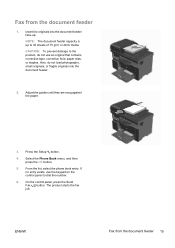
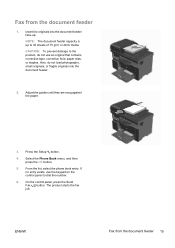
... fax job. NOTE: The document feeder capacity is up . Adjust the guides until they are snug against the paper.
3. ENWW
Fax from the document feeder
1. Insert the originals into the document feeder.
2. Also, do not use the keypad on the control panel to 35 sheets of 75 g/m2 or 20 lb...
HP LaserJet M1130/M1210 MFP User Guide - Page 11


...the pickup roller ...168 Clean the separation pad 172 Clean the paper path ...175 Clean the print-cartridge area 177 Clean the exterior ...180 Clean the scanner glass strip and platen 180 Product updates ...... ...192 Common causes of jams 192 Jam locations ...193 Clear jams from the document feeder (M1210 Series only 194 Clear jams from the output areas 195 Clear jams from the input tray 197...
HP LaserJet M1130/M1210 MFP User Guide - Page 12


...support Hewlett-Packard limited warranty statement 220 HP's Premium Protection Warranty: LaserJet print cartridge limited warranty statement 221 End User License Agreement ...222 Customer self......231 Plastics ...231 HP LaserJet print supplies 231 Return and recycling instructions 231 Paper ...232 Material restrictions (M1130 Series 232 Material restrictions (M1210 Series 232 Disposal of waste...
HP LaserJet M1130/M1210 MFP User Guide - Page 18


...11 fax/phone cable ports. (M1210 Series only) ● N-up printing (printing more than one page on a sheet) and the manual two sided printing
features save paper. ● EconoMode printer driver feature saves toner.
4...dots per inch (ppi) full-color scanning from a computer by using HP LaserJet Scan software for Windows or by using
HP Director software for Mac. ● Full-functionality fax ...
HP LaserJet M1130/M1210 MFP User Guide - Page 21
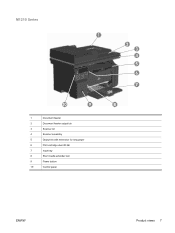
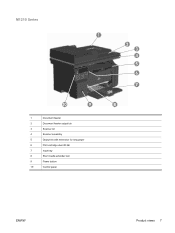
M1210 Series
1 2 3 4 5 6
7
10
9
8
1
Document feeder
2
Document feeder output bin
3
Scanner lid
4
Scanner assembly
5
Output bin with extension for long paper
6
Print-cartridge door lift-tab
7
Input tray
8
Short media extender tool
9
Power button
10
Control panel
ENWW
Product views 7
HP LaserJet M1130/M1210 MFP User Guide - Page 26
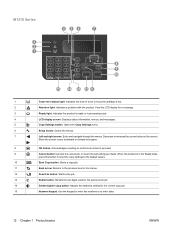
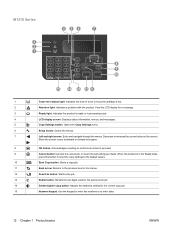
M1210 Series
3 2 1
4 56
7
8 9 10
15 14 13 12 11
1
Toner-level status light: Indicates the level of toner... to the default values.
10
Start Copy button: Starts a copy job.
11
Back arrow: Returns to the previous level in the print cartridge is processing a job.
4
LCD display screen: Displays status information, menus, and messages.
5
Copy Settings button: Opens the Copy Settings ...
HP LaserJet M1130/M1210 MFP User Guide - Page 30


...redial the recipient fax number if a communication error occurs.
16 Chapter 2 Control panel menus (M1210 Series only)
ENWW
Prints a list of all fax-related reports. light/dark
Def.
Changing the...blocked from sending faxes to use tone or pulse dialing. Prints information about the print cartridge, including the estimated number of pages remaining and the number of outgoing faxes. Sets...
HP LaserJet M1130/M1210 MFP User Guide - Page 36


... Click Page Setup or a similar command on custom-sized paper, resizing documents, and inserting watermarks.
Supported operating systems for Windows
The product supports the following Windows operating systems:
...and scan drivers only
● Windows 2003 Server ● Windows 2008 Server
Printer driver
Printer drivers provide access to product features, such as printing on the File menu of...
HP LaserJet M1130/M1210 MFP User Guide - Page 38


...interface to the product that you must have a supported Web browser on your computer. HP Embedded Web Server (M1210 Series only)
The product is not loaded on the product. To gain access to information about product and network.... automates the printing system installation ● Online Web registration ● HP LaserJet Scan ● PC Fax Send
24 Chapter 3 Software for Windows
ENWW
HP LaserJet M1130/M1210 MFP User Guide - Page 49
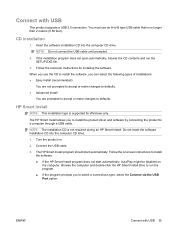
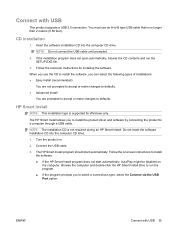
... prompts you to a computer through a USB cable. When you use an A-to defaults. Insert the software installation CD into the computer CD drive.
1. NOTE: The installation CD is no longer than 2... meters (6.56 feet). Do not insert the software installation CD into the computer CD drive. The HP Smart Install program should start ...
HP LaserJet M1130/M1210 MFP User Guide - Page 51
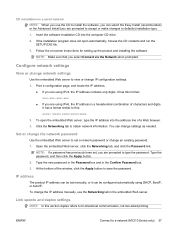
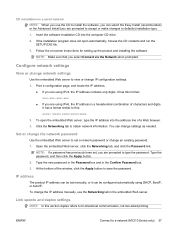
... IP address is a hexadecimal combination of the window, click the Apply button to a network (M1210 Series only) 37 NOTE: If a password has previously been set manually, or it can select....
CD installation on -screen instructions for setting up the product and installing the software. Insert the software installation CD into the address line of a Web browser. 3. Click the Networking...
HP LaserJet M1130/M1210 MFP User Guide - Page 60


Insert the paper into the product, and adjust the side media guides so they are snug against the paper.
46 Chapter 6 Paper and print media
ENWW ...
HP LaserJet M1130/M1210 MFP User Guide - Page 62
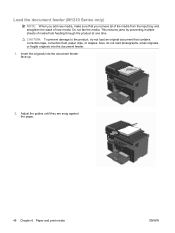
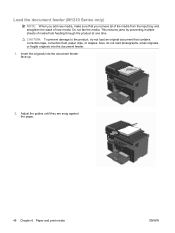
...you add new media, make sure that contains correction tape, correction fluid, paper clips, or staples. Insert the originals into the document feeder. 1. Do not fan the media. CAUTION: To prevent damage to... stack of the media from feeding through the product at one time. Load the document feeder (M1210 Series only)
NOTE: When you remove all of new media. Adjust the guides until they are...
HP LaserJet M1130/M1210 MFP User Guide - Page 103


... such as Acquire, File Acquire, Scan, Import New Object, Insert from a TWAIN-compliant program
Generally, a software program is another way ....
Start the scan from a TWAIN-compliant program, the HP LaserJet Scan software program might start automatically, the image goes to ... that support TWAIN-compliant or WIA-compliant scanning devices and with your preferred word-processing program for ...
HP LaserJet M1130/M1210 MFP User Guide - Page 111
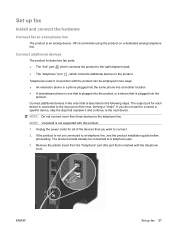
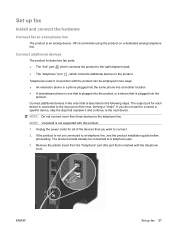
NOTE: Do not connect more than three devices to the product. Remove the plastic insert from the "telephone" port (the port that is described in two ways: ● An extension phone is a phone plugged into the same phone line at ...
HP LaserJet M1130/M1210 MFP User Guide - Page 132
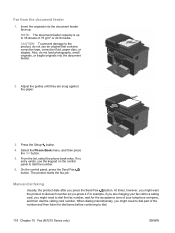
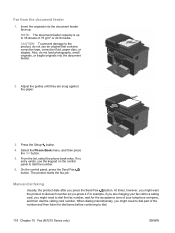
...the number and then listen for the acceptance tone of 75 g/m2 or 20 lb media. Fax from the document feeder
1. Insert the originals into the document feeder.
2. The product starts the fax job. For example, if you are snug against the paper... your fax call to a calling card, you might need to dial.
118 Chapter 10 Fax (M1210 Series only)
ENWW NOTE: The document feeder capacity is up .
HP LaserJet M1130/M1210 MFP User Guide - Page 160


...printer driver, and then click the Properties or Preferences button.
2. Use the HP Toolbox software
Perform a full software installation in order to these ways:
M1130 Series M1210 Series
1. View HP Toolbox software
Open HP Toolbox in Windows XP), click HP, click HP LaserJet Professional M1130/M1210 MFP...each product in the Devices window: ● Status ● Fax (M1210 Series only) In ...
HP LaserJet M1130/M1210 MFP User Guide - Page 234


... or locality where HP has a support presence for the product, or (e) improper site preparation or maintenance.
Hewlett-Packard limited warranty statement
HP PRODUCT HP LaserJet Professional M1130, M1210
DURATION OF LIMITED WARRANTY One year from date of purchase
HP warrants to you, the end-user customer, that vary from country/region to country...
HP LaserJet M1130/M1210 MFP User Guide - Page 246


...
HP LaserJet Professional M1210 MFP Series
Type
Carbon monofluoride lithium
Weight
0.8 g
Location
On formatter board
User-removable
No
232 Appendix D Regulatory information
ENWW
Select your new product supply item) or visit www.hp.com/ recycle. returns
To participate in HP Planet Partners return and recycling program, just follow the simple directions in the HP LaserJet Printer...
HP LaserJet M1130/M1210 MFP User Guide - Page 261


...) 63 paper, ordering 218 paper, special printing (Windows) 61 part numbers print cartridges 218 pauses, inserting 105 PBX faxing 116 phone book, fax deleting all entries 104 HP Toolbox 147... canceling 54 print media supported 43 print-cartridges replacing 159 printer drivers supported 22 printer drivers (Mac) changing settings 27 settings 28 printer drivers (Windows) changing settings 23 choosing ...
Similar Questions
How To Check Fax History On Laserjet Professional M1210 Mfp
(Posted by Mercuredbul 10 years ago)
Laserjet Professional M1210 Mfp How To Scan
(Posted by fadheer 10 years ago)
Where Do You Load The Envelope On The Hp Laserjet Professional M1210 Mfp
(Posted by Caf78jenn 10 years ago)
Hp Laserjet Professional M1210 Mfp Series Printer Prices In India???
(Posted by krishnachetrri 11 years ago)
How I Change The Date And Time In A Laserjet Professional M1210 Mfp??
HOW I CHANGE THE DATE AND TIME IN A LASERJET PROFESSIONAL M1210 MFP???
HOW I CHANGE THE DATE AND TIME IN A LASERJET PROFESSIONAL M1210 MFP???
(Posted by cmidence 12 years ago)

