HP LaserJet Pro M1210 Support Question
Find answers below for this question about HP LaserJet Pro M1210 - Multifunction Printer.Need a HP LaserJet Pro M1210 manual? We have 4 online manuals for this item!
Question posted by cmidence on June 23rd, 2011
How I Change The Date And Time In A Laserjet Professional M1210 Mfp??
HOW I CHANGE THE DATE AND TIME IN A LASERJET PROFESSIONAL M1210 MFP???
Current Answers
There are currently no answers that have been posted for this question.
Be the first to post an answer! Remember that you can earn up to 1,100 points for every answer you submit. The better the quality of your answer, the better chance it has to be accepted.
Be the first to post an answer! Remember that you can earn up to 1,100 points for every answer you submit. The better the quality of your answer, the better chance it has to be accepted.
Related HP LaserJet Pro M1210 Manual Pages
HP LaserJet M1130/M1210 MFP Quick Reference Guide - Page 9
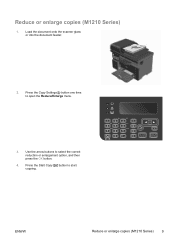
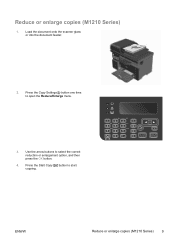
... button to select the correct reduction or enlargement option, and then press the OK button.
4. ENWW
Reduce or enlarge copies (M1210 Series) 9 Reduce or enlarge copies (M1210 Series)
1. Press the Copy Settings button one time to open the Reduce/Enlarge menu.
3. Load the document onto the scanner glass or into the document feeder.
2.
HP LaserJet M1130/M1210 MFP Quick Reference Guide - Page 10


Press the Copy Settings button two times to the default value after two minutes.
10 Quick Reference Guide
ENWW NOTE: The setting returns to open the Copy Quality menu.
2. Change the copy quality setting (M1210 Series)
1. Use the arrow buttons to select a copyquality option, and press the OK button.
HP LaserJet M1130/M1210 MFP User Guide - Page 7


... model number location 10 Control-panel layout ...11
2 Control panel menus (M1210 Series only) Control-panel menus ...14
3 Software for Windows Supported operating systems for Windows 22 Printer driver ...22 Priority for print settings ...22 Change printer-driver settings for Windows 23 Change the settings for all print jobs until the software program is closed...
HP LaserJet M1130/M1210 MFP User Guide - Page 18


...M1210 Series only) Supported operating systems Memory Paper handling Printer driver features
Interface connections Economical printing
● Prints letter-size pages at speeds up to 19 ppm and A4-size pages at speeds up to 18 ppm.
● Prints at 300 pixels per inch (ppi) and prints with FastRes 600. ● Easily change... from a computer by using HP LaserJet Scan software for Windows or by ...
HP LaserJet M1130/M1210 MFP User Guide - Page 28


...network configuration settings. Reprint last
Reprints the faxes that are stored in the product memory.
14 Chapter 2 Control panel menus (M1210 Series only)
ENWW menu to 100 phone book entries.
Table 2-1 Phone Book menu
Menu item
Sub-menu item
Description
Phone .... Table 2-3 Fax functions menu
Menu item
Description
Send fax later
Allows a fax to be sent at a later time and date.
HP LaserJet M1130/M1210 MFP User Guide - Page 32


... up to darken lines and edges.
18 Chapter 2 Control panel menus (M1210 Series only)
ENWW
This item sets the time, in seconds, for how long the product generates the audible ring sound for...On
Off
Print faxes
All faxes
F/T ring time
Error correction Fax Speed
On Off Fast(V.34) Medium(V.17) Slow(V.29)
Description
Sets product to add the date, time, sender's phone number, and page number ...
HP LaserJet M1130/M1210 MFP User Guide - Page 95


Check the scanner glass for dirt and smudges
Over time, specks of debris might collect on the scanner glass and white plastic backing, which can ... returns to clean the scanner glass and white plastic backing.
1. Open the scanner lid. Press the Copy Settings button two times to turn off the product, and then unplug the power cord from the electrical socket.
2. Use the power switch to ...
HP LaserJet M1130/M1210 MFP User Guide - Page 114
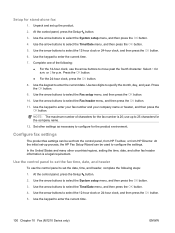
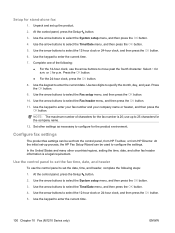
... the Time/Date menu, and then press the OK button. 4. Use the control panel to set the fax time, date, and header
To use the arrow buttons to enter the current time.
100 Chapter 10 Fax (M1210 Series... information is 20; Use the keypad to move past the fourth character. Unpack and set the date, time, and header, complete the following :
● For the 12-hour clock, use the control panel ...
HP LaserJet M1130/M1210 MFP User Guide - Page 116


...each alphanumeric button.
Use of the product, and then click HP Fax Setup Wizard.
3. Set fax time, date, and header
1. Click HP, click the name of common localized letters in fax headers
When using ...102 Chapter 10 Fax (M1210 Series only)
ENWW If you did not complete the fax setup process at the time you installed the software, you can complete it at any time by using the control ...
HP LaserJet M1130/M1210 MFP User Guide - Page 120


... panel, press the Setup button. 2. Set autoredial and the time between redials
If the product was unable to send a fax because... automatically if the receiving machine does not answer. Do not change this option is Off. 1.
Use the procedures in all countries... and then press the OK button.
106 Chapter 10 Fax (M1210 Series only)
ENWW Use the arrow buttons to select the Fax ...
HP LaserJet M1130/M1210 MFP User Guide - Page 126
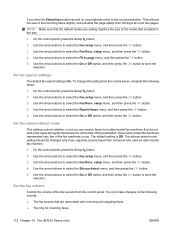
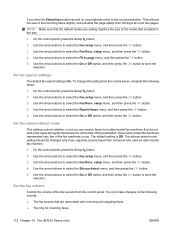
... or Off option, and then press the OK button. To change this publication, these silent-model fax machines represented very few of... ● The ring for incoming faxes
112 Chapter 10 Fax (M1210 Series only)
ENWW Use the arrow buttons to save the selection.....
5. setup menu, and then press the OK button.
4. At the time of the fax machines in the tray.
1.
Use the arrow buttons to ...
HP LaserJet M1130/M1210 MFP User Guide - Page 140


... the alert or warning message
126 Chapter 10 Fax (M1210 Series only)
ENWW Solve fax problems
Fax troubleshooting checklist...; Disconnect all devices except for normal telephone wiring.
6. If using a VoIP service, check the installation and features. Change the error correction... change the Fax Speed setting to verify that the product firmware is set up. Go to configure the fax time, date, ...
HP LaserJet M1130/M1210 MFP User Guide - Page 152


...138 Chapter 10 Fax (M1210 Series only)
ENWW Verify that the extension phone is set . Too many devices might not be disabled. If not, continue removing devices one at a time and retry after removing ...in sequence, wait for three seconds, and then hang up for tone dialing as well. Change the extension-telephone setting.
Press 1-2-3 in order to the product).
The product is connected to...
HP LaserJet M1130/M1210 MFP User Guide - Page 160


...Open the printer driver, and then click the Properties or Preferences button.
2. View HP Toolbox software
Open HP Toolbox in Windows XP), click HP, click HP LaserJet Professional M1130/M1210 MFP Series, and...9679; Shop for each product in the Devices window: ● Status ● Fax (M1210 Series only) In addition to these ways:
M1130 Series M1210 Series
1. HP Toolbox is a software program...
HP LaserJet M1130/M1210 MFP User Guide - Page 163


...Fax receive log provides a list of all recently sent faxes and information about them including the date and time received, job number, fax number, page count, results, and an abbreviated fax image. ... click Apply before the changes take effect. Fax send log
The HP Toolbox Fax send log lists all recently received faxes and information about them , including the date and time sent, job number, ...
HP LaserJet M1130/M1210 MFP User Guide - Page 232
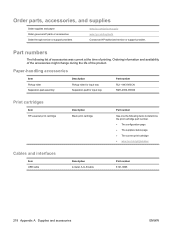
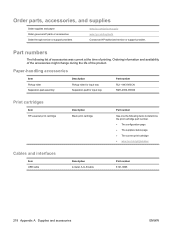
... Appendix A Supplies and accessories
ENWW Ordering information and availability of the accessories might change during the life of printing.
Paper-handling accessories
Item Pickup roller Separation pad assembly...Print cartridges
Item HP LaserJet print cartridge
Description Black print cartridge
Part number
See one the following list of accessories was current at the time of the product....
HP LaserJet M1130/M1210 MFP User Guide - Page 234


... where HP has marketed this product.
HP's limited warranty is unable, within a reasonable time, to repair or replace any country/region or locality where HP has a support presence ...and support
ENWW Hewlett-Packard limited warranty statement
HP PRODUCT HP LaserJet Professional M1130, M1210
DURATION OF LIMITED WARRANTY One year from date of purchase
HP warrants to you, the end-user customer...
HP LaserJet M1130/M1210 MFP User Guide - Page 246


... your HP LaserJet printing supplies. Call 1-800-340-2445 for this product include the following:
HP LaserJet Professional M1210 MFP Series
Type
Carbon...and instructions. Package the HP LaserJet print cartridge in the HP LaserJet Printer Family Print Media Guide. ...the shipping label on how to change without notice.
Shipping
For all HP LaserJet print cartridge recycling returns, give the...
HP LaserJet M1130/M1210 MFP User Guide - Page 254
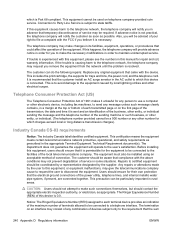
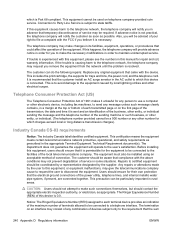
...connected to a telephone interface. This is experienced with the device. Telephone Consumer Protection Act (US)
The Telephone Consumer Protection...equipment to be required. The telephone company may make changes in its facilities, equipment, operations, or procedures that..., but should be advised of the transmission, the date and time it unlawful for which charges exceed local or long ...
HP LaserJet M1130/M1210 MFP User Guide - Page 259


...VoIP 116 V.34 setting 135 volume settings 112 fax date, setup use control panel 100 use HP Fax Setup
...locating 9 fax reports, printing 15 Fax tab
HP Toolbox 147 fax time, setup
use control panel 100 use HP Fax Setup
Wizard 102 fax...236
L labels
printing (Windows) 61 landscape orientation
changing (Windows) 71 laser safety statements 236, 237 LaserJet Scan (Windows) 88 letterhead
printing (Windows) 60...
Similar Questions
How To Change Language On Hp Laserjet Professional M1210 Mfp Series
(Posted by highfro 10 years ago)
How To Check Fax History On Laserjet Professional M1210 Mfp
(Posted by Mercuredbul 10 years ago)
How To Change Your Laserjet Professional M1210 Mfp Back To English
(Posted by Jablabl 10 years ago)
Laserjet Professional M1210 Mfp How Can I Adjust Time Function
(Posted by TA1cash 10 years ago)
How To Change The Date On Your Laserjet Professional M1210 Mfp
(Posted by ashusamsun 10 years ago)

