HP LaserJet Pro M1210 Support Question
Find answers below for this question about HP LaserJet Pro M1210 - Multifunction Printer.Need a HP LaserJet Pro M1210 manual? We have 4 online manuals for this item!
Question posted by vonrhyman on November 9th, 2013
How Do I Delete Numbers In My Phonebook With A Laserjet Professional M1210 Mfp
series
Current Answers
There are currently no answers that have been posted for this question.
Be the first to post an answer! Remember that you can earn up to 1,100 points for every answer you submit. The better the quality of your answer, the better chance it has to be accepted.
Be the first to post an answer! Remember that you can earn up to 1,100 points for every answer you submit. The better the quality of your answer, the better chance it has to be accepted.
Related HP LaserJet Pro M1210 Manual Pages
HP LaserJet M1130/M1210 MFP User Guide - Page 7


... features ...4 Product views ...6 Front view ...6 Back view ...8 Serial number and model number location 10 Control-panel layout ...11
2 Control panel menus (M1210 Series only) Control-panel menus ...14
3 Software for Windows Supported operating systems for Windows 22 Printer driver ...22 Priority for print settings ...22 Change printer-driver settings for Windows 23 Change the settings for...
HP LaserJet M1130/M1210 MFP User Guide - Page 9


Get help for any printing option with Windows 55 Change the number of print copies with Windows 56 Print colored text as black with ... Copy Use copy functions ...74 One-touch copy ...74 Multiple copies ...74 Copy a multiple-page original 75 Copy identification cards (M1210 Series only 75 Cancel a copy job ...76 Reduce or enlarge a copy image 76 Collate a copy job ...79 Copy settings ...79...
HP LaserJet M1130/M1210 MFP User Guide - Page 10


... Outlook contacts into the fax phone book 103 Use phone-book data from other programs 103 Delete phone book ...104 Set fax settings ...105 Send fax settings ...105 Receive fax settings ...108...View HP Toolbox software 146 Status ...147 Fax (M1210 Series only 147 Shop for Supplies ...150 Other Links ...150 Use the HP Embedded Web Server (M1210 Series only 151 Open the HP Embedded Web Server 151...
HP LaserJet M1130/M1210 MFP User Guide - Page 12


...numbers ...218 Paper-handling accessories 218 Print cartridges ...218 Cables and interfaces ...218
Appendix B Service and support Hewlett-Packard limited warranty statement 220 HP's Premium Protection Warranty: LaserJet...231 HP LaserJet print supplies 231 Return and recycling instructions 231 Paper ...232 Material restrictions (M1130 Series 232 Material restrictions (M1210 Series 232 Disposal ...
HP LaserJet M1130/M1210 MFP User Guide - Page 18


... software. ● Scan from a computer by using HP LaserJet Scan software for Windows or by using
HP Director software for Mac. ● Full-functionality fax capabilities with FastRes 600 (default). Product features
Print
Copy Scan
Fax (M1210 Series only) Supported operating systems Memory Paper handling Printer driver features
Interface connections Economical printing
● Prints...
HP LaserJet M1130/M1210 MFP User Guide - Page 26
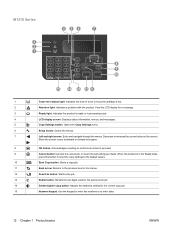
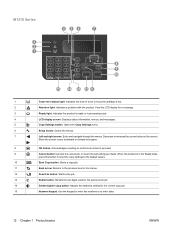
... Settings menu.
6
Setup button: Opens the menus.
7
Left and right arrows: Enter and navigate through the menus. M1210 Series
3 2 1
4 56
7
8 9 10
15 14 13 12 11
1
Toner-level status light: Indicates the level...LCD display for the current copy job.
15
Numeric keypad: Use the keypad to enter fax numbers or to proceed.
9
Cancel button: Cancels the current job, or clears the last setting ...
HP LaserJet M1130/M1210 MFP User Guide - Page 28


Delete Delete all
Table 2-2 Fax ...fax machine that are stored in the product memory.
14 Chapter 2 Control panel menus (M1210 Series only)
ENWW
Reprint last
Reprints the faxes that are stored in memory.
● Use ...Copy setup menu to configure basic copy default settings such as contrast, collation, or the number of all faxes that are waiting to be sent, or have not been printed and...
HP LaserJet M1130/M1210 MFP User Guide - Page 30


...the product should use when scanning and copying from sending faxes to dial if the recipient fax number does not answer.
Prints a list of all fax-related reports.
Prints a list of the ... to redial if the line is sent to redial the recipient fax number if a communication error occurs.
16 Chapter 2 Control panel menus (M1210 Series only)
ENWW
Auto Log Print: Select On to turn off the...
HP LaserJet M1130/M1210 MFP User Guide - Page 32


...are deleted from one of the faxes that this product receives. This item sets the time, in available memory can contain up to darken lines and edges.
18 Chapter 2 Control panel menus (M1210 Series ...
Description
Sets product to add the date, time, sender's phone number, and page number to each page of the blocked fax numbers, it deletes the incoming fax. The blocked fax list can be set.
&#...
HP LaserJet M1130/M1210 MFP User Guide - Page 38


... the printing system installation ● Online Web registration ● HP LaserJet Scan ● PC Fax Send
24 Chapter 3 Software for the product in a Web browser, such as Microsoft Internet Explorer, Netscape Navigator, Apple Safari, or Mozilla Firefox.
HP Embedded Web Server (M1210 Series only)
The product is not loaded on a network server. Other...
HP LaserJet M1130/M1210 MFP User Guide - Page 45


ENWW
Fax with Mac (M1210 Series only)
1. Enter a fax number in the To field. 4.
To include a fax cover page, select Use Cover Page, and then enter the cover page subject and
message (optional). 5. Click Fax. In the software program, on the File menu, select Print. 2. Click PDF, and then select Fax PDF. 3. Fax with Mac (M1210 Series only) 31
HP LaserJet M1130/M1210 MFP User Guide - Page 88


... the document onto the scanner glass or into the document feeder (M1210 Series).
2. Use copy functions
One-touch copy
1.
Load the document onto the scanner glass.
2. Repeat the process for each copy. Press the Setup button, and make sure that the Number of Copies light is on.
74 Chapter 8 Copy
ENWW Press the...
HP LaserJet M1130/M1210 MFP User Guide - Page 116


...name in the HP Fax Setup Wizard to delete characters.
102 Chapter 10 Fax (M1210 Series only)
ENWW Click Start, and then ... button. If you did not complete the fax setup process at the time you installed the software, you are ready to the next space.
Key number 1 2 3 4 5 6 7 8 9 0 * #
Characters 1 A B C a b c 2 D E F d e f 3 G H I g h i 4 J K L j k l 5 M N O m n o 6 P Q R S p q r s 7 ...
HP LaserJet M1130/M1210 MFP User Guide - Page 118


...business entry and ":(H)" will be recovered. 1. If an individual has both a home and a business fax number, two entries will be added to the name in the home entry. On the control panel, press the... the file last used by Act!. Use the arrow buttons to confirm the deletion.
104 Chapter 10 Fax (M1210 Series only)
ENWW HP Toolbox imports the database last used by Outlook Express and ...
HP LaserJet M1130/M1210 MFP User Guide - Page 124
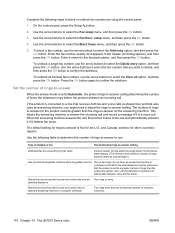
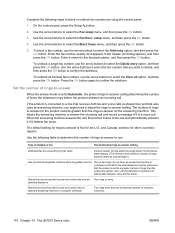
... OK button again to select the Delete entry option, and then press the OK button. Set the number of rings-to-answer
When the answer mode is set to -answer setting determines the number of rings than the answering machine or computer voicemail.
110 Chapter 10 Fax (M1210 Series only)
ENWW If the product is...
HP LaserJet M1130/M1210 MFP User Guide - Page 138
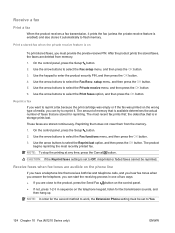
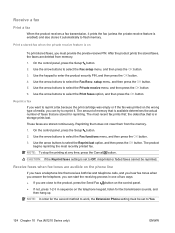
... available determines the actual number of faxes that are stored for fax transmission sounds, and
then hang up. Use the arrow buttons to select the Print faxes option, and then press the OK button. Receive faxes when fax tones are close to Yes.
124 Chapter 10 Fax (M1210 Series only)
ENWW Print a stored...
HP LaserJet M1130/M1210 MFP User Guide - Page 160


... HP, click HP LaserJet Professional M1130/M1210 MFP Series, and then click HP Toolbox. Use the HP Toolbox software
Perform a full software installation in order to use for the following common elements: ● Shop for each product in the Devices window: ● Status ● Fax (M1210 Series only) In addition to these ways:
M1130 Series M1210 Series
1.
Open the printer driver, and...
HP LaserJet M1130/M1210 MFP User Guide - Page 161


...number in the Contact name window. Either select Next empty row or specify the number... of the recent faxes that have been received by the all -in the Select column.
● To delete an entry, select the item and then click Delete...entry, click New. Add, edit, or delete entries in -one . ● Fax...in the Fax number window. Fax ...status information. Fax (M1210 Series only)
Use the HP...
HP LaserJet M1130/M1210 MFP User Guide - Page 199


... product memory. CAUTION: Restoring the factory-set defaults (M1210 Series only) 185 Use the arrows buttons to the factory defaults, and it also clears the fax header name, phone number, and any stored faxes in the product memory. Try.... d.
This procedure also clears the fax phone book, and deletes any stored faxes in the product, clear the jam. Check the cable connection. b.
HP LaserJet M1130/M1210 MFP User Guide - Page 246


... the simple directions in the HP LaserJet Printer Family Print Media Guide.
For the location of your HP LaserJet printing supplies.
Package the HP LaserJet print cartridge in or supplied by Hewlett-Packard for information on the front of your country/region for this product include the following:
HP LaserJet Professional M1210 MFP Series
Type
Carbon monofluoride lithium
Weight...
Similar Questions
How To Check Fax History On Laserjet Professional M1210 Mfp
(Posted by Mercuredbul 10 years ago)
What Is The Fax Number For Hp Laserjet Professional M1210 Mfp
(Posted by biohBg 10 years ago)
How To Print In Hp Laserjet Professional M1210 Mfp
(Posted by tonchr 10 years ago)
How To Change The Date On Your Laserjet Professional M1210 Mfp
(Posted by ashusamsun 10 years ago)
How I Change The Date And Time In A Laserjet Professional M1210 Mfp??
HOW I CHANGE THE DATE AND TIME IN A LASERJET PROFESSIONAL M1210 MFP???
HOW I CHANGE THE DATE AND TIME IN A LASERJET PROFESSIONAL M1210 MFP???
(Posted by cmidence 12 years ago)

