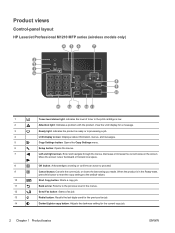HP LaserJet Pro M1132 Support Question
Find answers below for this question about HP LaserJet Pro M1132.Need a HP LaserJet Pro M1132 manual? We have 6 online manuals for this item!
Question posted by dsmpankaj on August 18th, 2013
For Error
Dear sir/mam
I have a printer laserjet m1136mfp (print photo copy scaner) printer is woriking propar but photo copy and scanter not working propar countineu error is coming E8 on display so i want a solutation by you.
Thanks Regard
Pankaj Kumar Badariya
Current Answers
Answer #1: Posted by DreadPirateRoberts on August 19th, 2013 6:42 AM
This should help you troubleshoot issue.
Related HP LaserJet Pro M1132 Manual Pages
Similar Questions
1132 Works On Xp But Not On Windows 7,why Thanks For Ur Help
(Posted by azaribaf 10 years ago)
Hp Officejet Pro 8600 Will Only Print One Copy When I Ask It For Multiple Copies
How Can I get my HP office jet pro 8600 to print multiple copies. Mine only prints when copy from Of...
How Can I get my HP office jet pro 8600 to print multiple copies. Mine only prints when copy from Of...
(Posted by wblindmj 11 years ago)
Is Hp Laserjet Pro M1530 Mfp A Wireless Printer
(Posted by Anonymous-69295 11 years ago)