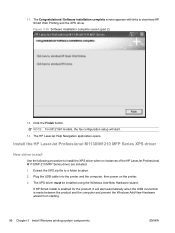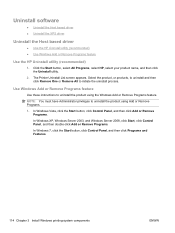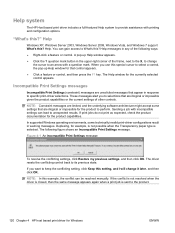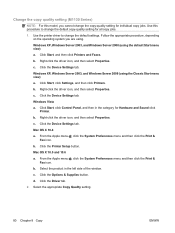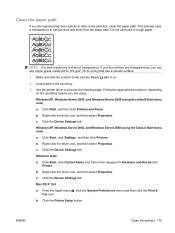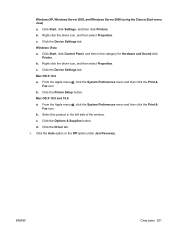HP LaserJet Pro M1132 Support Question
Find answers below for this question about HP LaserJet Pro M1132.Need a HP LaserJet Pro M1132 manual? We have 6 online manuals for this item!
Question posted by azaribaf on April 12th, 2014
1132 Works On Xp But Not On Windows 7,why Thanks For Ur Help
Current Answers
Answer #1: Posted by BusterDoogen on April 12th, 2014 9:16 AM
I hope this is helpful to you!
Please respond to my effort to provide you with the best possible solution by using the "Acceptable Solution" and/or the "Helpful" buttons when the answer has proven to be helpful. Please feel free to submit further info for your question, if a solution was not provided. I appreciate the opportunity to serve you!
Related HP LaserJet Pro M1132 Manual Pages
Similar Questions
I need ur help with security key for my internet connection please thanks....
tell me how to reset page count for hp laserjet 1132
not copy please help me