HP LaserJet Pro M1132 Support Question
Find answers below for this question about HP LaserJet Pro M1132.Need a HP LaserJet Pro M1132 manual? We have 6 online manuals for this item!
Question posted by sararks on April 4th, 2014
What Is Error Code E8 Of Laserjet M1132 Mfp
The person who posted this question about this HP product did not include a detailed explanation. Please use the "Request More Information" button to the right if more details would help you to answer this question.
Current Answers
There are currently no answers that have been posted for this question.
Be the first to post an answer! Remember that you can earn up to 1,100 points for every answer you submit. The better the quality of your answer, the better chance it has to be accepted.
Be the first to post an answer! Remember that you can earn up to 1,100 points for every answer you submit. The better the quality of your answer, the better chance it has to be accepted.
Related HP LaserJet Pro M1132 Manual Pages
HP LaserJet M1319 MFP Series - Software Technical Reference - Page 9


...142 Orientation ...142 Services tab features ...144 Internet Services ...144 Print Information Pages 145 Device Settings ...146 Duplex Mode ...147 Jam Recovery ...147 Status Messages ...147 Cleaning Page ...system software 150 HP LaserJet Professional M1130/M1210 MFP Series PPD 150 HP LaserJet Professional M1130/M1210 MFP Series PDE 151 HP USB EWS Gateway 151 HP LaserJet Utility ...151 Supported...
HP LaserJet M1319 MFP Series - Software Technical Reference - Page 27
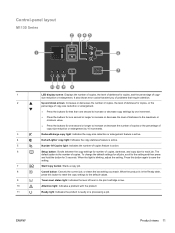
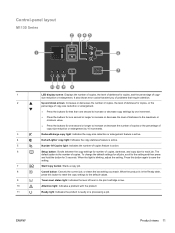
... is active.
4
Darker/Lighter copy light: Indicates the copy-darkness feature is active.
5
Number Of Copies light: Indicates the number-of copy-
It also shows error codes that alert you made. size reduction or enlargement. Control-panel layout
M1130 Series
2 345
1
6
7
11 10 9 8
1
LED display screen: Displays the number of copies, the...
HP LaserJet M1319 MFP Series - Software Technical Reference - Page 44
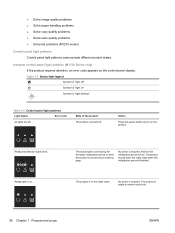
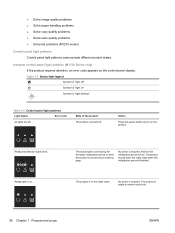
...is in the ready state. Wait for "light blinking"
Table 1-8 Control-panel light patterns
Light status
Error code
All lights are off " Symbol for "light on the control-panel display.
The product is on the... (M1130 Series only) If the product requires attention, an error code appears on " Symbol for the initialization period to end.
Table 1-7 Status-light legend Symbol for "light ...
HP LaserJet M1319 MFP Series - Software Technical Reference - Page 45


... cartridge at this condition, the HP Premium Protection warranty for the product to print the second sides. Table 1-8 Control-panel light patterns (continued)
Light status
Error code
State of its estimated useful life.
No action is on.
The input tray is blinking.
Attention light is empty.
The product is required. When the...
HP LaserJet M1319 MFP Series - Software Technical Reference - Page 46


... for 10 seconds without acknowledgement. Table 1-8 Control-panel light patterns (continued)
Light status
Error code
State of failure.
Wait 30 seconds, and then turn on . Recommended action
1. If...might fix the problem. If a critical error persists, the product might be affected. E6 E7 E8 E9
The product has experienced a fatal error from the product.
2.
Plug the product...
HP LaserJet M1319 MFP Series - Software Technical Reference - Page 50


...MANUALS folder. 3. Click Install Notes. Open the .HTM file directly: 1. Figure 1-3 More Information screen
Install Notes The HP LaserJet Professional M1130/M1210 MFP Series Printing-System Install Notes (.HTM) contains important information about device features, instructions for installing the printing-system software, and technical assistance. Open the install notes from the printing-system...
HP LaserJet M1319 MFP Series - Software Technical Reference - Page 62


... occur at the top that
includes the HP logo. ● Devices pane. HP ToolboxFX provides the following methods: ● Double-click the HP ToolboxFX icon in the Windows system tray. ● Click Start, click Programs, click HP, click HP LaserJet Professional M1130/M1210 MFP
Series, and then click HP ToolboxFX. ● Right-click...
HP LaserJet M1319 MFP Series - Software Technical Reference - Page 120


... Control Panel, and then open the Printers folder. -orWindows 7: Click Start, click Control Panel, and then click Devices and Printers.
104 Chapter 3 Install Windows printing-system components
ENWW Click the Finish button to complete the installation and ...a folder location. 2. Click Start, and then do one of the HP LaserJet Professional M1130/M1210 MFP Series driver is installed. 1. 11.
HP LaserJet M1319 MFP Series - Software Technical Reference - Page 133


... ● Effects tab features ● Finishing tab features ● Services tab features ● Device Settings
ENWW
Introduction 117
You can select the paper input tray from several places:
● The...64-bit),. When you can control print jobs from any of the HP LaserJet Professional M1130/M1210 MFP Series Host based Print Driver for features that are duplicated in more than ...
HP LaserJet M1319 MFP Series - Software Technical Reference - Page 166


...
The product supports the following components are installed by the HP LaserJet Installer for Macintosh: ● HP LaserJet Professional M1130/M1210 MFP Series PPD ● HP LaserJet Professional M1130/M1210 MFP Series PDE ● HP USB EWS Gateway ● HP LaserJet Utility
HP LaserJet Professional M1130/M1210 MFP Series PPD
A postscript printer description (PPD) file is a text file...
HP LaserJet M1319 MFP Series - Software Technical Reference - Page 180


...installer software. Click the Email button to exit from a Finder window in the Applications folder within the HP LaserJet M1130/M1210 MFP Series folder. Setup instructions
This section contains information about the following topics: ● Setting up . Click... the Fax button to modify scan settings and perform a scan. Click the Maintain Device button to save or restore NVRAM settings. 22.
HP LaserJet M1319 MFP Series - Software Technical Reference - Page 184


Firmware update
The HP LaserJet Professional M1130/M1210 MFP Series products may require periodic updates to print a product configuration page. 1. Obtain the Firmware Update Utility from the HP Web site
To download the Firmware ... page. On the printed Configuration Page, look similar to select the Reports menu, and then press the OK button. 3. The process for the firmware date code.
HP LaserJet M1130/M1210 MFP User Guide - Page 25
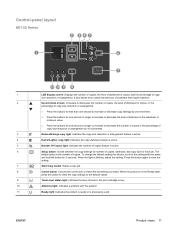
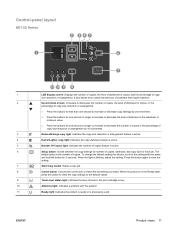
... the setting. When the light is active.
6
Setup button: Scrolls between the copy settings for number of copies.
ENWW
Product views 11 It also shows error codes that alert you made.
HP LaserJet M1130/M1210 MFP User Guide - Page 160


... the following sections for each product in Windows XP), click HP, click HP LaserJet Professional M1130/M1210 MFP Series, and then click HP Toolbox. Click the Services tab. ● In... the Windows system tray, double-click the product icon .
● On the Windows Start menu, click Programs (or All Programs in the Devices...
HP LaserJet M1130/M1210 MFP User Guide - Page 200


... 12 Solve problems
ENWW Interpret control-panel light patterns (M1130 Series only)
If the product requires attention, an error code appears on " Symbol for "light blinking"
Table 12-2 Control-panel light patterns
Light status
Error code
All lights are off. The product is required.
The product should enter the ready state when the initialization...
HP LaserJet M1130/M1210 MFP User Guide - Page 201


... the print cartridge at this condition, the HP Premium Protection warranty for the product to print.
Table 12-2 Control-panel light patterns (continued)
Light status
Error code
State of its estimated useful life.
pickup roller. The print cartridge has reached the end of the product
Ready light is no longer acceptable. You...
HP LaserJet M1130/M1210 MFP User Guide - Page 202


...reconnect the power cord to initialize.
Table 12-2 Control-panel light patterns (continued)
Light status
Error code
State of the product
Action
Attention light is blinking, and ready light is on its own. ...on . data state and completes the job. If the recovery is successful, the
continual error from the media path and turning the product power off the product or disconnect the power ...
HP LaserJet M1130/M1210 MFP User Guide - Page 248


...2003
Supplementary Information:
The product herewith complies with Hewlett-Packard Personal Computer Systems.
2) For regulatory purposes, this device must accept any interference received, including interference that the product
Product Name:
HP LaserJet M1132 Series;
HP LaserJet M1134 Series; Declaration of conformity (base model)
Declaration of the EMC Directive 2004/108/EC and the...
HP LaserJet M1130/M1210 MFP User Guide Wireless Addendum - Page 17


...press the OK button. c.
For more information about uninstalling and installing the product, see the complete HP LaserJet Professional M1130/M1210 MFP series User Guide. b. menu. When the installation is complete, if you want to verify that the....
2. a.
At the computer, open the menus. NOTE: If an error occurs, uninstall the product, and then re-run the SETUP.EXE file.
2.
HP LaserJet M1130/M1210 MFP User Guide Wireless Addendum - Page 19
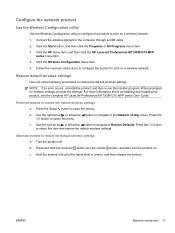
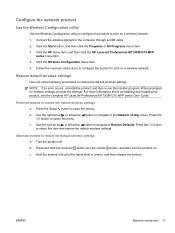
... error occurs, uninstall the product, and then re-run the installer program. For more information about uninstalling and installing the product, see the complete HP LaserJet Professional M1130/M1210 MFP...cable. 2. b. b. c. Click the HP menu item, and then click the HP LaserJet Professional M1130/M1210 MFP
series menu item. 4. Press the Setup button to restore the default wireless settings a. ...
Similar Questions
How To Remove Scanner Error In Hp Laserjet M1132 Mfp
(Posted by sapocPap 9 years ago)
E8 Error Display In Laserjet M1136 Mfp.
I have E8 error display in Laserjet M1136 MFP. How to resolve this problem.
I have E8 error display in Laserjet M1136 MFP. How to resolve this problem.
(Posted by rajaawithu 10 years ago)

