HP LaserJet Pro M1132 Support Question
Find answers below for this question about HP LaserJet Pro M1132.Need a HP LaserJet Pro M1132 manual? We have 6 online manuals for this item!
Question posted by skaradi1 on October 24th, 2011
Error 8
why my hp 1132 printer has an error E8 at screen.he printing byt not copying
Current Answers
There are currently no answers that have been posted for this question.
Be the first to post an answer! Remember that you can earn up to 1,100 points for every answer you submit. The better the quality of your answer, the better chance it has to be accepted.
Be the first to post an answer! Remember that you can earn up to 1,100 points for every answer you submit. The better the quality of your answer, the better chance it has to be accepted.
Related HP LaserJet Pro M1132 Manual Pages
HP LaserJet M1319 MFP Series - Software Technical Reference - Page 7


... types for Windows 58 Installation options ...59 Microsoft Windows general installation overview 60 HP LaserJet Professional M1130/M1210 MFP Series printing-system software for Windows systems ...60 USB installation 60 CD installation 60 Install the print driver using the Microsoft Add Printer Wizard 61 Use an existing port for a direct connection 63 Create a new TCP...
HP LaserJet M1319 MFP Series - Software Technical Reference - Page 9


... M1130/M1210 MFP Series PPD 150 HP LaserJet Professional M1130/M1210 MFP Series PDE 151 HP USB EWS Gateway 151 HP LaserJet Utility ...151 Supported printer drivers for Macintosh 151 Priority for print settings for Macintosh 151 Change printer-driver settings for Macintosh 152 Software for Macintosh computers 152 HP LaserJet Utility 152 Open the HP LaserJet Utility 152 Embedded Web Server...
HP LaserJet M1319 MFP Series - Software Technical Reference - Page 11


...Table 1-5 Table 1-6 Table 1-7 Table 1-8 Table 4-1 Table 4-2 Table 4-3 Table 6-1 Table 6-2 Table 6-3
HP LaserJet Utility features ...16 Software component availability ...16 Supported printing-system components (AR-ET 19 Supported printing-system components (FI-LT 20 Supported printing-system components (LV-SL 21 Supported printing-system components (SR-ZHT 21 Status-light legend ...28 Control...
HP LaserJet M1319 MFP Series - Software Technical Reference - Page 13


...Troubleshooting pane (1 of figures
Figure 1-1 Printing-system software CD - Print Test Page screen 67 Figure 3-10 Select a Printer Port screen ...68 Figure 3-11 Add Advanced TCP/IP Printer Port screen 69 Figure 3-12 Add Port screen ...70 Figure 3-13 Add Printer Wizard - List of 2 49 Figure 2-4 HP ToolboxFX Fax folder ...50 Figure 2-5 HP Toolbox FX Fax folder - Device Status pane 48 Figure...
HP LaserJet M1319 MFP Series - Software Technical Reference - Page 14


...95 Figure 3-35 Software installation complete screen (part 2 96 Figure 3-36 Welcome to the HP Smart Install Utility screen 97 Figure 3-37 HP Smart Install Printer Configuration screen 98 Figure 3-38 HP Smart Install currently Enabled screen 98 Figure 3-39 HP Smart Install currently Disabled screen 99 Figure 3-40 Welcome to print using USB screen (part 2 86 Figure 3-26 Software installation...
HP LaserJet M1319 MFP Series - Software Technical Reference - Page 15


... Device screen 162 Figure 5-12 HP Firmware Upgrade Utility - List of available printers shown screen 169 Figure 6-2 Firmware update successful screen 169
ENWW
xiii Figure 5-3 Agree/Disagree screen ...156 Figure 5-4 Product Select screen ...157 Figure 5-5 Select a Destination screen ...158 Figure 5-6 Select a Destination screen ...159 Figure 5-7 Standard Install on "Mac HardDrive" screen...
HP LaserJet M1319 MFP Series - Software Technical Reference - Page 31


...a network. The HP printer PPD file, in the Configuration Settings list. Open the HP LaserJet Utility ● From the Printer menu, click Printer Utility, or ● From the Print Queue, click the Utility icon. To download HP Toolbox software, use your computer or when it is connected to specific HP printer features. Supported printer drivers for Macintosh
The HP LaserJet software installer...
HP LaserJet M1319 MFP Series - Software Technical Reference - Page 33
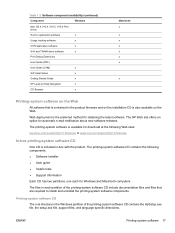
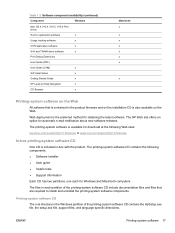
...
User Guide (PDF)
User Guide (CHM)
x
SW Install Notes
x
Getting Started Guide
x
HP LaserJet Help Navigation
x
CD Browser
x
Macintosh x x x x x x x
x
Printing-system software on the Web. The printing-system software is available for Windows and Macintosh computers. ENWW
Printing-system software 17
The printing-system software CD contains the following Web sites:
www...
HP LaserJet M1319 MFP Series - Software Technical Reference - Page 55


... readme files on where the changes are made in to open this dialog box.
HP LaserJet Professional M1130/M1210 Printer series XPS print driver ● Recommended for Windows
Printer drivers provide access to the product features and allow the computer to print settings are prioritized depending on the product CD for most Windows applications.
Settings changed...
HP LaserJet M1319 MFP Series - Software Technical Reference - Page 58


...screen. Click Back to return to the HP laser Jet M1130_M1210 user guide. NOTE: To view documentation in the figure. All of the CD Browser contains installation and documentation options in supported Windows operating systems.
HP... Support Website. Install. The HP Smart Installer installs the HP LaserJet Professional M1130/M1210 Printer series Host-based print driver, the recommended driver....
HP LaserJet M1319 MFP Series - Software Technical Reference - Page 63


... Links pane contains links to the Device Status page for printing, refreshing the page, ordering supplies, and getting help.
● Other Links pane. Opening screen
The opening screen that appears in the HP ToolboxFX section depends on the HP Web site. If HP ToolboxFX is installed for a single HP LaserJet product, the Device Status page for that are supported by...
HP LaserJet M1319 MFP Series - Software Technical Reference - Page 76


...HP LaserJet Professional M1130/M1210 MFP Series printing-system software for Windows systems
HP LaserJet Professional M1130/M1210 MFP Series printing-system software can be disabled on .
2. The HP Smart Install allows you will use to print...Browser. The main screen of the option in the left panel. If the installation screen does not appear when you insert the printing-system software CD into...
HP LaserJet M1319 MFP Series - Software Technical Reference - Page 167


... when the queue is a way to provide HP printer specific features. HP LaserJet Utility
Use the HP LaserJet Utility to device features.
You can be accessed directly by typing the network IP address or DNS name of the product into the Web browser. Priority for print settings for Macintosh
Changes to print settings are prioritized depending on where the...
HP LaserJet M1319 MFP Series - Software Technical Reference - Page 169
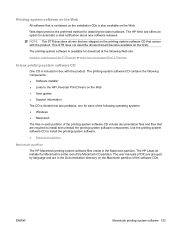
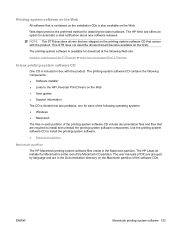
... with the product.
NOTE: This STR describes drivers that are in the Macintosh partition. ENWW
Macintosh printing-system software 153
The user manuals (.PDF) are grouped by language and are shipped on the Web. The HP LaserJet Installer for Macintosh is divided into two partitions, one for download at the root of the...
HP LaserJet M1319 MFP Series - Software Technical Reference - Page 177


... Assistant steps to guide the firmware upgrade process. Introduction screen
ENWW
Macintosh install and uninstall instructions 161 Figure 5-10 HP Firmware Upgrade Utility - Figure 5-9 HP Setup Assistant screen
12. The HP Firmware Upgrade Utility screen appears to configure the fax. 13. The Select Your Device screen appears. Select whether your product is connected via USB or a wired...
HP LaserJet M1319 MFP Series - Software Technical Reference - Page 191


... 152 settings 39, 151 supported operating
systems 13, 38, 150 uninstalling Macintosh 166 Windows 13, 38 specifications features 4 speed print specifications 4 status HP Printer Utility,
Macintosh 15 status screen, HP ToolboxFX 48 status-light patterns 28 supplies
status, viewing with HP LaserJet Utility 15
ENWW
Index 175 PDF files viewing 23
ports locating 8, 9 types included 5
PostScript...
HP LaserJet M1130/M1210 MFP User Guide - Page 40


.../hp/laserjet/M1130_M1210Series/
2. Settings changed at the printer control panel have a lower priority and do not override changes made anywhere else.
26 Chapter 4 Use the product with the CUPS driver, provides full printing functionality and access to remove the software.
Click the Continue button, and then follow the onscreen instructions to specific HP printer features.
Double...
HP LaserJet M1130/M1210 MFP User Guide - Page 229


...Support software.
When connected with a USB cable, the product does not appear in the Printer Setup Utility or Print & Fax list after the driver is caused by either a software or a hardware component... The most current version of the devices from the chain. Table 12-3 Problems in Mac OS X (continued) You are unable to print from Apple. Cause
This error occurs when the software for USB ...
HP LaserJet M1130/M1210 MFP User Guide - Page 248


....
2) For regulatory purposes, this device must accept any interference received, including interference that the product
Product Name:
HP LaserJet M1132 Series; Class B1) EN 61000-3-2:2006...number(s). HP LaserJet M1136 Series
Regulatory Model Number2) Product Options: Print Cartridges:
BOISB-0901-02 ALL CE284A, CE285A, CE286A
conforms to the following two Conditions: (1) this device may not...
HP LaserJet M1130/M1210 MFP User Guide - Page 249


...for the countries/regions this device must accept any interference received, including interference that the product
Product Name:
HP LaserJet M1212 Series; HP LaserJet M1216 Series
Accessories4):
BOISB...-0906-00 - (US-Fax Module LIU) BOISB-0906-01 - (EURO-Fax Module LIU)
Regulatory Model Number2) Product Options: Print...
Similar Questions
Hp Photosmart Printer C4180 Won't Print Remove And Check Color Cartridge Error
(Posted by Nacywo 9 years ago)
Connecting Macbook Pro To Hp Deskjet Printer
I'm trying to connect my MacBook Pro to a new HP Deskjet 2050 All-in-one J510 series printer. I've ...
I'm trying to connect my MacBook Pro to a new HP Deskjet 2050 All-in-one J510 series printer. I've ...
(Posted by azzawilcock 11 years ago)
Error E8
My HP Laserjet M1136 mfp Printer give an error E8 and not get photocopy
My HP Laserjet M1136 mfp Printer give an error E8 and not get photocopy
(Posted by gsscfsw 11 years ago)
Why My Hp 1132 Printer Has An Error E7?
it can not to do coppy and can not to do scan and can not to do scan
it can not to do coppy and can not to do scan and can not to do scan
(Posted by mbb2005 12 years ago)

