HP LaserJet Pro M1132 Support Question
Find answers below for this question about HP LaserJet Pro M1132.Need a HP LaserJet Pro M1132 manual? We have 6 online manuals for this item!
Question posted by mbb2005 on January 20th, 2012
Why My Hp 1132 Printer Has An Error E7?
it can not to do coppy and can not to do scan and can not to do scan
Current Answers
There are currently no answers that have been posted for this question.
Be the first to post an answer! Remember that you can earn up to 1,100 points for every answer you submit. The better the quality of your answer, the better chance it has to be accepted.
Be the first to post an answer! Remember that you can earn up to 1,100 points for every answer you submit. The better the quality of your answer, the better chance it has to be accepted.
Related HP LaserJet Pro M1132 Manual Pages
HP LaserJet M1319 MFP Series - Software Technical Reference - Page 5


... 13 Supported operating systems for Windows 13 Supported printer drivers for Windows 14 Supported utilities for Windows 14 HP Embedded Web Server (M1210 Series only 14 HP Toolbox 14 Supported operating systems for Macintosh 15 Supported printer drivers for Macintosh 15 Supported utilities for Macintosh 15 HP LaserJet Utility 15 Embedded Web Server 16 Availability and...
HP LaserJet M1319 MFP Series - Software Technical Reference - Page 6


... features 42 Driver version numbers for Windows operating systems 42 HP Driver Diagnostic Printer Check Tool 44 Embedded Web Server M1210 Series only 45 HP ToolboxFX ...46 HP ToolboxFX overview ...46 Starting HP ToolboxFX 46 Structure ...46 Opening screen 47 System requirements ...47 HP ToolboxFX folders ...47 Device Status ...48 Help folder ...48 User Guide 49 Readme...
HP LaserJet M1319 MFP Series - Software Technical Reference - Page 7


... types for Windows 58 Installation options ...59 Microsoft Windows general installation overview 60 HP LaserJet Professional M1130/M1210 MFP Series printing-system software for Windows systems ...60 USB installation... 60 CD installation 60 Install the print driver using the Microsoft Add Printer Wizard 61 Use an existing port for a direct connection 63 Create a new TCP/...
HP LaserJet M1319 MFP Series - Software Technical Reference - Page 9


... Orientation ...142 Services tab features ...144 Internet Services ...144 Print Information Pages 145 Device Settings ...146 Duplex Mode ...147 Jam Recovery ...147 Status Messages ...147 Cleaning Page... 150 HP LaserJet Professional M1130/M1210 MFP Series PPD 150 HP LaserJet Professional M1130/M1210 MFP Series PDE 151 HP USB EWS Gateway 151 HP LaserJet Utility ...151 Supported printer drivers ...
HP LaserJet M1319 MFP Series - Software Technical Reference - Page 13


... ...25 Figure 1-3 More Information screen ...34 Figure 2-1 Installation software CD Browser ...41 Figure 2-2 HP ToolboxFX Status folder - Default Printer screen 73 Figure 3-17 Add Printer Wizard - List of 2 49 Figure 2-4 HP ToolboxFX Fax folder ...50 Figure 2-5 HP Toolbox FX Fax folder - Device Status pane 48 Figure 2-3 HP ToolboxFX Help folder - Fax Phone Book pane 51 Figure...
HP LaserJet M1319 MFP Series - Software Technical Reference - Page 14


... Welcome to the HP Smart Install Utility screen 97 Figure 3-37 HP Smart Install Printer Configuration screen 98 Figure 3-38 HP Smart Install currently Enabled screen 98 Figure 3-39 HP Smart Install currently ...-order preview images ...142 Figure 4-12 Services tab ...144 Figure 4-13 Device Settings tab - Figure 3-23 Select Printer screen ...84 Figure 3-24 Configure to print using USB screen (part ...
HP LaserJet M1319 MFP Series - Software Technical Reference - Page 15


List of available printers shown screen 169 Figure 6-2 Firmware update successful screen 169
ENWW
xiii Finish-Up screen 163 Figure 5-13 HP Director main screen ...163 Figure 5-14 HP Director scan settings ...164 Figure 6-1 Firmware Update Utility. Figure 5-3 Agree/Disagree screen ...156 Figure 5-4 Product Select screen ...157 Figure 5-5 Select a Destination screen ...158 Figure 5-6 Select...
HP LaserJet M1319 MFP Series - Software Technical Reference - Page 20


...scanning from the document feeder. ● Scan from TWAIN-compliant or Windows Imaging Application (WIA)-compliant software. ● Scan from a computer by using HP LaserJet Scan software for Windows or by using
HP... (default). Product features
Print
Copy
Scan
Fax (M1210 Series only) Supported operating systems
HP Smart Install Memory Paper handling Printer driver features
● Prints letter-...
HP LaserJet M1319 MFP Series - Software Technical Reference - Page 78
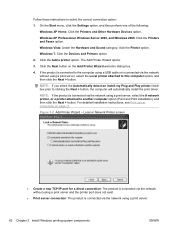
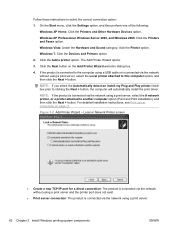
... automatically install the print driver. Follow these instructions to this computer option, and then click the Next > button.
Windows 7: Click the Devices and Printers option.
2. Click the Add a printer option.
Local or Network Printer screen
● Create a new TCP/IP port for a direct connection: The product is connected via the network without using a print...
HP LaserJet M1319 MFP Series - Software Technical Reference - Page 120


... the XPS driver when an instance of the HP LaserJet Professional M1130/M1210 MFP Series driver is installed....Printers and Faxes. -orWindows Vista: Click Control Panel, click Hardware and Sound, and then click Printers. -orWindows Server 2008: Click Start, click Control Panel, and then open the Printers folder. -orWindows 7: Click Start, click Control Panel, and then click Devices and Printers...
HP LaserJet M1319 MFP Series - Software Technical Reference - Page 129


... you want to the menu option. Click Set As Default. A check mark appears next to set as the default printer.
3.
Set a default printer
1. Windows 7: Click Start, click Control Panel, and then click Devices and Printers.
2. ENWW
Detailed MS Windows installation instructions 113 In Windows XP, Windows Server 2003, and Windows Server 2008, click Start...
HP LaserJet M1319 MFP Series - Software Technical Reference - Page 131


... click the Drivers tab.
6. The following screen appears.
Windows 7: Click Start, click Control Panel, and then click Devices and Printers.
3. Right-click the XPS HP LaserJet Professional XXXX product and select Delete to initiate the uninstall process. Locate the driver named XPS HP LaserJet Professional XXXX and then click the Remove button. 2. ENWW
Uninstall software 115
HP LaserJet M1319 MFP Series - Software Technical Reference - Page 167


... is created.
The PPDs, in to device features. Use the Apple postscript printer driver that are working in combination with ...printer drivers for Macintosh
The HP installer provides Postscript Printer Description (PPD) files, Printer Dialog Extensions (PDEs), and the HP Printer Utility for Macintosh
Changes to provide HP printer specific features.
HP LaserJet Utility
Use the HP LaserJet...
HP LaserJet M1319 MFP Series - Software Technical Reference - Page 168


...menu. Select the driver from HP fulfillment centers. ● ...printer driver. Click the Utility icon.
Software for Macintosh computers
HP LaserJet Utility
Use the HP LaserJet ... and firmware. Open the HP LaserJet Utility
Open the HP Printer Utility in Mac OS X...HP Embedded Web Server (HP EWS), which is available on a CD is connected to information about the availability of the HP...
HP LaserJet M1319 MFP Series - Software Technical Reference - Page 180


Figure 5-14 HP Director scan settings
19. NOTE: HP Director, HP Firmware Upgrade Utility, HP Scan, HP Setup Assistant, and HP Uninstaller can be set up a printer with Mac OS X V10.4, V10.5, ...installer software. Click the Scan button to scan a document and send it as a fax. 21. Click the Fax button to modify scan settings and perform a scan. Click the Remove Device button to save or...
HP LaserJet M1319 MFP Series - Software Technical Reference - Page 189


... settings 39, 151 status-light patterns 28
D default printer, setting 113 Device Status screen, HP
ToolboxFX 48 diagnostics
troubleshoot 144 directory structure
Admin CD 17...Printer installation 61 quick sets (Windows) 121, 124, 131, 138
drivers, install HP Privacy Policy 83, 90 license agreement 83, 90 recommended software 83, 90
E error messages
control panel 30
F fax ports, locating 9 features
HP...
HP LaserJet M1319 MFP Series - Software Technical Reference - Page 190


..., CDROM 153
driver settings 152 HP LaserJet Utility 15, 152 installing printing-system...HP Driver Diagnostic Printer Check Tool 44 HP Embedded Web Server 14 HP EWS about 45 HP LaserJet Utility, Macintosh about 15, 152 Configuration Settings list 15 open 15, 152 HP Toolbox description 14 downloading 14 supported browsers 14 supported operating
systems 14 HP ToolboxFX
browsers supported 47 Device...
HP LaserJet M1130/M1210 MFP User Guide - Page 160


...Devices window: ● Status ● Fax (M1210 Series only) In addition to use for Supplies. ● Other links.
146 Chapter 11 Manage and maintain the product
ENWW Open the printer... driver, and then click the Properties or Preferences button.
2.
Use the HP Toolbox...; View online documentation. HP Toolbox is a software program that you can use the HP Toolbox. Click the Services...
HP LaserJet M1130/M1210 MFP User Guide - Page 246


... via USPS label, give the package to UPS during your new product supply item) or visit www.hp.com/ recycle.
This HP product contains a battery that might require special handling at a U.S. The batteries contained in the HP LaserJet Printer Family Print Media Guide. Requested UPS pickup will be charged normal pickup rates. Select your country...
HP LaserJet M1130/M1210 MFP User Guide Wireless Addendum - Page 17


...error occurs, uninstall the product, and then re-run the SETUP.EXE file.
2.
c.
When the installation is complete, if you want to verify that it already has an IP address), and you want to install the printer...more information about uninstalling and installing the product, see the complete HP LaserJet Professional M1130/M1210 MFP series User Guide. Preferred method to select the Config report ...
Similar Questions
I Am Nasir My Hp 1132
E8 problem again and again how to solve this problem
E8 problem again and again how to solve this problem
(Posted by nm2987909 1 year ago)
Hp C410 Printer Error, Memory Is Full, How Do You Delete Memory In Printer
(Posted by chPDCA 10 years ago)
Hp 2840 Printer Error
My Hp 2480 Printer Gives The Message Page Too Complex. Is There A Fix For This?
My Hp 2480 Printer Gives The Message Page Too Complex. Is There A Fix For This?
(Posted by LHHDAVID 10 years ago)

