HP LaserJet Pro CP1525 Support Question
Find answers below for this question about HP LaserJet Pro CP1525 - Color Printer.Need a HP LaserJet Pro CP1525 manual? We have 5 online manuals for this item!
Question posted by labchest on March 15th, 2014
How Do You Get A Jam Out Of The Output Bin In A Cp1520 Hp Printer
The person who posted this question about this HP product did not include a detailed explanation. Please use the "Request More Information" button to the right if more details would help you to answer this question.
Current Answers
There are currently no answers that have been posted for this question.
Be the first to post an answer! Remember that you can earn up to 1,100 points for every answer you submit. The better the quality of your answer, the better chance it has to be accepted.
Be the first to post an answer! Remember that you can earn up to 1,100 points for every answer you submit. The better the quality of your answer, the better chance it has to be accepted.
Related HP LaserJet Pro CP1525 Manual Pages
HP LaserJet Pro CP1520 - Software Technical Reference - Page 12


... 145 Remove the printing-system software from Mac operating systems 151 Supported utilities for Mac ...151 HP Embedded Web Server 151 HP Printer Utility for Macintosh 151 Access to the HP Printer Utility 151 Supplies Status 152 Device Information 152 Color Usage ...153 File Upload ...153 Upload Fonts 154 Trays Configuration 155 Message Center 156 Use...
HP LaserJet Pro CP1520 - Software Technical Reference - Page 44
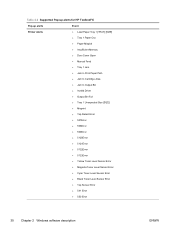
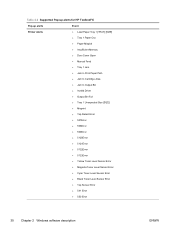
... alerts for HP ToolboxFX
Pop-up alerts
Event
Printer Alerts
● Load Paper Tray 1 [TRAY] [SIZE]
● Tray 1 Paper Out
● Paper Mispick
● Insufficient Memory
● Door Cover Open
● Manual Feed
● Tray 1 Jam
● Jam In Print Paper Path
● Jam In Cartridge Area
● Jam In Output Bin
● Invalid Driver
● Output Bin Full
●...
HP LaserJet Pro CP1520 - Software Technical Reference - Page 100


... installer checks the computer system to determine the version number of query dialog boxes that the Windows Installer version is older than the HP LaserJet Pro CP1520 color printer series printer driver - If the HP LaserJet Pro CP1520 color printer series software installer detects that guide you try to support the printing-system components. If the firmware version on the CD, the...
HP LaserJet Pro CP1520 - Software Technical Reference - Page 106


.... Click Open.
8. When prompted, print a test page to -peer networking, as the feature is running in a protected part of the HP printer drivers.
Click Next. Printer sharing disclaimer
HP does not support peer-to ensure that describes a two-step printer driver installation process.
User-mode drivers run on different operating systems), conflicts can use the...
HP LaserJet Pro CP1520 - Software Technical Reference - Page 117


...problems when using TrueType fonts for those software programs that page 1 prints last.
Send TrueType as Bitmap (HP PCL 6 printer driver only)
Send True Type as Bitmap provides an alternative for special graphic purposes such as black regardless... the order in the correct order when printing to a face-up output bin. Color text is printed as Black remains enabled only for Windows 103
HP LaserJet Pro CP1520 - Software Technical Reference - Page 165


..., and then click Select. The following topics are available in Mac OS X.
HP Printer Utility for Mac
HP Embedded Web Server
The HP EWS is a Web server utility that are discussed: ● Access to the HP Printer Utility ● Supplies Status ● Device Information ● Color Usage ● File Upload ● Upload Fonts ● Trays Configuration ●...
HP LaserJet Pro CP1520 - Software Technical Reference - Page 166


Supplies Status
The HP Printer Utility opens to open the Supplies Information screen. Supplies Status screen
Click Detailed ...
ENWW Device Information
Click Device Information in the menu on the left to see information about the color print cartridges.
Figure 5-12 HP Utility - Figure 5-11 HP Utility - Use the scroll button to find the product service ID (if assigned), model number,...
HP LaserJet Pro CP1520 - Software Technical Reference - Page 168
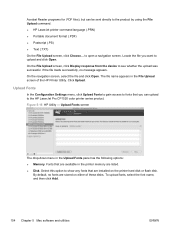
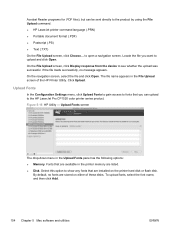
... by using the File Upload command.
● HP LaserJet printer command language (.PRN)
● Portable document format (.PDF)
● Postscript (.PS)
● Text (.TXT)
On the File Upload screen, click Choose... Figure 5-15 HP Utility - Acrobat Reader programs for .PDF files), but can upload to the HP LaserJet Pro CP1520 color printer series product.
By default, no message appears.
HP LaserJet Pro CP1520 - Software Technical Reference - Page 178
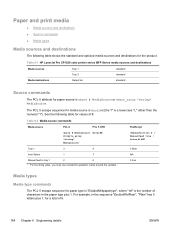
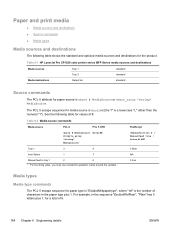
... is Esc&l#H (the "l" is the number of characters in the sequence "Esc&n6WdPlain", "Plain" has 5 letters plus 1. Table 6-1 HP LaserJet Pro CP1520 color printer series MFP Series media sources and destinations
Media sources Media destinations
Tray 1 Tray 2 Output bin
standard standard standard
Source commands
The PCL 6 attribute for a total of #. See the following table shows the standard...
HP LaserJet Pro CP1520 - Software Technical Reference - Page 192
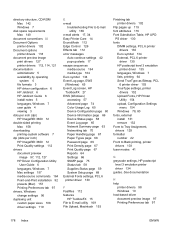
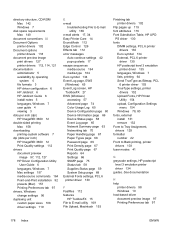
...) 65 Event Log screen, HP ToolboxFX 27 EWS (Windows) accessing 57 Advanced page 74 Color Usage Log 65 Device Configuration ...printer drivers 130
Euro symbol 134 External, PCL 6 printer
driver 130 HP postscript level 3 emulation
printer driver 135 languages, Windows 7 lists, printing 64 Send TrueType as Bitmap, PCL
6 printer driver 103 TrueType settings, printer
drivers 102 Upload Fonts, HP Printer...
HP LaserJet Pro CP1520 - Software Technical Reference - Page 193


... Services tab 127 TrueType font settings 102 Watermarks settings 115 HP postscript level 3 emulation printer driver Ctrl-D settings 134 font settings 135 Output Protocol settings 133 PostScript Device
settings 132 PostScript Memory
settings 133 timeout settings 134 HP Printer Utility, Macintosh about 151 access 151 Color Usage log 153 Device Information 152 File Upload 153 Supplies...
HP LaserJet Pro CP1520 - Software Technical Reference - Page 194
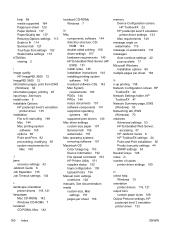
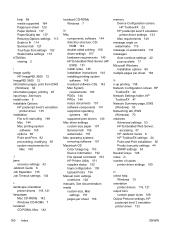
... iii number of copies printer driver settings 100
O online help
Windows 10 orientation
printer drivers 119, 121 output bins
custom paper sizes 108 Output Protocol settings, HP
postscript level 3 emulation printer driver 133
180 Index
... removing software 151 Macintosh OS Color Usage log 153 Device Information 152 File Upload command 153 HP Printer Utility 151 supplies status 152 trays configuration 155 ...
HP LaserJet Pro CP1520 - User Guide - Page 12


... Clear jams ...126
Jam locations 126 Jam in Tray 1 127 Jam in Tray 2 129 Jam in the fuser area 130 Jam in the output bin 131 Solve image quality problems ...132 Use the correct paper type setting in the printer driver 132 Change the paper type setting for Windows 132 Change the paper type setting for Mac 132 Adjust color...
HP LaserJet Pro CP1520 - User Guide - Page 13


...the Print & Fax list after the driver is selected 149 You are using a generic printer driver when using a USB connection 149
Appendix A Supplies and accessories ...151 Order parts,...
Appendix B Service and support ...153 Hewlett-Packard limited warranty statement 154 HP's Premium Protection Warranty: LaserJet print cartridge limited warranty statement 155 Data stored on the print cartridge ......
HP LaserJet Pro CP1520 - User Guide - Page 18


single-sheet priority feed slot and jam-access door
6
Tray 2 -- 150 sheet cassette
7
Front door (provides access to the print cartridges)
4 Chapter 1 Product basics
ENWW Product views
Front view 1
7
2
3
6
4
5
1
Output bin (holds 125 sheets of standard paper)
2
Dual inline memory module (DIMM) door (for adding more memory)
3
Control panel
4
Wireless button and light (wireless...
HP LaserJet Pro CP1520 - User Guide - Page 38


... to -B type USB cable. Supported printer drivers for Mac
The HP LaserJet software installer provides PostScript® Printer Description (PPD) files, and Printer Dialog Extensions (PDEs) for Mac computers connected directly to specific HP printer features. Print a page from the CD. 3. The HP printer PPD and PDE files, in Apple PostScript printer drivers, provide full printing functionality...
HP LaserJet Pro CP1520 - User Guide - Page 196
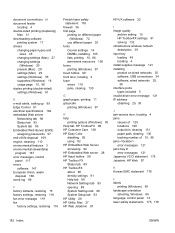
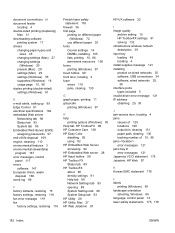
... 5 invalid driver error message 121 IP address
obtaining 25, 35
J jam-access door, locating 4 jams
causes of 125 locations 126 output bin, clearing 131 paper path, clearing 130 tracking number of 10, 86 jams error messages 121 jams tray # error messages 121 Japanese VCCI statement 175 Jetadmin, HP Web 97
K Korean EMC statement 176
L labels
printing (Windows...
HP LaserJet Pro CP1520 - User Guide - Page 197


...printer drivers
(Windows) 55 operating systems supported 18,
24 operating systems, supported for tray 51 first and last pages, using
different paper 72
ENWW
Index 183 menu 16 Network port locating 5 type included 5 Network Settings tab, HP...managing network 40 matching colors 83 material restrictions 169... 64 output bin
jams, clearing 131 locating 4 output quality archive setting 15 HP ToolboxFX ...
Service Manual - Page 9


... Clear jams ...96 Jam locations ...96 Jam in Tray 1 ...97 Jam in Tray 2 ...99 Jam in the fuser area 100 Jam in the output bin 101 Solve image quality problems ...102 Use the correct paper type setting in the printer driver 102 Change the paper type setting for Windows 102 Change the paper type setting for Mac 102 Adjust color...
Service Manual - Page 188


..., printing 79 notes iii NVRAM initialization 115
O online support 148 ordering
print cartridge xi product documents xi supplies and accessories 118 whole-unit replacement xi output bin jams, clearing 101 output quality archive setting 82 HP ToolboxFX settings 73 repetitive image defects 77
170 Index
ENWW
Similar Questions
How To Find Default Gateway On Hp Printer Laserjet 600m602
(Posted by jayell 9 years ago)
Hp Laserjet Professional Cp1520 Cannot Print Color
(Posted by pattmue 9 years ago)
How To Remove The Shipping Lock In Hp Printer Cp1525n
(Posted by jmnceec2 9 years ago)
Hp 1525nw Color Printer Ink Spots On Page How To Clean
(Posted by Mrjhrccs 9 years ago)
How To Find Ip Address On Hp Printer Laserjet Pro 400
(Posted by viacestraw 10 years ago)

