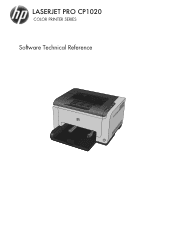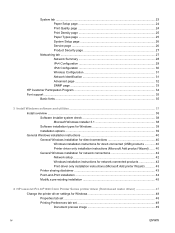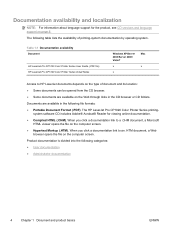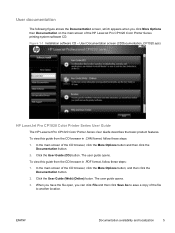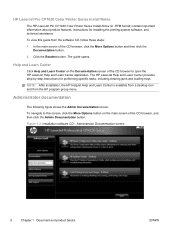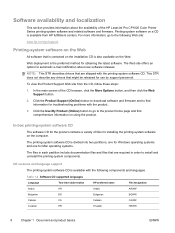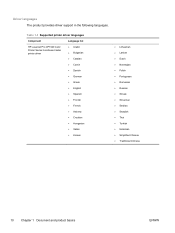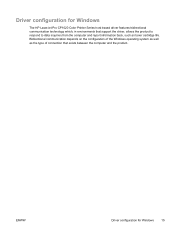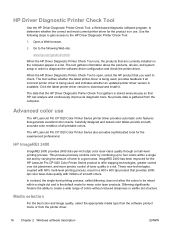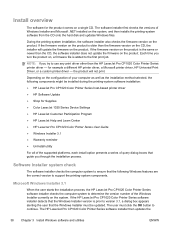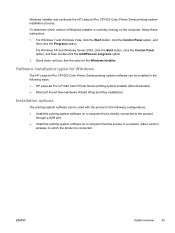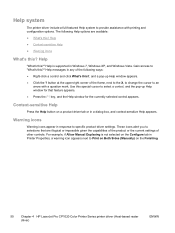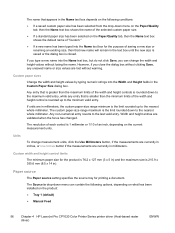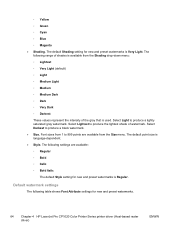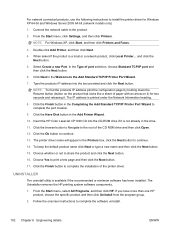HP LaserJet Pro CP1025 Support Question
Find answers below for this question about HP LaserJet Pro CP1025 - Color Printer.Need a HP LaserJet Pro CP1025 manual? We have 5 online manuals for this item!
Question posted by yaririchdo on September 16th, 2014
Why Is The Green Button Flashing On The Laserjet Cp1025w
The person who posted this question about this HP product did not include a detailed explanation. Please use the "Request More Information" button to the right if more details would help you to answer this question.
Current Answers
Related HP LaserJet Pro CP1025 Manual Pages
Similar Questions
My Hp Cp1025 Color Printer Always Shows Mispic After Every Page It Prints
What should I do to stop this error
What should I do to stop this error
(Posted by marinaagiamoh 8 years ago)
Can I Make Copies From My Hp Laserjet Pro Cp1025 Color Printer
(Posted by leeahua 9 years ago)
How To Print From Hp Laserjet Cp1025w Wireless On Mac
(Posted by Mhamth 10 years ago)
How To Clear Paper Gam Hp Laserjet Pro 300 Color Printer
(Posted by tuomgewe 10 years ago)
How To Fix Error 49 In Hp Laserjet Cp1525nw Color Printer
(Posted by aguDa 10 years ago)