HP LaserJet Pro CP1025 Support Question
Find answers below for this question about HP LaserJet Pro CP1025 - Color Printer.Need a HP LaserJet Pro CP1025 manual? We have 5 online manuals for this item!
Question posted by Mhamth on April 22nd, 2014
How To Print From Hp Laserjet Cp1025w Wireless On Mac
The person who posted this question about this HP product did not include a detailed explanation. Please use the "Request More Information" button to the right if more details would help you to answer this question.
Current Answers
There are currently no answers that have been posted for this question.
Be the first to post an answer! Remember that you can earn up to 1,100 points for every answer you submit. The better the quality of your answer, the better chance it has to be accepted.
Be the first to post an answer! Remember that you can earn up to 1,100 points for every answer you submit. The better the quality of your answer, the better chance it has to be accepted.
Related HP LaserJet Pro CP1025 Manual Pages
HP LaserJet Pro CP1020 - Software Technical Reference - Page 5


... ...3 Documentation availability and localization 4 User documentation ...5 HP LaserJet Pro CP1020 Color Printer Series User Guide 5 HP LaserJet Pro CP1020 Color Printer Series Install Notes 6 Help and Learn Center 6 Administrator documentation 6 HP Driver Configuration Utility User Guide 7 HP Jetdirect Guide 7 Color Printing Access and Usage 7 Software availability and localization...
HP LaserJet Pro CP1020 - Software Technical Reference - Page 6
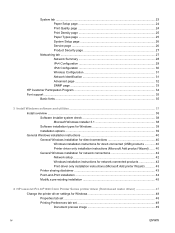
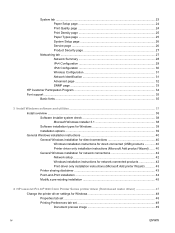
... installation instructions for network-connected products 42 Print driver only installation instructions (Microsoft Add printer Wizard 43 Printer sharing disclaimer 43 Point-and-Print installation 44 Modify a pre-existing installation 45
4 HP LaserJet Pro CP1020 Color Printer Series printer driver (Host-based raster driver 47 Change the printer driver settings for Windows 48 Properties tab...
HP LaserJet Pro CP1020 - Software Technical Reference - Page 8


... for Mac 78 Mac system requirements 78 Hardware requirements 78 Supported print drivers for Mac 78 Change print-driver settings for Mac 78 Mac printing-system software ...79 HP LaserJet Pro CP1020 Color Printer Series PPD 79 HP LaserJet Pro CP1020 Color Printer Series PDE 79 HP Utility ...79 Supported printer drivers for Mac 79 Software for Mac ...80 HP Utility ...80 Open the HP Utility...
HP LaserJet Pro CP1020 - Software Technical Reference - Page 9


... 90 Additional Settings 90 Message Center 90
6 Engineering details ...91 File to E-mail utility ...92 Supported paper and print media tables 93 Media sizes ...93 Special paper and print media guidelines table 95 Sizes (min & max) and supported paper by tray 96 Windows Install Notes/Readme ...98 HP LaserJet Pro CP1020 Color Printer Series install notes 98 I.
HP LaserJet Pro CP1020 - Software Technical Reference - Page 17
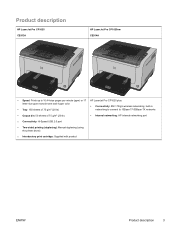
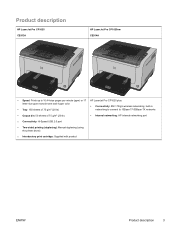
Product description
HP LaserJet Pro CP1025 CE913A
HP LaserJet Pro CP1025nw CE914A
● Speed: Prints up to 16 A4-size pages per minute (ppm) or 17 HP LaserJet Pro CP1025 plus:
letter-size ppm monochrome and 4 ppm color ● Tray: 150 sheets of 75 g/m2 (20 lb)
● Connectivity: 802.11b/g/n wireless networking, built-in networking to connect to 10Base-T/100Base-TX networks
● ...
HP LaserJet Pro CP1020 - Software Technical Reference - Page 18
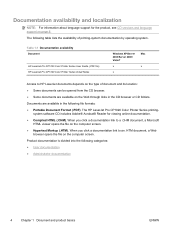
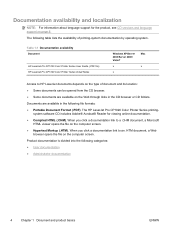
...Documentation availability
Document
HP LaserJet Pro CP1020 Color Printer Series User Guide (.PDF file) HP LaserJet Pro CP1020 Color Printer Series Install Notes
Windows XP/Server Mac 2003/Server 2008/ Vista/7
x
x
x
Access to HP LaserJet documents depends on the type of printing-system documentation by operating system. The HP LaserJet Pro CP1020 Color Printer Series printing- When you click...
HP LaserJet Pro CP1020 - Software Technical Reference - Page 19
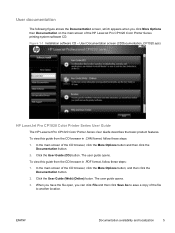
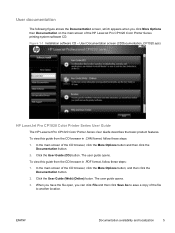
... the CD browser, click the More Options button, and then click the
Documentation button.
2. The user guide opens. 3.
In the main screen of the HP LaserJet Pro CP1020 Color Printer Series printing-system software CD. User documentation
The following figure shows the Documentation screen, which appears when you can click File and then click Save As...
HP LaserJet Pro CP1020 - Software Technical Reference - Page 20
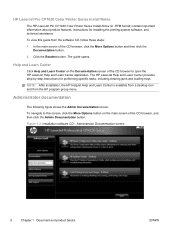
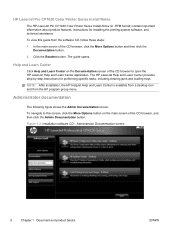
...the HP program group menu.
Click the Readme button. The guide opens. The HP LaserJet Help and Learn Center provides step-by-step instructions for installing the printing-...More Options button and then click the Documentation button.
2.
HP LaserJet Pro CP1020 Color Printer Series Install Notes
The HP LaserJet Pro CP1020 Color Printer Series Install Notes (in .HTM format) contain important ...
HP LaserJet Pro CP1020 - Software Technical Reference - Page 22
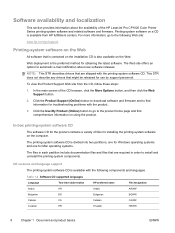
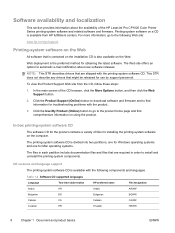
...the HP LaserJet Pro CP1020 Color Printer Series printing-system software and related software and firmware.
Web deployment is available with the following Web site:
www.hp.com/go to install and uninstall the printing-... releases. For more information, go /support
Printing-system software on the Web
All software that might be released for Mac operating systems.
The files in order to the...
HP LaserJet Pro CP1020 - Software Technical Reference - Page 30
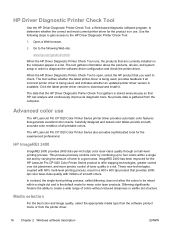
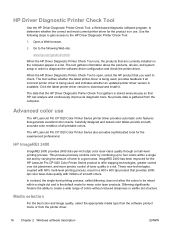
...a Web browser.
2. These new technologies, coupled with millions of all printable colors. HP Driver Diagnostic Printer Check Tool
Use the HP Driver Diagnostic Printer Check Tool, a Web-based diagnostic software program, to the HP Driver Diagnostic Printer Check Tool:
1. The HP LaserJet Pro CP1020 Color Printer Series also provides sophisticated tools for the product is gathered from the...
HP LaserJet Pro CP1020 - Software Technical Reference - Page 51


This chapter provides procedures for installing and uninstalling the printingsystem software for Microsoft Windows and Apple Mac systems. Linux and UNIX systems support the HP LaserJet Pro CP1020 Color Printer Series, and software is available on the Web. 3 Install Windows software and utilities
The product comes with software and installers for Windows operating systems. ● ...
HP LaserJet Pro CP1020 - Software Technical Reference - Page 52
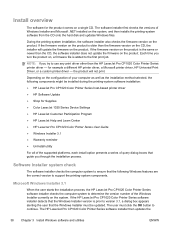
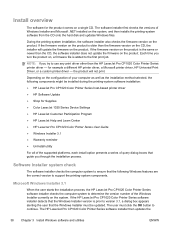
... installed during the printing-system software installation:
● HP LaserJet Pro CP1020 Color Printer Series host-based printer driver ● HP Software Update ● Shop for Supplies ● Color LaserJet 1020 Series Device Settings ● HP LaserJet Customer Participation Program ● HP LaserJet Help and Learn Center ● HP LaserJet Pro CP1020 Color Printer Series User Guide...
HP LaserJet Pro CP1020 - Software Technical Reference - Page 53
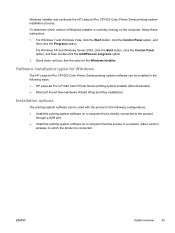
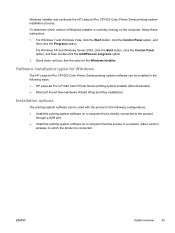
... wired or
wireless, to which version of Windows Installer is connected. ENWW
Install overview 39
Software installation types for the Windows Installer.
For Windows 7 and Windows Vista, click the Start button, click the Control Panel option, and then click the Programs option. Windows Installer and continues the HP LaserJet Pro CP1020 Color Printer Series printing-system installation...
HP LaserJet Pro CP1020 - Software Technical Reference - Page 59
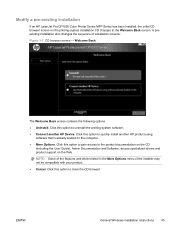
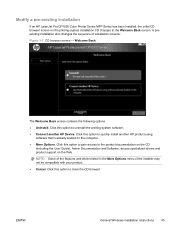
... this option to uninstall the printing-system software.
● Connect another HP product using software that is already loaded on the printing-system installation CD changes to ...9679; Cancel. Click this option to quickly install another HP Device.
Modify a pre-existing installation
If an HP LaserJet Pro CP1020 Color Printer Series MFP Series has been installed, the initial CD ...
HP LaserJet Pro CP1020 - Software Technical Reference - Page 61


4 HP LaserJet Pro CP1020 Color Printer Series printer driver (Host-based raster driver)
● Change the printer driver settings for Windows ● Help system ● Printing Shortcuts tab features ● Paper/Quality tab features ● Effects tab features ● Finishing tab features ● Color tab features ● Services tab features
ENWW
47
HP LaserJet Pro CP1020 - Software Technical Reference - Page 62
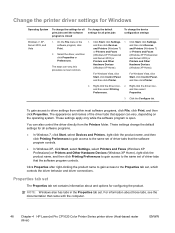
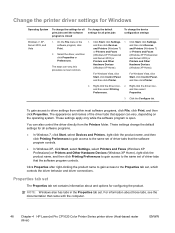
... settings for all print jobs until the software program is closed
To change the device configuration settings
Windows 7, XP, Server 2003, and Vista
1. On the File menu in the Properties tab set contains information about those tabs, see the documentation that came with the computer.
48 Chapter 4 HP LaserJet Pro CP1020 Color Printer Series printer driver (Host...
HP LaserJet Pro CP1020 - Software Technical Reference - Page 93
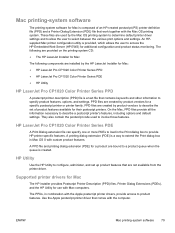
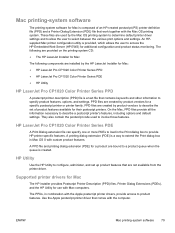
...monitoring. A PPD file and printing dialog extension (PDE) for a product are used to invoke those features. PPD files are installed by the HP LaserJet Installer for Mac: ● HP LaserJet Pro CP1020 Color Printer Series PPD ● HP LaserJet Pro CP1020 Color Printer Series PDE ● HP Utility
HP LaserJet Pro CP1020 Color Printer Series PPD
A postscript printer description (PPD) file is...
HP LaserJet Pro CP1020 - Software Technical Reference - Page 95
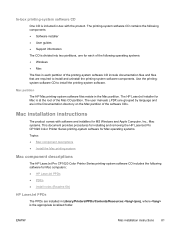
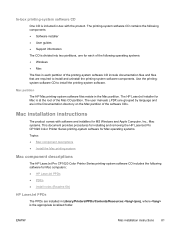
... installing and removing the HP LaserJet Pro CP1020 Color Printer Series printing-system software for Mac operating systems.
Topics: ● Mac component descriptions ● Install the Mac printing system
Mac component descriptions
The HP LaserJet Pro CP1020 Color Printer Series printing-system software CD includes the following software for Mac computers: ● HP LaserJet PPDs ● PDEs...
HP LaserJet Pro CP1020 - User Guide - Page 14
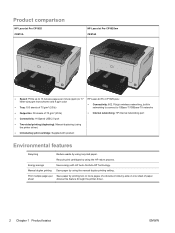
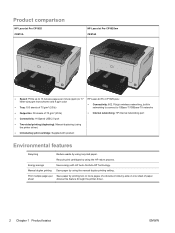
... process. sheet
Access this feature through the printer driver.
2 Chapter 1 Product basics
ENWW Print multiple pages per minute (ppm) or 17 HP LaserJet Pro CP1025 plus:
letter-size ppm monochrome and 4 ppm color
● Connectivity: 802.11b/g/n wireless networking, built-in
● Tray: 150 sheets of 75 g/m2 (20 lb)
networking to connect to 10Base-T/100Base-TX networks...
HP LaserJet Pro CP1020 - User Guide - Page 169


... 130 acoustic specifications 142 ad-hoc wireless network configuring 31 description 30 altitude specifications 142 anticounterfeit supplies 80
B batteries included 147 bins, output
jams, clearing 107 booklets
printing (Windows) 65
C calibrating color 114 Canadian DOC regulations 152 canceling
print job 19 canceling a print request
(Windows) 44 cartridges
non-HP 80, 103 part numbers 130 recycling...
Similar Questions
I Use A Hp Laserjet Enterprise 700 M712dn. On A 230 X 165 Size.
HelloI use a hp Laserjet Enterprise 700 M712dn.to print on a 230 x 165 size.It is not possible to ch...
HelloI use a hp Laserjet Enterprise 700 M712dn.to print on a 230 x 165 size.It is not possible to ch...
(Posted by youssefjelassi 1 year ago)
How To Print Ip Configuration On Hp Laserjet Pro Cp1020nw
(Posted by Analear 9 years ago)
Disable Banner Page When Printing Hp Laserjet P2055dn
(Posted by rapinef 9 years ago)
Can I Make Copies From My Hp Laserjet Pro Cp1025 Color Printer
(Posted by leeahua 10 years ago)
Show Me How To Print A Cleaning Page On The Hp Laserjet Cp1025nw
(Posted by maj48fa 10 years ago)

