HP LaserJet Pro CP1025 Support Question
Find answers below for this question about HP LaserJet Pro CP1025 - Color Printer.Need a HP LaserJet Pro CP1025 manual? We have 5 online manuals for this item!
Question posted by drbazan on October 15th, 2011
Cp1020 Priter Driver Keeps Crashing
My CP1020 printer driver crashes the system. (Win XP) Supposedly the old version (2006) works because it does not contain ZSR.dll file. Where can I find the old version of the priner driver.
Current Answers
There are currently no answers that have been posted for this question.
Be the first to post an answer! Remember that you can earn up to 1,100 points for every answer you submit. The better the quality of your answer, the better chance it has to be accepted.
Be the first to post an answer! Remember that you can earn up to 1,100 points for every answer you submit. The better the quality of your answer, the better chance it has to be accepted.
Related HP LaserJet Pro CP1025 Manual Pages
HP LaserJet Pro CP1020 - Software Technical Reference - Page 5


... Pro CP1020 Color Printer Series User Guide 5 HP LaserJet Pro CP1020 Color Printer Series Install Notes 6 Help and Learn Center 6 Administrator documentation 6 HP Driver Configuration Utility User Guide 7 HP Jetdirect Guide 7 Color Printing Access and Usage 7 Software availability and localization ...8 Printing-system software on the Web 8 In-box printing-system software CD 8 CD versions...
HP LaserJet Pro CP1020 - Software Technical Reference - Page 6
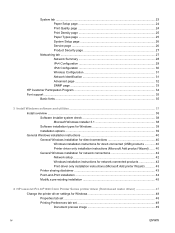
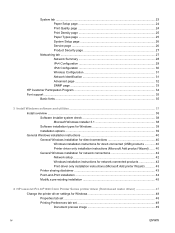
... instructions for network-connected products 42 Print driver only installation instructions (Microsoft Add printer Wizard 43 Printer sharing disclaimer 43 Point-and-Print installation 44 Modify a pre-existing installation 45
4 HP LaserJet Pro CP1020 Color Printer Series printer driver (Host-based raster driver 47 Change the printer driver settings for Windows 48 Properties tab set...
HP LaserJet Pro CP1020 - Software Technical Reference - Page 8


...Supported print drivers for Mac 78 Change print-driver settings for Mac 78 Mac printing-system software ...79 HP LaserJet Pro CP1020 Color Printer Series PPD 79 HP LaserJet Pro CP1020 Color Printer Series PDE 79 HP Utility ...79 Supported printer drivers for ...component descriptions 81 HP LaserJet PPDs 81 PDEs ...82 Install notes (Readme file 82 Install the Mac printing system 82
vi
ENWW
HP LaserJet Pro CP1020 - Software Technical Reference - Page 22
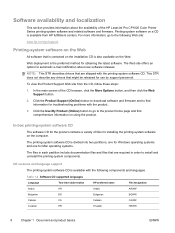
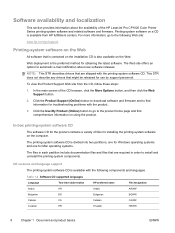
... an option for Mac operating systems.
The files in each partition include documentation files and files that are required in order to the product home page and find information for installing the printing-system software on using the product. In the main screen of the HP LaserJet Pro CP1020 Color Printer Series printing-system software and related software...
HP LaserJet Pro CP1020 - Software Technical Reference - Page 24
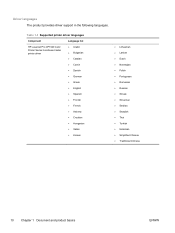
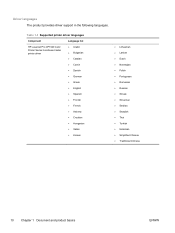
Table 1-3 Supported printer driver languages
Component
Language list
HP LaserJet Pro CP1020 Color Printer Series host-based raster printer driver
● Arabic ● Bulgarian ● Catalan
● Czech
● Danish
● German
● Greek
● English
● Spanish
● Finnish
● French
● Hebrew
● ...
HP LaserJet Pro CP1020 - Software Technical Reference - Page 26


... languages. Table 1-5 Documentation languages
Component
Language list
● HP LaserJet Pro CP1020 Color Printer Series User Guide (.PDF file)
● Arabic ● Bulgarian
● HP LaserJet Pro CP1020 Color Printer Series User Guide (.CHM file)
● HP LaserJet Pro CP1020 Color Printer Series Driver Preconfiguration User Guide (Available in Arabic, Bulgarian, Czech, ●...
HP LaserJet Pro CP1020 - Software Technical Reference - Page 29
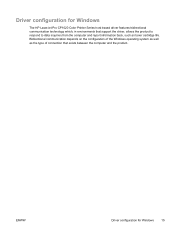
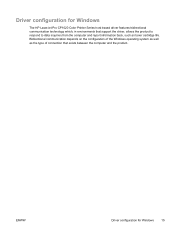
... configuration for Windows
The HP LaserJet Pro CP1020 Color Printer Series host-based driver features bidirectional communication technology which, in environments that exists between the computer and the product. Bidirectional communication depends on the configuration of the Windows operating system as well as the type of connection that support the driver, allows the product to respond to...
HP LaserJet Pro CP1020 - Software Technical Reference - Page 30
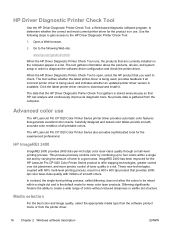
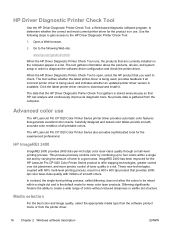
... that you want to check. Open a Web browser.
2. When the HP Driver Diagnostic Printer Check Tool is in use
The HP LaserJet Pro CP1020 Color Printer Series printer driver provides automatic color features that are currently installed on the computer appear in a given area. The data that the HP Driver Diagnostic Printer Check Tool gathers is available.
Media selection
For the best...
HP LaserJet Pro CP1020 - Software Technical Reference - Page 52
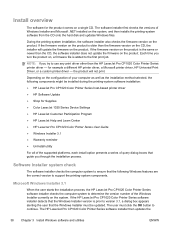
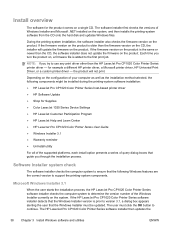
...the hard disk and updates Windows files. for example a different HP printer driver, a Microsoft printer driver, HP Universal Print Driver, or a custom printer driver -
Microsoft Windows Installer 3.1
When the user starts the installation process, the HP LaserJet Pro CP1020 Color Printer Series software installer checks the computer system to determine the version number of Windows Installer and...
HP LaserJet Pro CP1020 - Software Technical Reference - Page 59
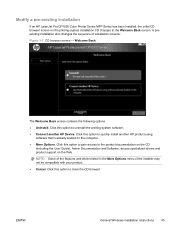
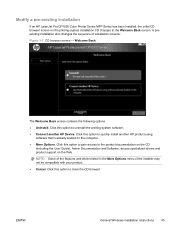
.... Modify a pre-existing installation
If an HP LaserJet Pro CP1020 Color Printer Series MFP Series has been installed, the initial CD browser screen on the printing-system installation CD changes to the product documentation on the CD (including the User Guide), Admin Documentation and Software, access specialized drivers and product support on the computer.
● More...
HP LaserJet Pro CP1020 - Software Technical Reference - Page 61


4 HP LaserJet Pro CP1020 Color Printer Series printer driver (Host-based raster driver)
● Change the printer driver settings for Windows ● Help system ● Printing Shortcuts tab features ● Paper/Quality tab features ● Effects tab features ● Finishing tab features ● Color tab features ● Services tab features
ENWW
47
HP LaserJet Pro CP1020 - Software Technical Reference - Page 62
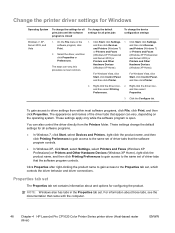
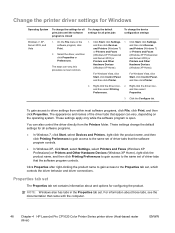
..., click Control Panel, and then click Printer. Right-click the driver icon, 2. To gain access to the Properties tab set contains information about those tabs, see the documentation that came with the computer.
48 Chapter 4 HP LaserJet Pro CP1020 Color Printer Series printer driver (Host-based raster driver)
ENWW
Change the printer driver settings for Windows
Operating System
To change...
HP LaserJet Pro CP1020 - Software Technical Reference - Page 64
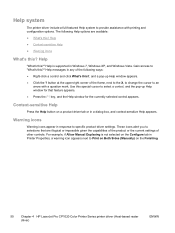
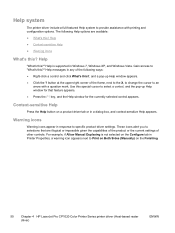
...
arrow with printing and configuration options. Context-sensitive Help
Press the Help button on the Finishing
50 Chapter 4 HP LaserJet Pro CP1020 Color Printer Series printer driver (Host-based raster driver)
ENWW Warning icons
Warning icons appear in Windows 7, Windows XP, and Windows Vista. The following ways: ● Right-click a control and click What's this ? button at the upper...
HP LaserJet Pro CP1020 - Software Technical Reference - Page 66


...print the job with specific printer driver settings. Printing Shortcuts tab features
● Use defined printing shortcuts ● Create a custom printing shortcut
Use the Printing Shortcuts tab to set the default options for all features of the selected shortcut.
52 Chapter 4 HP LaserJet Pro CP1020 Color Printer Series printer driver (Host-based raster driver)
ENWW
Click Reset to print...
HP LaserJet Pro CP1020 - Software Technical Reference - Page 68
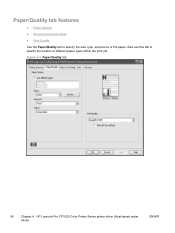
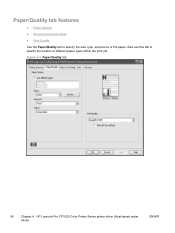
...; Document preview image ● Print Quality
Use the Paper/Quality tab to specify the location of the paper. Figure 4-3 Paper/Quality tab
54 Chapter 4 HP LaserJet Pro CP1020 Color Printer Series printer driver (Host-based raster...
HP LaserJet Pro CP1020 - Software Technical Reference - Page 70
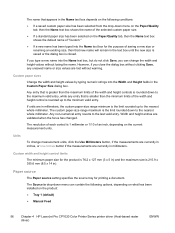
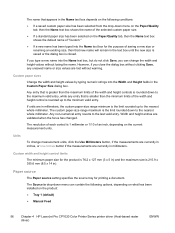
... Name text box for the purpose of an inch, depending on the current measurement units.
However, if you can contain the following conditions:
● If a saved custom paper size has been selected from the drop-down to the ... installed on the product: ● Tray 1 (default) ● Manual Feed
56 Chapter 4 HP LaserJet Pro CP1020 Color Printer Series printer driver (Host-based raster...
HP LaserJet Pro CP1020 - Software Technical Reference - Page 72
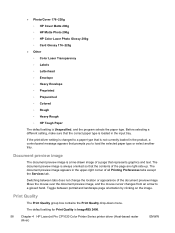
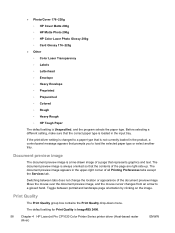
...
The Print Quality group box contains the Print Quality drop-down menu. ●...Color Laser Transparency ◦ Labels ◦ Letterhead ◦ Envelope ◦ Heavy Envelope ◦ Preprinted ◦ Prepunched ◦ Colored ◦ Rough ◦ Heavy Rough ◦ HP Tough Paper
The default setting is ImageREt 2400.
58 Chapter 4 HP LaserJet Pro CP1020 Color Printer Series printer driver...
HP LaserJet Pro CP1020 - Software Technical Reference - Page 74
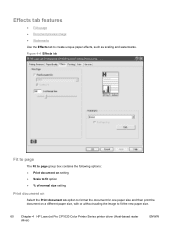
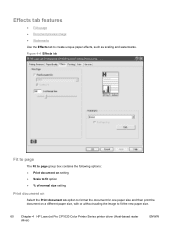
Figure 4-4 Effects tab
Fit to page
The Fit to page group box contains the following options: ● Print document on setting ● Scale to fit option ● % of normal size setting
Print ...to page ● Document preview image ● Watermarks Use the Effects tab to fit the new paper size.
60 Chapter 4 HP LaserJet Pro CP1020 Color Printer Series printer driver (Host-based raster...
HP LaserJet Pro CP1020 - Software Technical Reference - Page 76
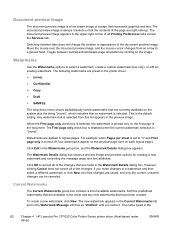
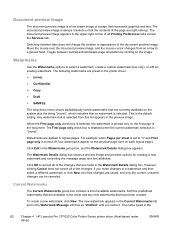
... can be canceled. The new watermark appears in the Current Watermarks list and in the
62 Chapter 4 HP LaserJet Pro CP1020 Color Printer Series printer driver (Host-based raster driver)
ENWW This is "(none)". Current Watermarks
The Current Watermarks group box contains a list of the document. To create a new watermark, click New. The following watermarks are available in the...
HP LaserJet Pro CP1020 - Software Technical Reference - Page 116
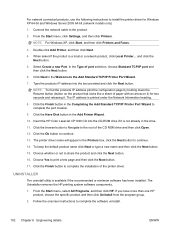
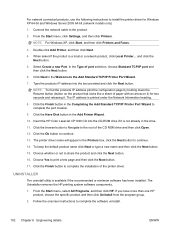
...the following instructions to install the printer driver for two seconds and releasing it. From the Start menu, click Settings, and then click Printers.
Insert the HP Color LaserJet CP1020 CD into the box provided and ...then click HP. Double-click Add Printer, and then click Next. 4. Type the products IP address into the CD-ROM drive if it ) for Windows XP 64-bit and Windows Server 2003 64...
Similar Questions
My Hp Cp1025 Color Printer Always Shows Mispic After Every Page It Prints
What should I do to stop this error
What should I do to stop this error
(Posted by marinaagiamoh 8 years ago)
How To Down Load Hp 3920 Deskjet Color Printer For Windows 8
hp3920deskjet
hp3920deskjet
(Posted by yss123467yogesh 9 years ago)
Can I Make Copies From My Hp Laserjet Pro Cp1025 Color Printer
(Posted by leeahua 10 years ago)
Pcl Driver Wanted.
Can I find a PCL driver for this printer? I do not need the UPD that most use.
Can I find a PCL driver for this printer? I do not need the UPD that most use.
(Posted by barrym28092 11 years ago)

