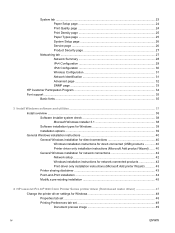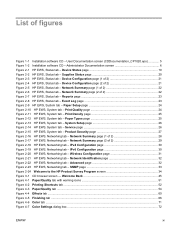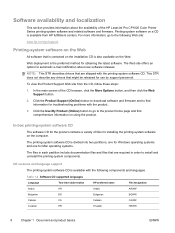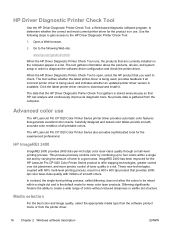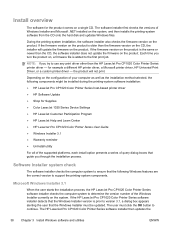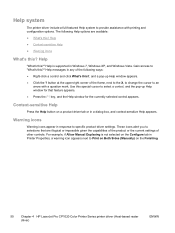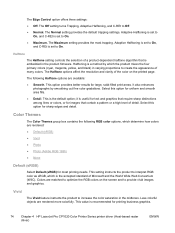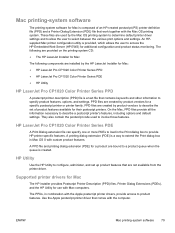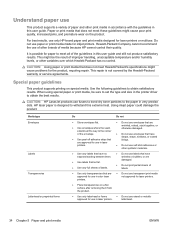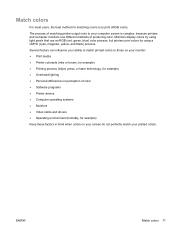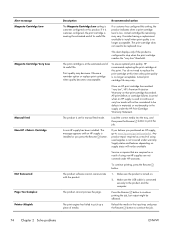HP LaserJet Pro CP1025 Support Question
Find answers below for this question about HP LaserJet Pro CP1025 - Color Printer.Need a HP LaserJet Pro CP1025 manual? We have 5 online manuals for this item!
Question posted by ilga1006 on September 6th, 2011
Can't Get The Color To Match The Digital Photo Of My Paintings.
My new 1525 HP color laser printer is printing colors that are too saturated and dark. This especially happens with lighter images of my paintings. The optimize feature is not always helping. How can I get accurate color rendition?
Current Answers
Related HP LaserJet Pro CP1025 Manual Pages
Similar Questions
My Hp Cp1025 Color Printer Always Shows Mispic After Every Page It Prints
What should I do to stop this error
What should I do to stop this error
(Posted by marinaagiamoh 8 years ago)
Hp Scitex Fb700 Its Printing With A Splash Only With The Blue Color!
HP Scitex FB700 its printing with a splash only with the blue color! Is that a printing head problem...
HP Scitex FB700 its printing with a splash only with the blue color! Is that a printing head problem...
(Posted by myaacoub 9 years ago)
Can I Make Copies From My Hp Laserjet Pro Cp1025 Color Printer
(Posted by leeahua 9 years ago)
Can The Hp Deskjet 1000 J110 Printer Print 2-sided? If So, Instructions?
Bcrx
Bcrx
(Posted by mohara 11 years ago)
Cp1025 Stopped Printing 2 Colors
After a toner refill, my CP1025 apparently misprinted a color test page I designed, changing magenta...
After a toner refill, my CP1025 apparently misprinted a color test page I designed, changing magenta...
(Posted by josemargmendes 12 years ago)