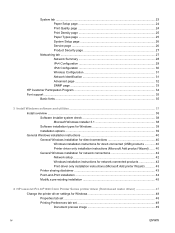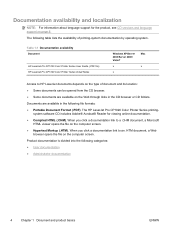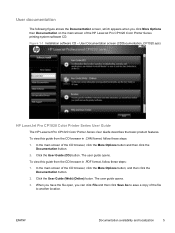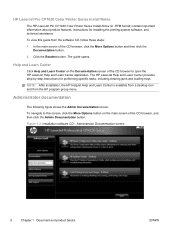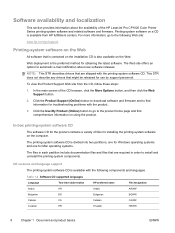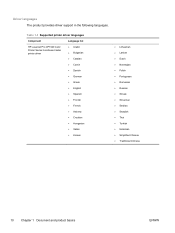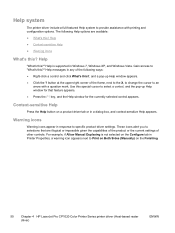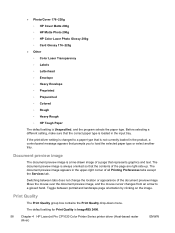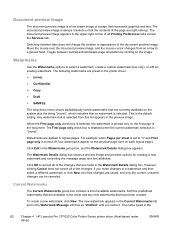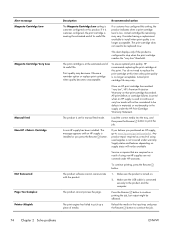HP LaserJet Pro CP1025 Support Question
Find answers below for this question about HP LaserJet Pro CP1025 - Color Printer.Need a HP LaserJet Pro CP1025 manual? We have 5 online manuals for this item!
Question posted by mariecarole on October 10th, 2014
How Do I Clear The Hp Cp 1025 Nw Fusor Error Message ?
I suddenly received the message Erreur unité de fusion (fusor error). I am instructed to disconnect then reconnect the electric connection to the printer. However to no avail.... How can I solve this problem?
Current Answers
Answer #1: Posted by Odin on October 10th, 2014 3:44 PM
See this HP page.
Hope this is useful. Please don't forget to click the Accept This Answer button if you do accept it. My aim is to provide reliable helpful answers, not just a lot of them. See https://www.helpowl.com/profile/Odin.
Related HP LaserJet Pro CP1025 Manual Pages
Similar Questions
My Hp Cp1025 Color Printer Always Shows Mispic After Every Page It Prints
What should I do to stop this error
What should I do to stop this error
(Posted by marinaagiamoh 8 years ago)
How To Clear Hp Designjet T1200 Hd Mfp Maintenance Message
(Posted by gennkhune 9 years ago)
How To Clear Hp Laserjet Cp1025nw Fuser Error
(Posted by makobet 9 years ago)
How To Change Ink For Hp Laserjet Cp 1025
(Posted by aisalman72 11 years ago)
My Hp Designjet 8000 Says 'system Error 1290 Power On/off' What Does This Mean
My HP designjet 8000 says "system error 1290 power on/off" what does this mean
My HP designjet 8000 says "system error 1290 power on/off" what does this mean
(Posted by monimoni8 13 years ago)