HP LaserJet Pro CM1415 Support Question
Find answers below for this question about HP LaserJet Pro CM1415 - Color Multifunction Printer.Need a HP LaserJet Pro CM1415 manual? We have 7 online manuals for this item!
Question posted by jhunter220 on March 1st, 2012
Scanner Failure
Need the part number for scanner assembly for model since scanner and copy feature is not working. Thanks John
Current Answers
There are currently no answers that have been posted for this question.
Be the first to post an answer! Remember that you can earn up to 1,100 points for every answer you submit. The better the quality of your answer, the better chance it has to be accepted.
Be the first to post an answer! Remember that you can earn up to 1,100 points for every answer you submit. The better the quality of your answer, the better chance it has to be accepted.
Related HP LaserJet Pro CM1415 Manual Pages
HP LaserJet Pro CM1410 - Quick Reference Guide - Page 8


... of a sheet of paper.
8 Quick Reference Guide
ENWW Load the document onto the scanner glass.
2. Touch the Black or Color button to copy, or touch the Done button if this is the last page.
7. Copy identification cards
Use the ID Copy feature to copy both images at the same time.
1. The product prompts you to place the...
HP LaserJet Pro CM1410 - Software Technical Reference - Page 12


...Replace [color 165 Scanner error #, Turn off then on 165 Scanner reserved for a print job 180
x
ENWW Press OK 162 Memory low Only 1 copy made. Redial pending 164 No fax detected 164 Print failure, ...for Mac 179 Adjust color settings in the printer driver 180 Change the color theme for PC scan 166 Scanning error Cannot connect 166 Settings cleared 166 Used [color] installed, to use ...
HP LaserJet Pro CM1410 - Software Technical Reference - Page 13


...printer driver that best meets your printing needs 188 Improve print quality for copies 189 Clean the product ...190 Clean the exterior 190 Clean the paper path 190 Clean the paper path from the product control panel 190 Clean the scanner... displays the message: The wireless feature on this product has been turned... 199 The wireless connection does not work after moving the wireless router or ...
HP LaserJet Pro CM1410 - Software Technical Reference - Page 121


...supported environment, update this section.
ENWW
Device Settings tab features 101 The HP LaserJet Pro CM1410 Color MFP Series product has printing options that .... To use this feature, you have more than one driver installed for the product (for the specific product model. This setting is...), the Update Now feature works automatically only on the driver on both sides of any supported size...
HP LaserJet Pro CM1410 - Software Technical Reference - Page 132


... ● HP LaserJet Utility
HP LaserJet Pro CM1410 Color MFP Series PPD
A postscript printer description (PPD) file is a text file that work together with the Macintosh OS printing system. They also contain the postscript code used by the Macintosh OS printing system to determine default printerdriver settings and to allow the user to specify printer features, options, and...
HP LaserJet Pro CM1410 - Software Technical Reference - Page 153


... Forms ● Fax Setup ● System Setup ● Service ● Network Setup
button. Print the Diagnostics Page from the Reports menu on that have poor color, you need to calibrate the product to align the colors. Select the Calibrate Now option.
The following sub menus are not aligned with each other, you might...
HP LaserJet Pro CM1410 - Software Technical Reference - Page 154


... ● Enabled features ● TCP/IP and SNMP information ● Network statistics ● Wireless network configuration (wireless models only) Displays the number of pages printed, faxed, copied, and scanned by...and color quality Prints a page that helps solve problems with print quality
134 Chapter 6 Solve problems
ENWW Prints diagnostic information about supported paper types, copy ...
HP LaserJet Pro CM1410 - Software Technical Reference - Page 203
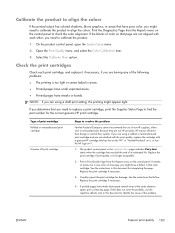
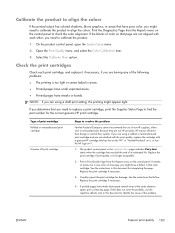
...and replace it if necessary, if you might need to replace a print cartridge, print the Supplies Status Page to find the part number for damage. Because they are having any ...Printed pages have small unprinted areas. ● Printed pages have poor color, you need to calibrate the product to align the colors. Visually inspect the print cartridge for the correct genuine HP print cartridge....
HP LaserJet Pro CM1410 - Software Technical Reference - Page 266


...from your device includes the following components:: ● HP LaserJet PCL 6 print driver ● HP Scan Application (multifunction products only) ● HP LaserJet Send Fax Application (multifunction products only) ● HP LaserJet Fax Setup Utility (multifunction products only) ● HP LaserJet Fax Driver (multifunction products only)
For information about Linux printer drivers, go...
HP LaserJet Pro CM1410 - Software Technical Reference - Page 268


... from the CD or Internet download for Hardware and Sound, click Printers or Devices and Printers. 2.
Printing-system installation from the Internet, you just installed. ...Printer Wizard until you reach the screen that you did not assign a port during setup. Right-click the printer that you might need to change the port information.
Close all programs. 2. Click Add (a) printer...
HP LaserJet Pro CM1410 - Software Technical Reference - Page 269


... use an existing port or create a new port. Click Open, and then click OK. 10. Select the appropriate printer. 11.
Click Open, and then click OK. 9. Under the Printers or Devices and Printers section, click Add a printer. 4. b. Click Have Disk. 7. Select the appropriate INF file. 9. a. Select the appropriate INF file. 8. 6. Follow the remaining onscreen instructions...
HP LaserJet Pro CM1410 - User Guide - Page 12


... Check the control panel for error messages 209 Step 3: Test print functionality 209 Step 4: Test copy functionality 210 Step 5: Test the fax sending functionality 210 Step 6: Test the fax receiving functionality...product to align the colors 233 Check the print cartridges 234 Use the printer driver that best meets your printing needs 236 Improve print quality for copies 237 The product does ...
HP LaserJet Pro CM1410 - User Guide - Page 18


... 8 ppm
● Copy resolution is 300 dots per inch (dpi)
● Scans in the following configurations. HP LaserJet Pro CM1415fn MFP
HP LaserJet Pro CM1415fnw MFP
CE861A
CE862A
● Prints at speeds up to 12 pages per minute (ppm) monochrome and 8 ppm color.
● Supports PCL 6, PCL 5, and HP postscript level 3 emulation printer drivers
HP LaserJet Pro CM1415fn MFP...
HP LaserJet Pro CM1410 - User Guide - Page 31


... Prints a list of all installed PCL 6 fonts Prints information about the color supply usage Prints the service page Prints diagnostic information about ordering new HP...configuration ● Enabled features ● TCP/IP and SNMP information ● Network statistics ● Wireless network configuration (wireless models only) Displays the number of pages printed, faxed, copied, and scanned by...
HP LaserJet Pro CM1410 - User Guide - Page 80


... for use in color laser printers.
● Do not use transparent print media not approved for laser printers.
● Place...LaserJet products use fusers to bond dry toner particles to meet all the way to obtain satisfactory results. are
● Use envelopes where the seam
wrinkled, nicked, stuck together, or otherwise damaged.
This might be sure to set the type and size in the printer...
HP LaserJet Pro CM1410 - User Guide - Page 126


... section of paper. Copy identification cards
Use the ID Copy feature to start
copying. 5. Touch the Black or Color button to copy both images at the same time.
1. Touch the ID Copy button. 4. The product prompts you to copy, or touch the Done button if this is the last page.
7. Load the document onto the scanner glass.
2. The product...
HP LaserJet Pro CM1410 - User Guide - Page 200
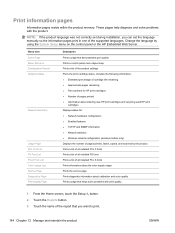
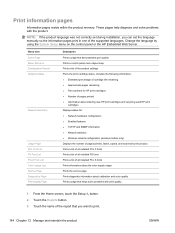
...installed PCL 6 fonts Prints information about the color supply usage Prints the service page Prints ...features ● TCP/IP and SNMP information ● Network statistics ● Wireless network configuration (wireless models only) Displays the number... of the report that helps solve problems with the product. Touch the name of pages printed, faxed, copied...
HP LaserJet Pro CM1410 - User Guide - Page 250
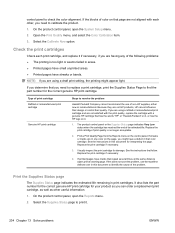
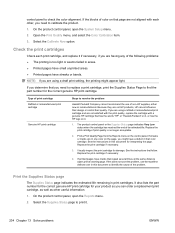
... on the control panel. Visually inspect the print cartridge for your product so you need to check the color alignment. On the product control panel, open the Reports menu.
2. Because they ...distance apart, print a cleaning page.
Select the Supplies Status page to find the part number for interpreting the page. Check the print cartridges
Check each other useful information.
1. If...
HP LaserJet Pro CM1410 - User Guide - Page 253


... on the left side of the scanner assembly.
● If dots or other highly graphics-intensive software programs
● Provides support for printing from postscript emulation needs, or for postscript flash font support
● Recommended for general office printing in copied documents, review the solutions for use with multiple printer models
● Preferred when printing to...
HP LaserJet Pro CM1410 - User Guide - Page 294
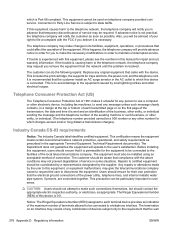
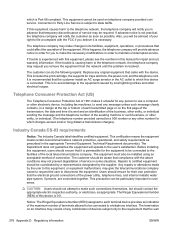
... not practical, the telephone company will operate to make the necessary modifications in a margin at the top or bottom of each terminal device provides an indication of the maximum number of the local telecommunications company. Before installing this manual for trays and bins, the power cord, and the telephone cord. Notice: The...
Similar Questions
How To Remove The Printer Cartridge Hp Laserjet M1212nf Mfp
(Posted by Pagrai 10 years ago)
Hp Laserjet Pro Cm1415fnw Color Multifunction Printer How To Clear Output Tray
jam
jam
(Posted by Chibco 10 years ago)
Hp Laserjet Pro Cm1415 Color Multifunction Printer How To Clear Scan Memory
(Posted by Ankamal 10 years ago)
Laserjet Pro Cm1410 Scanner Light Not Working
LASERJET PRO CM1410 scanner light not working.
LASERJET PRO CM1410 scanner light not working.
(Posted by artbart28420 11 years ago)
Scanner Failure While Starting Printer
(Posted by sandeshtalathi 12 years ago)

