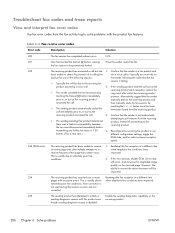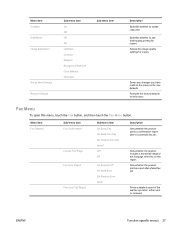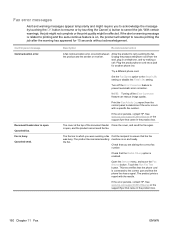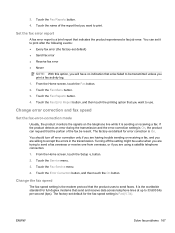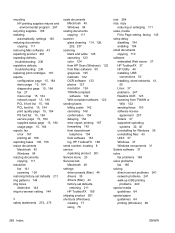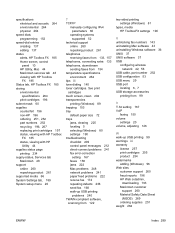HP LaserJet Pro CM1415 Support Question
Find answers below for this question about HP LaserJet Pro CM1415 - Color Multifunction Printer.Need a HP LaserJet Pro CM1415 manual? We have 7 online manuals for this item!
Question posted by richardwherb on December 12th, 2014
Fax Error 242 How To Fix
Current Answers
Answer #1: Posted by Odin on December 12th, 2014 5:04 PM
The remote fax machine is attempting to receive instead of send. Both machines have attempted to start a reception at the same time. On many fax machines, it is possible to accidentally initiate a fax reception in the following cases:
- There is no paper in the machine.
- The paper is not correctly loaded and the document sensor cannot sense it.
Solution
Contact the sender to make sure that a document is ready and correctly loaded in the sending fax machine. Also make sure that the remote machine is attempting to initiate a transmission and not a reception.
Hope this is useful. Please don't forget to click the Accept This Answer button if you do accept it. My aim is to provide reliable helpful answers, not just a lot of them. See https://www.helpowl.com/profile/Odin.
Related HP LaserJet Pro CM1415 Manual Pages
Similar Questions
I have a fax error code 346. What does it mean. Why can't I send the fax?
jam
device is busy, try again later error message when trying to send fax