HP LaserJet Pro CM1415 Support Question
Find answers below for this question about HP LaserJet Pro CM1415 - Color Multifunction Printer.Need a HP LaserJet Pro CM1415 manual? We have 7 online manuals for this item!
Question posted by mamamus on June 17th, 2014
How To Scan Photos With Hp 1415
The person who posted this question about this HP product did not include a detailed explanation. Please use the "Request More Information" button to the right if more details would help you to answer this question.
Current Answers
There are currently no answers that have been posted for this question.
Be the first to post an answer! Remember that you can earn up to 1,100 points for every answer you submit. The better the quality of your answer, the better chance it has to be accepted.
Be the first to post an answer! Remember that you can earn up to 1,100 points for every answer you submit. The better the quality of your answer, the better chance it has to be accepted.
Related HP LaserJet Pro CM1415 Manual Pages
HP LaserJet Pro CM1410 - Software Technical Reference - Page 9


... software 112 HP LaserJet Pro CM1410 Color MFP Series PPD 112 HP LaserJet Pro CM1410 Color MFP Series PDE 113 HP USB EWS Gateway 113 HP LaserJet Utility 113 Supported printer drivers for Macintosh 113 Priority for print settings for Macintosh 113 Change printer-driver settings for Macintosh 114 Software for Macintosh computers 114 HP LaserJet Utility 114 Open the HP LaserJet Utility 114...
HP LaserJet Pro CM1410 - Software Technical Reference - Page 17


... languages 9 Table 1-3 Supported printer driver languages 11 Table 1-4 Installer... Operating systems that support HP Driver Preconfiguration 25 Table 2-6 Examples of supported e-mail programs 32 Table 2-7 Available scan settings ...33 Table ...6-5 Fax send error codes ...210 Table 7-1 HP LaserJet Pro CM1410 Color MFP Series MFP Series media sources and destinations 243 Table 7-2 Media-...
HP LaserJet Pro CM1410 - Software Technical Reference - Page 35


...
Introduction
The product comes with software and installers for Windows ● HP Driver Diagnostic Printer Check Tool ● HP Customer Participation Program ● Scan software ● HP LaserJet Fax Setup Utility ● HP LaserJet Send Fax software ● Font support ● HP Driver Deployment Utility
ENWW
Introduction 15 This section contains information about specific...
HP LaserJet Pro CM1410 - Software Technical Reference - Page 37


... for Windows (continued)
Component
Description
Driver software
Use the driver software to print, fax, and scan with PS level 3 emulation. To install the HP PCL 5 UPD, use the Microsoft Add Printer wizard.
● The HP LaserJet Send Fax driver
● Scan drivers
◦ Windows Image Acquisition (WIA) driver for Windows XP and Vista. To install the...
HP LaserJet Pro CM1410 - Software Technical Reference - Page 48
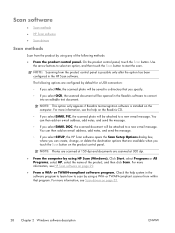
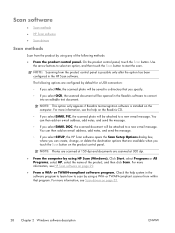
... are configured by default for a USB connection:
◦ If you select File, the scanned photo will be saved to convert into an editable text document.
Scan software
● Scan methods
● HP Scan software
● Scan drivers
Scan methods
Scan from the product by using HP Scan (Windows). You can create, change, or delete the destination options that program. You can...
HP LaserJet Pro CM1410 - Software Technical Reference - Page 49
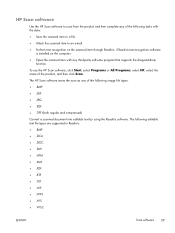
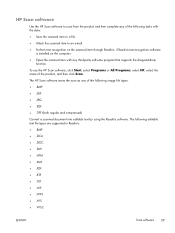
... following image file types: ● .BMP ● .GIF ● .JPG ● .PDF ● .TIFF (both regular and compressed)
Convert a scanned document into editable text by using the Readiris software.
HP Scan software
Use the HP Scan software to scan from the product and then complete any of the following tasks with the data: ● Save the...
HP LaserJet Pro CM1410 - Software Technical Reference - Page 88
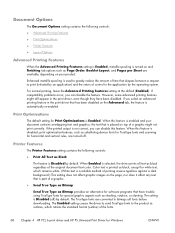
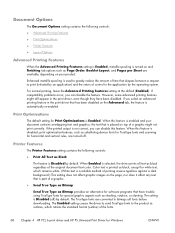
...top of the fonts.
68 Chapter 4 HP PCL 6 print driver and HP PS Universal Print Driver for Windows
ENWW ... substituting device fonts for TrueType fonts and scanning for special graphic aspects such as shading, rotation, or slanting. Printer Features
The Printer Features ...application) and the return of the original document text color. The setting is Enabled. Document Options
The Document Options...
HP LaserJet Pro CM1410 - Software Technical Reference - Page 132


... are installed by the HP LaserJet Installer for Macintosh: ● HP LaserJet Pro CM1410 Color MFP Series PPD ● HP LaserJet Pro CM1410 Color MFP Series PDE ● HP USB EWS Gateway ● HP LaserJet Utility
HP LaserJet Pro CM1410 Color MFP Series PPD
A postscript printer description (PPD) file is composed of printer features available for their postscript printers. These files are...
HP LaserJet Pro CM1410 - Software Technical Reference - Page 133


... Setup dialog box: Click Page Setup or a similar command on where the changes are not available from the printer driver.
A printing dialog extension (PDE) is automatically installed, allows a Web browser to device features.
HP LaserJet Pro CM1410 Color MFP Series PDE
A Print Dialog extension file can specify one or more PDEs to load in the Print...
HP LaserJet Pro CM1410 - Software Technical Reference - Page 148


..., page count, results, and an abbreviated fax image. Open Microsoft Office Basic Colors or the full palette of why the fax was not received.
Fax receive log
The HP ToolboxFX fax receive log provides a list of all recently sent faxes and information ...in ascending or descending order. The Results column provides the fax status. Use the HP Basic Color Match to the following main pages:
●...
HP LaserJet Pro CM1410 - Software Technical Reference - Page 265


... and 64-bit The recommended software includes the following components: ● HP LaserJet Help and Learn Center ● HP ToolboxFX ● HP LaserJet PCL 6 print driver ● HP Web Registration ● HP Scan Application (multifunction products only) ● HP LaserJet Send Fax Application (multifunction products only)
ENWW
Installation notes 245 LATE-BREAKING INFORMATION ● IV...
HP LaserJet Pro CM1410 - Software Technical Reference - Page 266


... device includes the following components:: ● HP LaserJet PCL 6 print driver ● HP Scan Application (multifunction products only) ● HP LaserJet Send Fax Application (multifunction products only) ● HP LaserJet Fax Setup Utility (multifunction products only) ● HP LaserJet Fax Driver (multifunction products only)
For information about Linux printer drivers, go to www.hp...
HP LaserJet Pro CM1410 - Software Technical Reference - Page 268


... a port during setup. Click Start, click Settings, click Control Panel, and then click Printers. 3. Click Have Disk.
248 Chapter 7 Engineering Details
ENWW
Perform one of the following procedures...-system or driver from the CD or Internet download for Hardware and Sound, click Printers or Devices and Printers. 2. If SETUP.EXE does not run the EXE file(s).
Windows XP, Windows ...
HP LaserJet Pro CM1410 - Software Technical Reference - Page 269


Select the appropriate INF file. 8.
Under the Printers or Devices and Printers section, click Add a printer. 4. Follow the remaining onscreen instructions to complete the printer installation. Printer driver only (Add Printer) - For a new port, select Standard TCP/IP. b. Select the appropriate printer. 11. Close all programs. 2. Enter the IP Address or Host Name. 5. Select...
HP LaserJet Pro CM1410 - Software Technical Reference - Page 275


... (DDU) 24, 44
HP Driver Diagnostic Printer Check Tool 26
HP Driver Preconfiguration HP Driver Configuration Editor 24 HP Web Jetadmin Driver Configuration Plugin 24 OS and drivers supported 25 support guide 24
HP Jetdirect documentation 6
HP Jetdirect print server NVRAM initialization 204
HP LaserJet Send Fax program 36
HP LaserJet Utility, Macintosh about 114 open 114
HP PCL 5 Universal Print...
HP LaserJet Pro CM1410 - User Guide - Page 10


... on both sides manually (duplex 119
10 Scan ...121 Use scan functions ...122 Scan methods ...122 Cancel a scan ...123 Scan settings ...124 Scanner resolution and color 124 Scan quality ...126 Scan a photo ...127
11 Fax ...129 Set up fax ...130 Install and connect the hardware 130 Configure fax settings ...134 Use the HP Fax Setup Wizard 135 Use the phone...
HP LaserJet Pro CM1410 - User Guide - Page 18


...per minute (ppm) monochrome and 8 ppm color.
● Supports PCL 6, PCL 5, and HP postscript level 3 emulation printer drivers
HP LaserJet Pro CM1415fn MFP, plus: ● 802.11b...Color touch screen display
● Manual two-sided printing
● Hi-Speed USB 2.0 port
● 10/100 Base-T network port
● USB port for walk-up document printing, viewing and printing photos, and scanning...
HP LaserJet Pro CM1410 - User Guide - Page 80


...Paper or print media that are approved for use in color laser printers.
● Do not use transparent print media not approved for laser printers.
● Place transparencies on a flat surface after... printer driver to the paper in very precise dots. Use the following guidelines to withstand this user guide. letterhead.
64 Chapter 6 Paper and print media
ENWW
CAUTION: HP LaserJet...
HP LaserJet Pro CM1410 - User Guide - Page 204
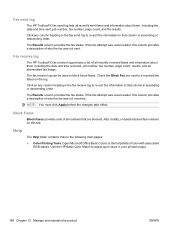
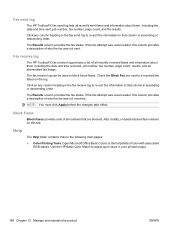
...receive log can be used to the following main pages:
● Color Printing Tools.
Fax receive log
The HP ToolboxFX fax receive log provides a list of why the fax was unsuccessful, this column.... Click on this tab. Click any column heading in ascending or descending order. Use the HP Basic Color Match to re-sort the information in that column in your printed output.
188 Chapter 12...
HP LaserJet Pro CM1410 - User Guide - Page 301
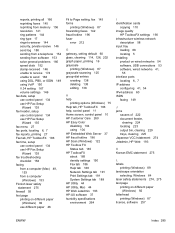
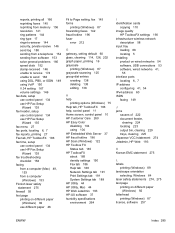
... 138
H help
printing options (Windows) 75 Help tab, HP ToolboxFX 188 help, control panel 11 Home screen, control panel 10 HP Customer Care 260 HP Easy Color
disabling 104 using 104 HP Embedded Web Server 37 HP fraud hotline 196 HP Scan (Windows) 122 HP Toolbox FX Status tab 185 HP ToolboxFX about 185 density settings 190 Fax tab 186...
Similar Questions
How To Download Scanner Driver Of Hp 1415 Anas Malik Phhotocopier
(Posted by Anonymous-169165 2 years ago)
Hp 1415 Printer Won't Install On Hp Laptop
(Posted by sayh 9 years ago)
How Can I Scan To Email On Hp 1415 All In One
(Posted by syceverdm 10 years ago)
How To Enlarge Small Scanned Photos Hp Officejet
(Posted by miwoo 10 years ago)
How To Scan Photos Hp C410
(Posted by marily 10 years ago)

