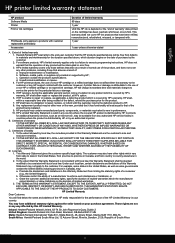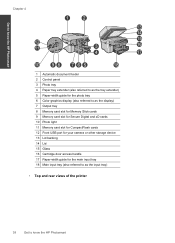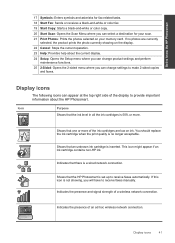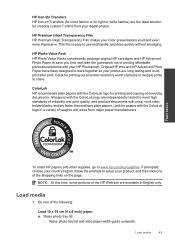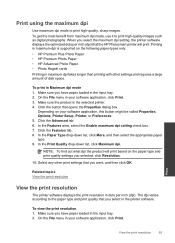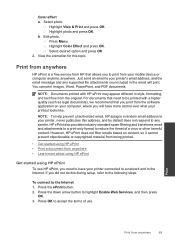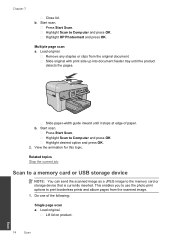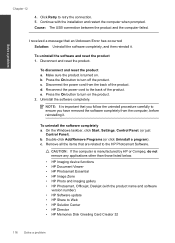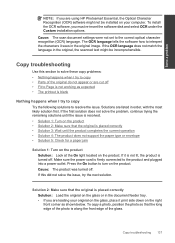HP Photosmart Premium Fax e-All-in-One Printer - C410 Support Question
Find answers below for this question about HP Photosmart Premium Fax e-All-in-One Printer - C410.Need a HP Photosmart Premium Fax e-All-in-One Printer - C410 manual? We have 2 online manuals for this item!
Question posted by marily on November 22nd, 2013
How To Scan Photos Hp C410
The person who posted this question about this HP product did not include a detailed explanation. Please use the "Request More Information" button to the right if more details would help you to answer this question.
Current Answers
Related HP Photosmart Premium Fax e-All-in-One Printer - C410 Manual Pages
Similar Questions
How To Scan Using Hp Laserjet Professional M1210 Mfp Series Fax
(Posted by mjoookay 10 years ago)
How To Scan Photo Hp Photosmart 6300
(Posted by feha 10 years ago)
How To Enlarge Small Scanned Photos Hp Officejet
(Posted by miwoo 10 years ago)
Print Photos Hp C410 How To
(Posted by feisaCHRISC 10 years ago)
Hp Photo Smart C410 All In One Printer Will Not Scan From A Windows 7 Pc. It Giv
HP photo smart c410 all in one printer will not scan from a windows 7 pc. It gives the error that th...
HP photo smart c410 all in one printer will not scan from a windows 7 pc. It gives the error that th...
(Posted by Felix4 12 years ago)