HP LaserJet Pro CM1415 Support Question
Find answers below for this question about HP LaserJet Pro CM1415 - Color Multifunction Printer.Need a HP LaserJet Pro CM1415 manual? We have 7 online manuals for this item!
Question posted by Debtashya on March 1st, 2014
How To Print On Letterhead Using Hp Laserjet Pro Cm1415fnw
The person who posted this question about this HP product did not include a detailed explanation. Please use the "Request More Information" button to the right if more details would help you to answer this question.
Current Answers
There are currently no answers that have been posted for this question.
Be the first to post an answer! Remember that you can earn up to 1,100 points for every answer you submit. The better the quality of your answer, the better chance it has to be accepted.
Be the first to post an answer! Remember that you can earn up to 1,100 points for every answer you submit. The better the quality of your answer, the better chance it has to be accepted.
Related HP LaserJet Pro CM1415 Manual Pages
HP LaserJet Pro CM1410 - Software Technical Reference - Page 25


...-product specific documentation that may be useful and is available only online. For instance, the file name for installing the printing-system software, and technical assistance.... Documentation button. Internet access is LJCM1410_install-notes_FRWW.HTM. HP LaserJet Pro CM1410 Color MFP Series Install Notes
The HP LaserJet Pro CM1410 Color MFP Series Install Notes (in the file name corresponds...
HP LaserJet Pro CM1410 - Software Technical Reference - Page 27


... an option for use by support personnel. NOTE: This STR describes drivers that are available on the software CD and provides additional information about support and availability. This section describes the files that might be released for automatic e-mail notification about the contents of the HP LaserJet Pro CM1410 Color MFP Series printing-system software and...
HP LaserJet Pro CM1410 - Software Technical Reference - Page 40


... communication, the computer communicates with the same settings as the physical configuration of the print driver over a direct connection when the HP LaserJet Pro CM1410 Color MFP Series product is installed by using the installer
● When using the Add Printer wizard.
Configuration occurs without user interaction.
20 Chapter 2 Windows software description
ENWW Bidirectional...
HP LaserJet Pro CM1410 - Software Technical Reference - Page 41


...environments that support bidirectional communication by using the Update Now feature.
If bidirectional communication software has not been installed, EAC installs bidirectionalcommunication software that allows it to configure the print driver. For more information, see Update Now on page 22. If the HP LaserJet Pro CM1410 Color MFP Series product configuration changes after installation...
HP LaserJet Pro CM1410 - Software Technical Reference - Page 42


..., click Control Panel, click Hardware and Sound, and then click Printers.
Click Properties.
4.
Right-click the product name.
3.
It is not supported in addition to match the new product configuration.
Update Now
If you have modified the configuration of the HP LaserJet Pro CM1410 Color MFP Series product since installation, the driver can be automatically...
HP LaserJet Pro CM1410 - Software Technical Reference - Page 43
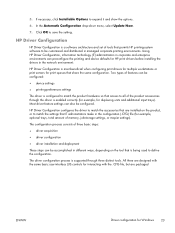
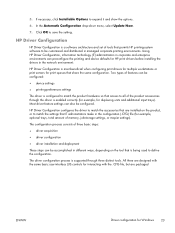
... memory, job-storage settings, or mopier settings). Using HP Driver Configuration, information technology (IT) administrators in corporate and enterprise environments can be accomplished in the network environment.
In the Automatic Configuration drop-down menu, select Update Now.
7. 5. Two types of features can preconfigure the printing and device defaults for Windows 23 Click OK to...
HP LaserJet Pro CM1410 - Software Technical Reference - Page 45


... unavailable in Grayscale.
Table 2-5 Operating systems that the HP LaserJet Pro CM1410 Color MFP Series product supports.
● Paper Source. The options include all of the print driver is available to upgrade the print driver.
Using this operating system. however, the exportable components are True or False.
● Print in the driver UI after it has been locked...
HP LaserJet Pro CM1410 - Software Technical Reference - Page 46


... Tool runs, the products that you select the HP product that are using an incorrect driver for the HP product, and lets you know if an updated driver version is stored anonymously so that the HP Driver Diagnostic Printer Check Tool gathers is available for the HP LaserJet Pro CM1410 Color MFP Series product. When you would like to...
HP LaserJet Pro CM1410 - Software Technical Reference - Page 58


Basic fonts
Microsoft Windows software includes these basic fonts, which can be used with Microsoft Windows software.
Font support
The basic fonts listed here are included with any HP printing product: ● Arial ● Courier New Italic ● Times New... PS fonts are installed through a Full Installation of the HP LaserJet Pro CM1410 Color MFP Series printing-system software.
HP LaserJet Pro CM1410 - Software Technical Reference - Page 76
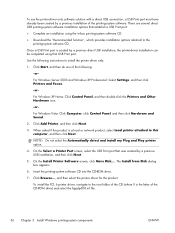
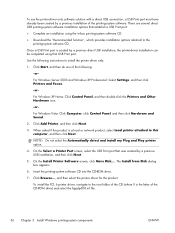
..., click Control Panel, and then click Hardware and Sound.
2. The Install from Disk dialog box appears.
6. Insert the printing-system software CD into the CD-ROM drive.
7. Use the following :
-or- On the Install Printer Software screen, click Have Disk.... For Windows Server 2003 and Windows XP Professional: Select Settings, and then click...
HP LaserJet Pro CM1410 - Software Technical Reference - Page 80


...user-mode printer driver that is increased. Modify a pre-existing installation
If an HP LaserJet Pro CM1410 Color MFP Series MFP Series has been installed, the initial Installer screen on the Web.
● Cancel. screen contains the following options:
● Uninstall. Click this option to uninstall the printing-system software.
● Connect another HP product using software that...
HP LaserJet Pro CM1410 - Software Technical Reference - Page 89


... in which the pages of your document are printing on a physical sheet of that no data is equipped with an automatic duplexing unit, the HP LaserJet Pro CM1415 and HP LaserJet Pro CM1415fn models do not support this option. If the product tray has an icon that indicates whether to use one or both sides.
When this option is...
HP LaserJet Pro CM1410 - Software Technical Reference - Page 91


...The Paper sizes setting is generally best to use this paper size, set paper size only when you are printing from an arrow to load the paper size ...Use the Name text box to toggle between English and metric units. When you move the mouse over the dimensions label, the mouse cursor changes from software programs that is not currently loaded in length. NOTE: The HP LaserJet Pro CM1410 Color...
HP LaserJet Pro CM1410 - Software Technical Reference - Page 92


...height control limits
The minimum paper size for the HP LaserJet Pro CM1410 Color MFP Series product is 76 x 127 mm (3...accessories that are installed through the Device Settings tab also appear here. ... box is rounded down to use for Windows
ENWW
Any optional ...select
● Printer Auto Select
72 Chapter 4 HP PCL 6 print driver and HP PS Universal Print Driver for printing a document....
HP LaserJet Pro CM1410 - Software Technical Reference - Page 95


...are installed through the Device Settings tab also appear here. ● Paper type: The Paper type drop-down menu shows all of paper will be used for the entire print job. NOTE: The ... using the same paper source.
The following are the Covers options: ● Add a blank or preprinted cover: Select which pages are the Print pages on the accessories that the HP LaserJet Pro CM1410 Color MFP...
HP LaserJet Pro CM1410 - Software Technical Reference - Page 96


... Quality drop-down menu shows all of the following Printing Preferences driver tabs:
● Printing Shortcuts
● Paper/Quality
● Effects
● Finishing
● Color
Switching between portrait and landscape page orientation by designating the page numbers or page ranges that the HP LaserJet Pro CM1410 Color MFP Series supports. For example, to insert a blank or preprinted...
HP LaserJet Pro CM1410 - Software Technical Reference - Page 106


... the second side of the paper for Windows
ENWW For paper types that are using the automatic duplexing unit, such as cardstock and thick paper. For all other HP LaserJet Pro CM1410 Color MFP Series product models for the Print on Both Sides option is off (not selected). If a duplexing unit is installed and manual duplexing...
HP LaserJet Pro CM1410 - Software Technical Reference - Page 109


... page, or back cover. See Pages per sheet. For more information.
Use the Booklet Layout drop-down menu on page 70.
ENWW
Finishing tab features 89 Book and Booklet Printing
The HP LaserJet Pro CM1410 Color MFP Series supports book and booklet printing. A booklet is a print job that places two pages on page 62.
2.
For information about how...
HP LaserJet Pro CM1410 - Software Technical Reference - Page 117
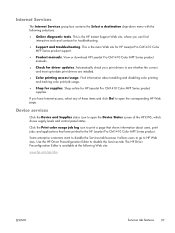
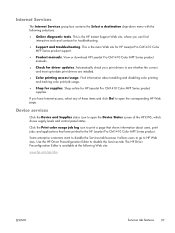
...usage job log icon to print a page that shows information about enabling and disabling color printing and tracking color print-job usage.
● Shop for HP LaserJet Pro CM1410 Color MFP Series product support.
● Product manuals. Use the HP Driver Preconfiguration Editor to the HP LaserJet Pro CM1410 Color MFP Series product. Device services
Click the Device and Supplies status icon to...
HP LaserJet Pro CM1410 - User Guide - Page 268


... or accessories Order through service or support providers
www.hp.com/go /pageyield. Actual yield depends on specific use.
Cables and interfaces
Item USB cable
Description 2-meter A-to-B cable
Part number 8121-0868
252 Appendix A Supplies and accessories
ENWW
Print cartridges
Item HP LaserJet print cartridges
Description Black Cyan Yellow Magenta
Part number CE320A CE321A...
Similar Questions
How Do You Enlarge A Print On The Hp Laserjet Pro Cm1415fnw Co?
(Posted by turboTkomo 9 years ago)
How To Print A 4x6 Index Card On Hp Laserjet Pro Cm1415fnw Color Mfp
(Posted by pvaanwa 10 years ago)
How To Print Envelopes Using Hp Laserjet M1212nf Mfp
(Posted by mits26 10 years ago)

