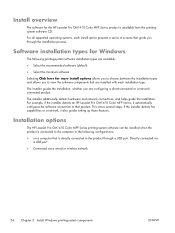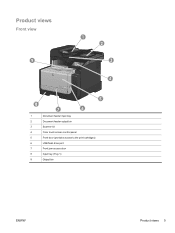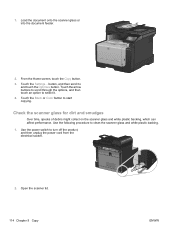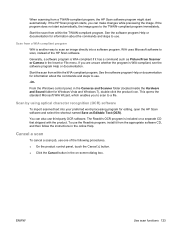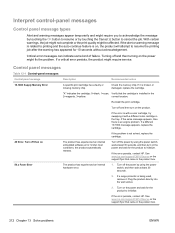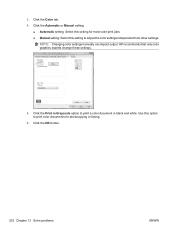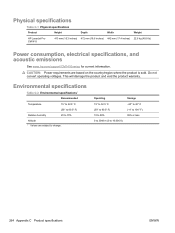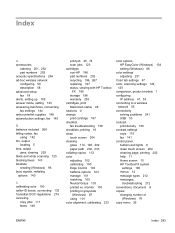HP LaserJet Pro CM1415 Support Question
Find answers below for this question about HP LaserJet Pro CM1415 - Color Multifunction Printer.Need a HP LaserJet Pro CM1415 manual? We have 7 online manuals for this item!
Question posted by info9980 on February 3rd, 2014
Hp Pro Cm1415 Screen Goes White & Then Into A Save Mode & I Can't Access Anythin
I have an hp pro cm1415. I have been having a problem that suddenly came up last week. It constantly goes to a white screen and then to the black screen that reads "HP & Energy Star". It is not printing and I can't even use the touchscreen in this mode. Can you help me diagnose the problem or do I just need to buy a new printer.
Current Answers
Related HP LaserJet Pro CM1415 Manual Pages
Similar Questions
How To Take Out A Ink Cartridge From A Hp Energy Star
(Posted by bballcave 9 years ago)
How To Do A Hard Reset On Hp Laserjet Pro Cm1415fnw Color Multifunction
(Posted by chraush 10 years ago)
Hp Laserjet Pro Cm1415fnw Color Multifunction Printer How To Clear Output Tray
jam
jam
(Posted by Chibco 10 years ago)
Hp Laserjet Pro Cm1415 Color Multifunction Printer How To Clear Scan Memory
(Posted by Ankamal 10 years ago)