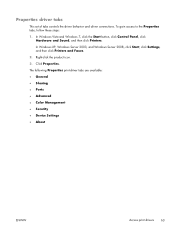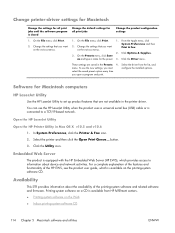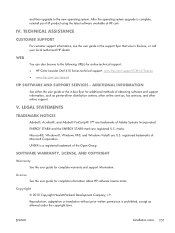HP LaserJet Pro CM1415 Support Question
Find answers below for this question about HP LaserJet Pro CM1415 - Color Multifunction Printer.Need a HP LaserJet Pro CM1415 manual? We have 7 online manuals for this item!
Question posted by corneliaenache on July 27th, 2011
Why Is The Fax Ringing?
The fax in ringing and it`s written on the screen "pick up handset"..how can i do this? because the fax is not working if i don`t do nothing.
Current Answers
Answer #1: Posted by kcmjr on July 27th, 2011 1:17 PM
Sounds like someone is calling your FAX number by accident. If the handset is not connected to the printer there is nothing you can do except to hope that they eventually get tired of trying and go away.
The only other option is to hook up a standard analog phone to the line and answer it the next time it rings.
Licenses & Certifications: Microsoft, Cisco, VMware, Novell, FCC RF & Amateur Radio licensed.
Related HP LaserJet Pro CM1415 Manual Pages
Similar Questions
How To Do A Hard Reset On Hp Laserjet Pro Cm1415fnw Color Multifunction
(Posted by chraush 10 years ago)
How To Remove The Printer Cartridge Hp Laserjet M1212nf Mfp
(Posted by Pagrai 10 years ago)
Hp Laserjet Pro Cm1415fnw Color Multifunction Printer How To Clear Output Tray
jam
jam
(Posted by Chibco 10 years ago)
Hp Laserjet Pro Cm1415 Color Multifunction Printer How To Clear Scan Memory
(Posted by Ankamal 10 years ago)
How To Get The Fax Working
When running the FAX test all items PASS except the Fax Line Condition Test, which failed and shows ...
When running the FAX test all items PASS except the Fax Line Condition Test, which failed and shows ...
(Posted by harrapk 12 years ago)